Appearance
Add a Product Review Button
Overview
This article explains how to add a product review button to your tracking page. Rush offers this feature to integrate product review links for all items on the tracking page, including support for Klaviyo integration.
Supported Themes
- Traditional
- DIY
Supported Review Apps
Rush supports the following review apps:
| Review App | Supported | Review App | Supported |
|---|---|---|---|
| A2Reviews - Product Reviews | ✅ | Helpful Product Review App | ✅ |
| Ali Reviews | ✅ | Judge.me | ✅ |
| AliReviews: Ali Reviews App | ✅ | Junip | ✅ |
| AreReviews - Reviews Importer | ✅ | LAI Ali Reviews | ✅ |
| Fera | ✅ | LOOX | ✅ |
| Okendo | ✅ | Opinew Product Reviews App UGC | ✅ |
| Product Reviews & photos - EA | ✅ | Product Reviews Autoketing | ✅ |
| Product Reviews by Shopify | ✅ | Proviews - Product Reviews Q&A | ✅ |
| REVIEWS.io | ✅ | Rivo | ✅ |
| Rivyo Product Reviews & QA | ✅ | Ryviu: Aliexpress Reviews App | ✅ |
| Trustpilot | ✅ | VS Ali Reviews | ✅ |
| Yotpo | ✅ |
Note
If your preferred review app is not listed, please contact us to prioritize your request.*
Step-by-Step Guide
Open the Rush App
- Select Apps from the navigation sidebar on the left.
- Choose the Rush app from the list of installed apps.
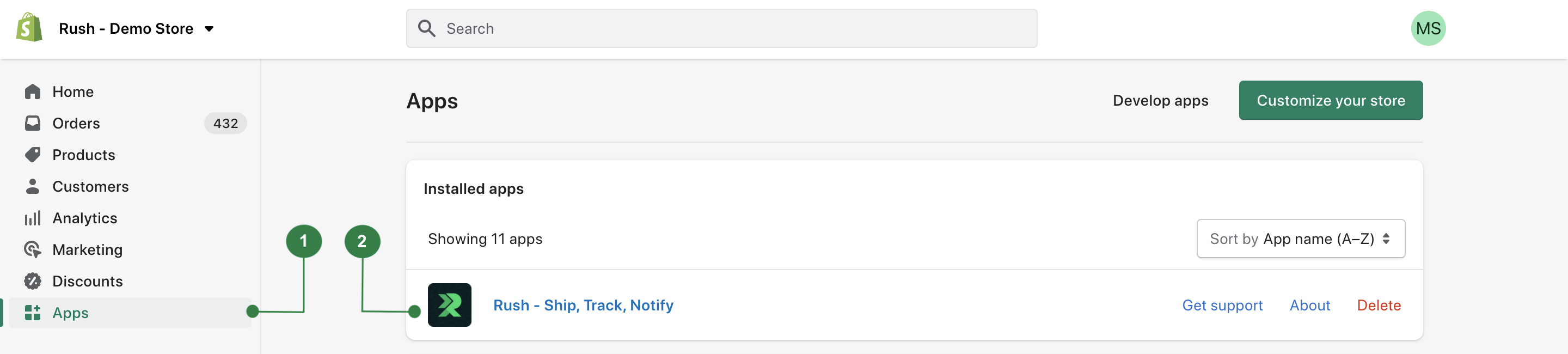
Access Add-Ons
- Select Add-Ons from the navigation sidebar.
Configure Product Reviews
- In the Product Reviews section, click on Configure.
Enable Review App
- The Product Reviews configuration page will open. By default, no Rush-supported apps are enabled.
- Click on the Enable button.
Select Review App
- In the Select review app section, click on the Review App dropdown and choose your review app from the list of supported apps.
Confirmation
You have successfully added a product review button next to the ordered items. Clicking this button will direct customers to the product review page.
Examples and Previews
Here’s how different review apps display the product review button:
Judge.me:
- Button: Write a review
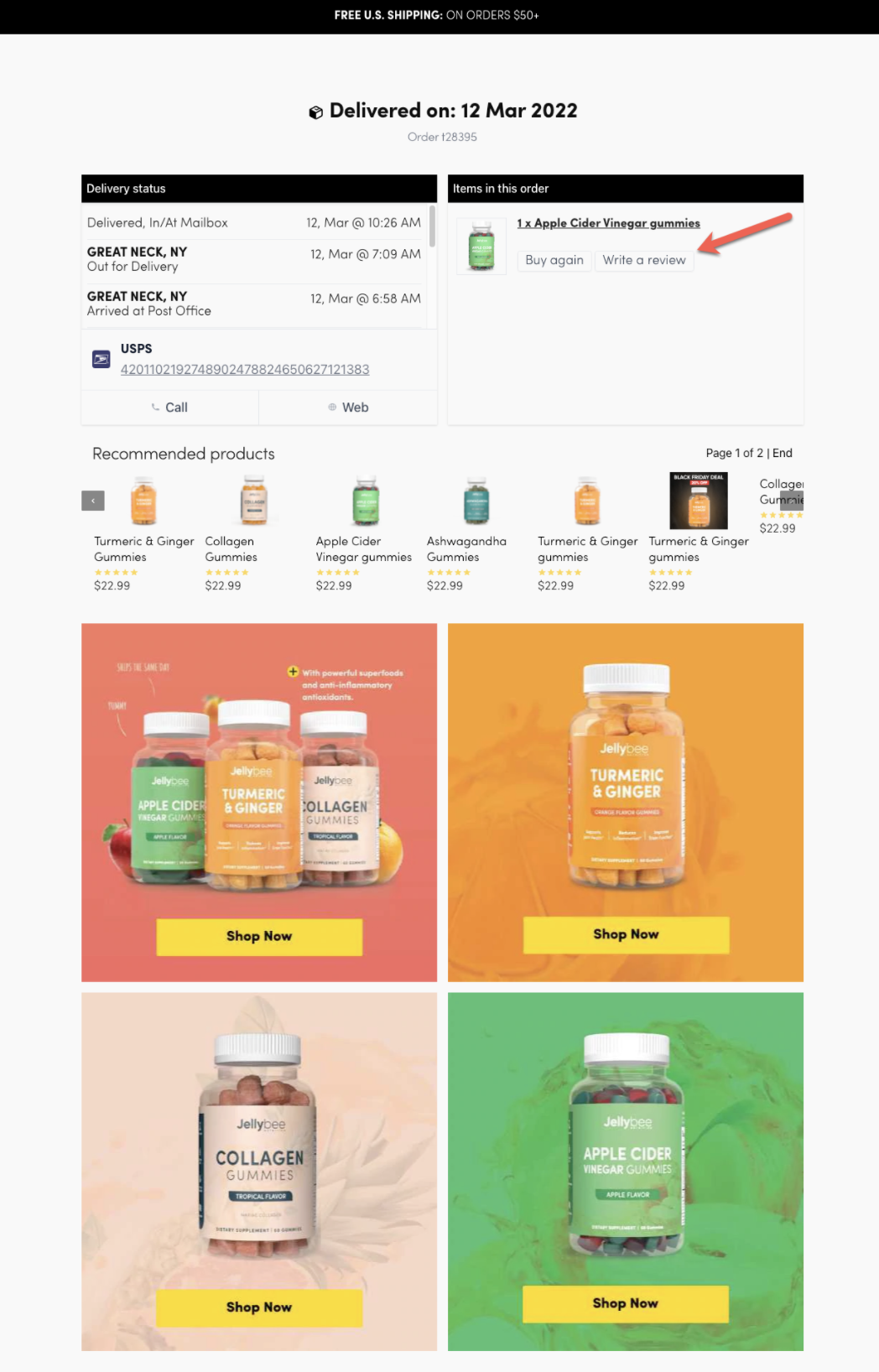
- Leads to: Product review page with Judge.me interface.
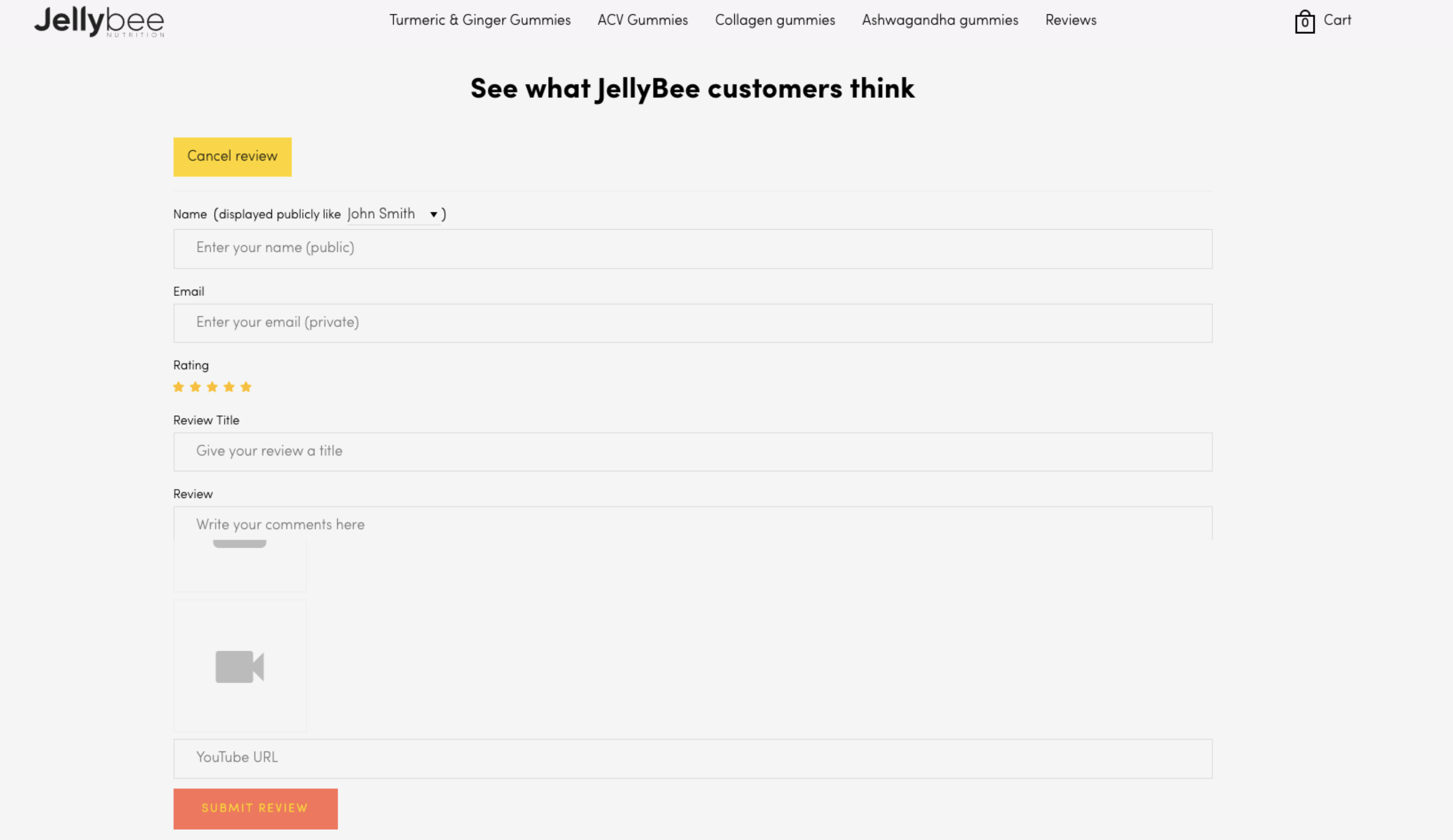
- Button: Write a review
Stamped.io:
- Button: Write a review
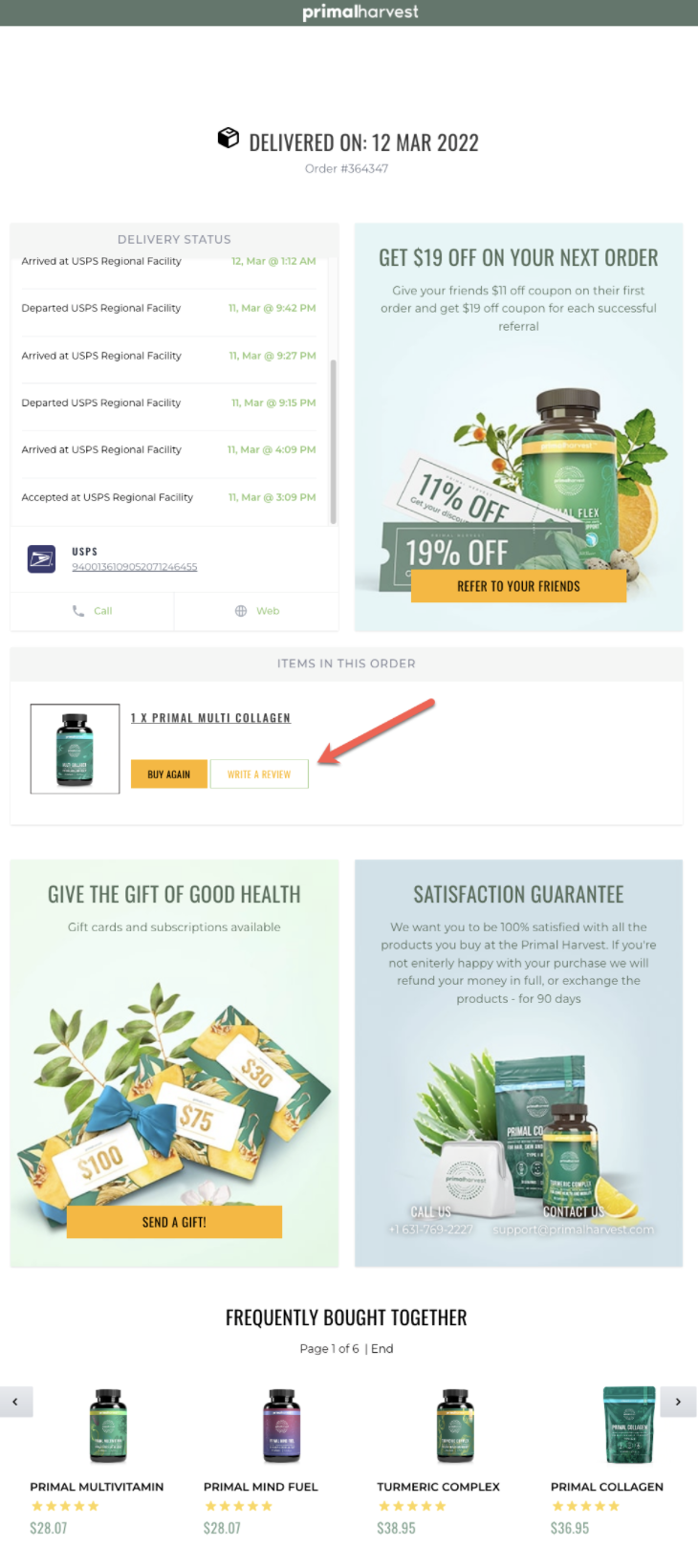
- Leads to: Product review page with Stamped.io interface.
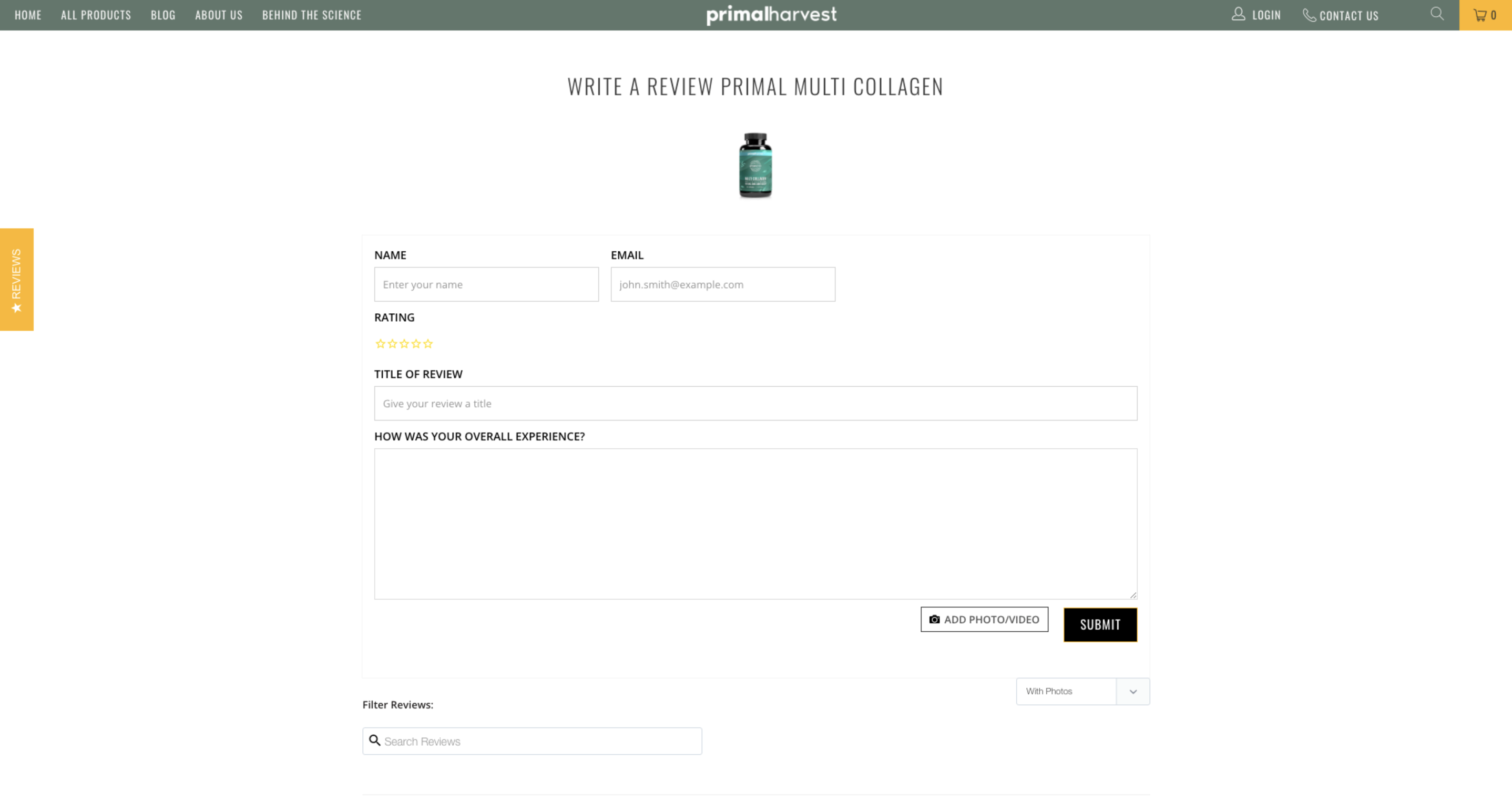
- Button: Write a review
LOOX:
- Button: Write a review
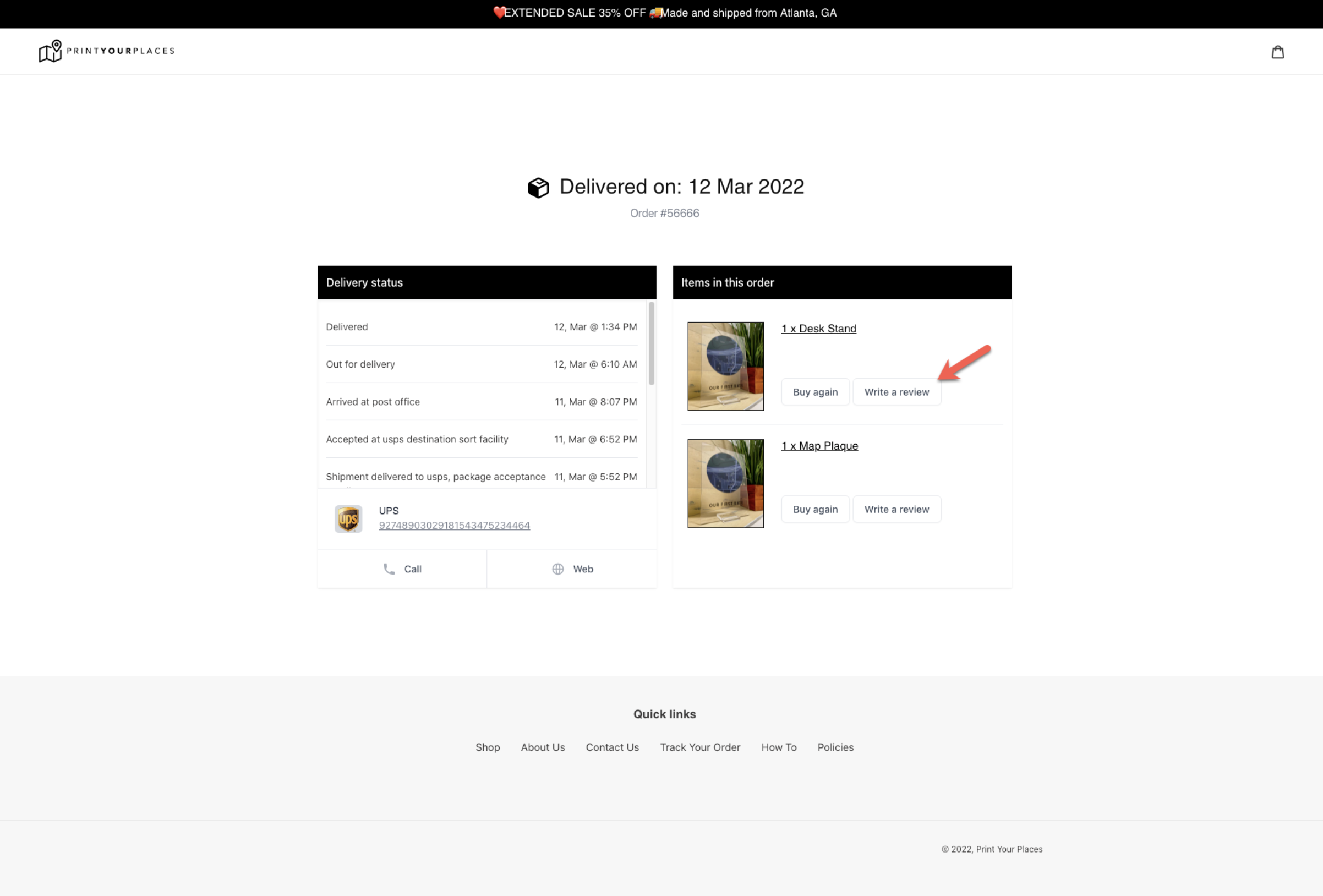
- Leads to: Pop-up window with review options provided by LOOX.
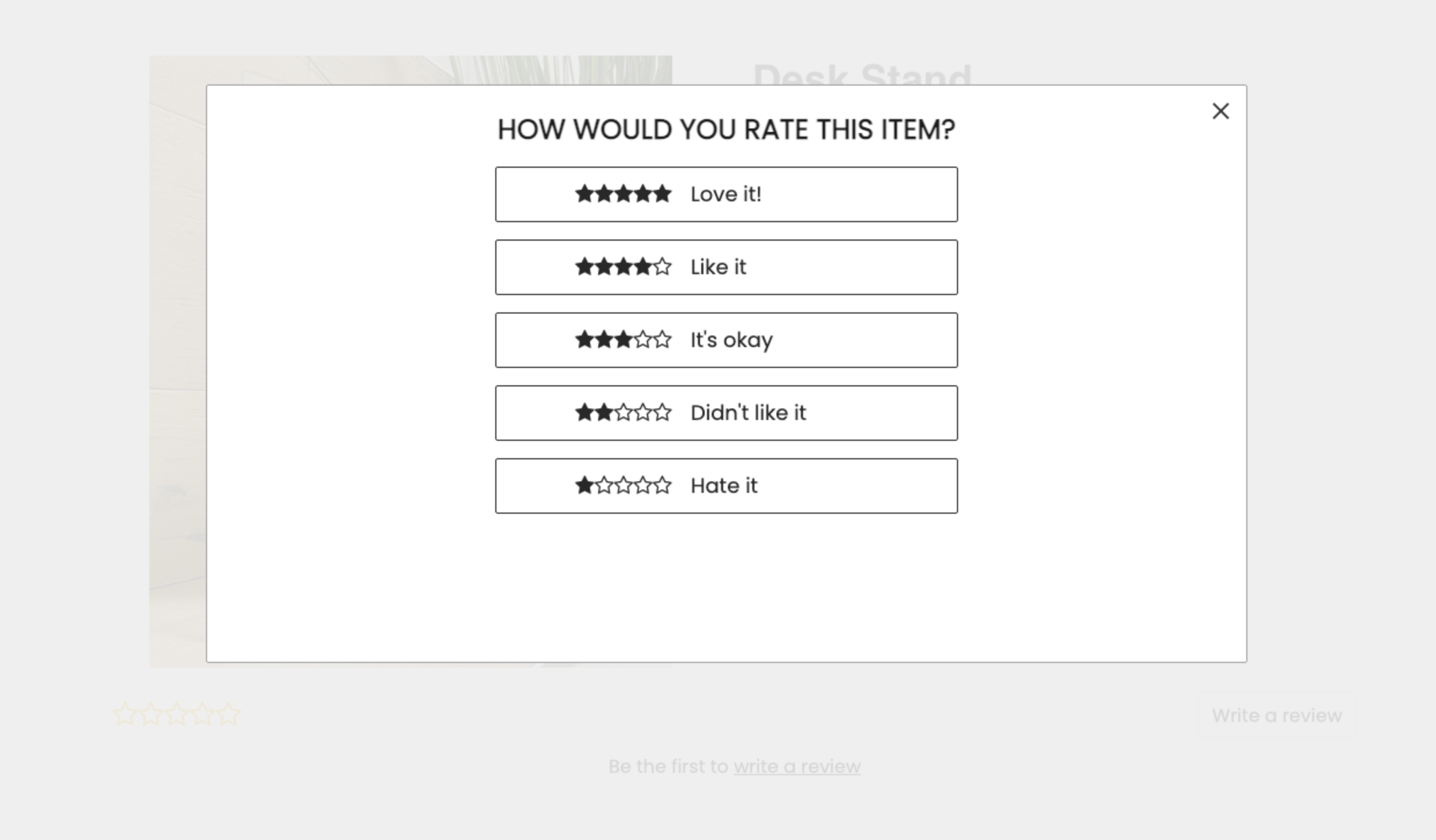
- Button: Write a review
Contact Us
For any queries or feedback, please contact us.