Appearance
About Shipments
Overview
This article shares information related to the Shipments section of the Rush app. It includes two subsections with different features provided by Rush for store owners. This allows merchants and store owners registered with Rush to configure settings for parcels at different stages of transit, carrier information, and other tracking details.
Importance
The Shipments section of the Rush app is important because it:
- Shows all orders categorized by their shipment status. For example, the Delivered tab displays all orders that have been successfully delivered.
- Provides options for hiding or replacing the country of origin for dropshippers.
- Allows store owners to customize carrier information.
- Displays updates related to order status on the tracking page with longer fulfillment times.
- Provides configuration to sync previous orders with Rush.
- Offers filters and shipment sub-statuses for more granular sorting.
- Lets you set up rules for assigning carriers to ensure accurate tracking.
- Helps adjust tracking information associated with Shopify Order Fulfillments.
Shipments and Subsections
After logging in to the Rush app, you can view your shipments by clicking on Shipments located in the navigation sidebar on the left. The two subsections of Shipments are:
- Blacklisting
- Carrier Masking
- Pre-shipment Timeline
- Settings
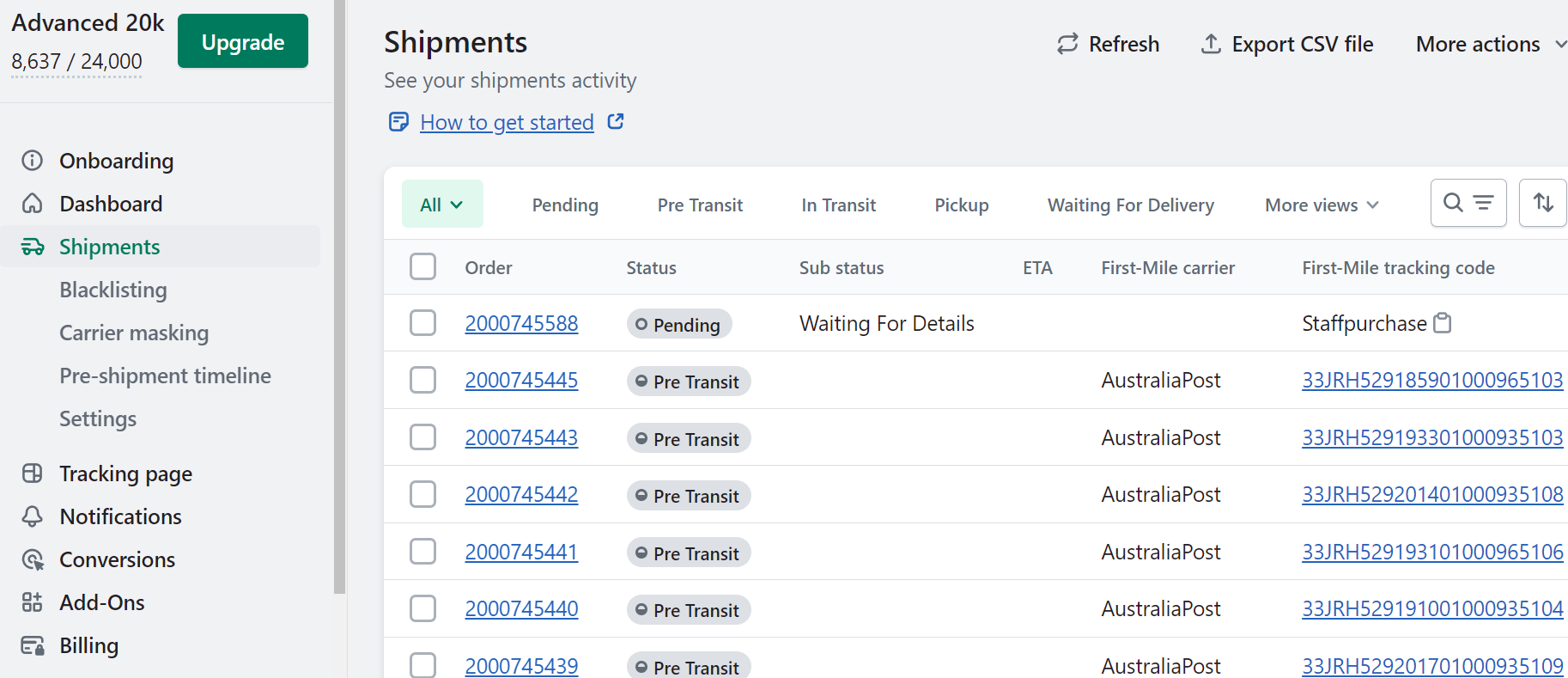
Shipments
Upon clicking Shipments, merchants can see all shipment statuses as different tabs. These tabs sort shipments by their stage of transit. For example, the Out for Delivery tab shows shipments that have just been picked up by assigned carriers. You can also filter shipments by their sub-statuses.
SEARCH & FILTER
ADDING FILTER
FILTERING OPTIONS:
1. Status
2. Flag Section- Domestic Shipments: Shipments beginning and ending within the same country.
- International Shipments: Shipments originating in one country and delivered in another.
- Returned Shipments: Shipments sent back to the sender or origin or returned elsewhere.
- Expired Shipments: Shipments no longer tracked due to a lack of updates from the carrier for over 40 days. These will remain in their last known state, typically In Transit, but monitoring will stop.
- Notifications Muted: Shipments for which no notifications are sent. You can choose to unmute them manually.
- Stalled Shipments: Shipments with delays reported by the carrier.
- Problematic Shipments: Shipments that are delayed, returned, or have any delivery-related issues.
3. Delivery Destination
4. First & Last-mile carriers
5. Days Passed Without Carrier Update
6. Transit Days
7. Order Created
Additionally, you can import orders with multiple tracking numbers via CSV file.
Note
Refer to Shipment Lookup Filters to learn more about these options.
Blacklisting
Blacklisting is the first subsection of Shipments. It helps configure settings for hiding and replacing source locations such as the country of origin for a package, especially useful for dropshippers. Rush allows store owners to change the location name based on their preference to avoid customer concerns about distant origins.
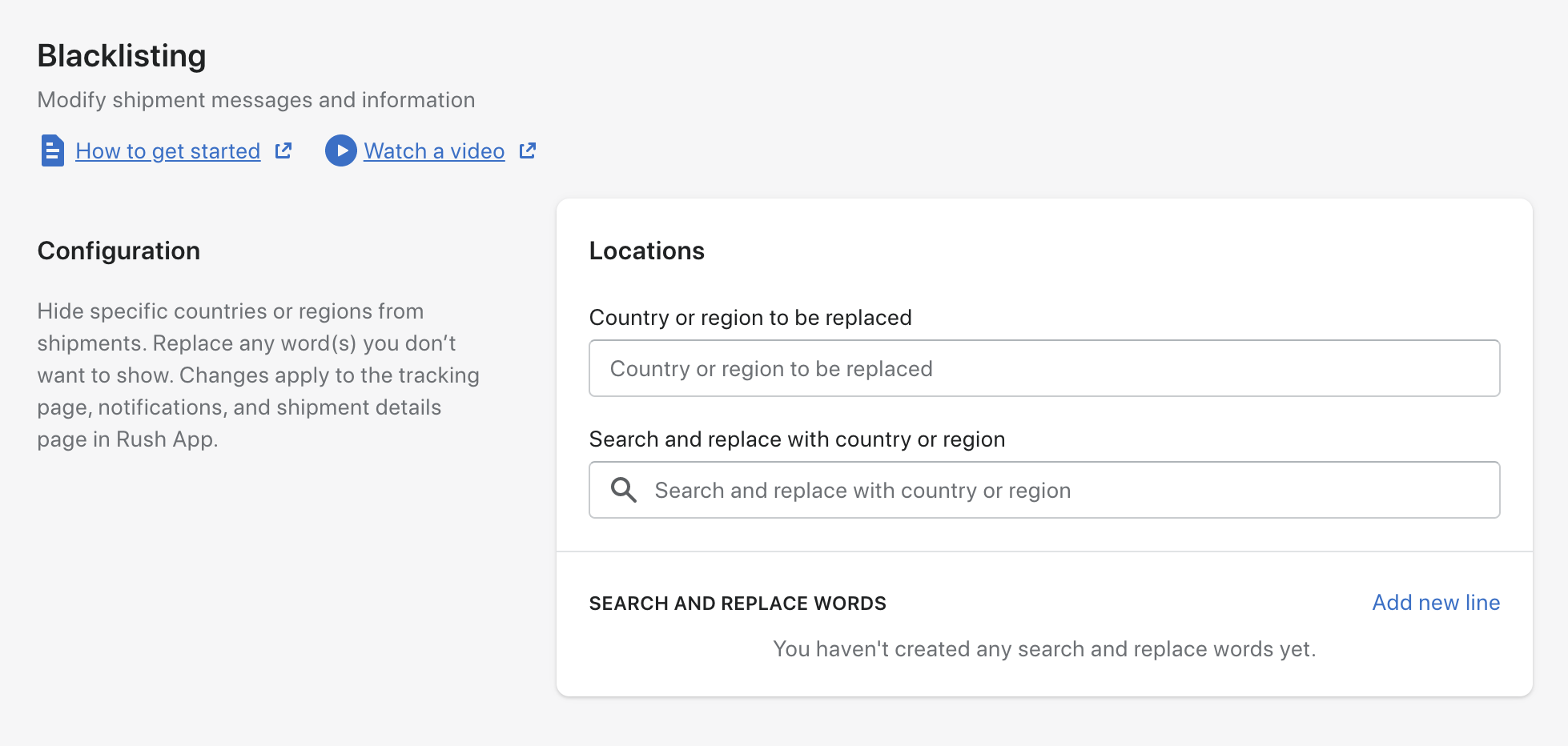
Note
Refer to the article Hide and Replace Country of Origin from Shipments for more details.
Carrier Masking
Carrier Masking is the second subsection and allows merchants to hide or mask carrier information visible on the tracking page and notifications. This feature enables you to update the carrier logo, name, website, or completely hide carrier information.
Note
Refer to the article Carrier Maskings for more details.
Pre-shipment Timeline
The Pre-shipment Timeline subsection allows merchants to specify different timelines per product and/or order tags to provide better granularity based on their needs.
Note
Refer to the article Pre-Shipment Timeline for more details.
Settings
The Settings subsection provides three features:
- Carrier Assigning: Update carriers according to the order’s tracking numbers by creating tracking number patterns in the Tracking Number Patterns widget.
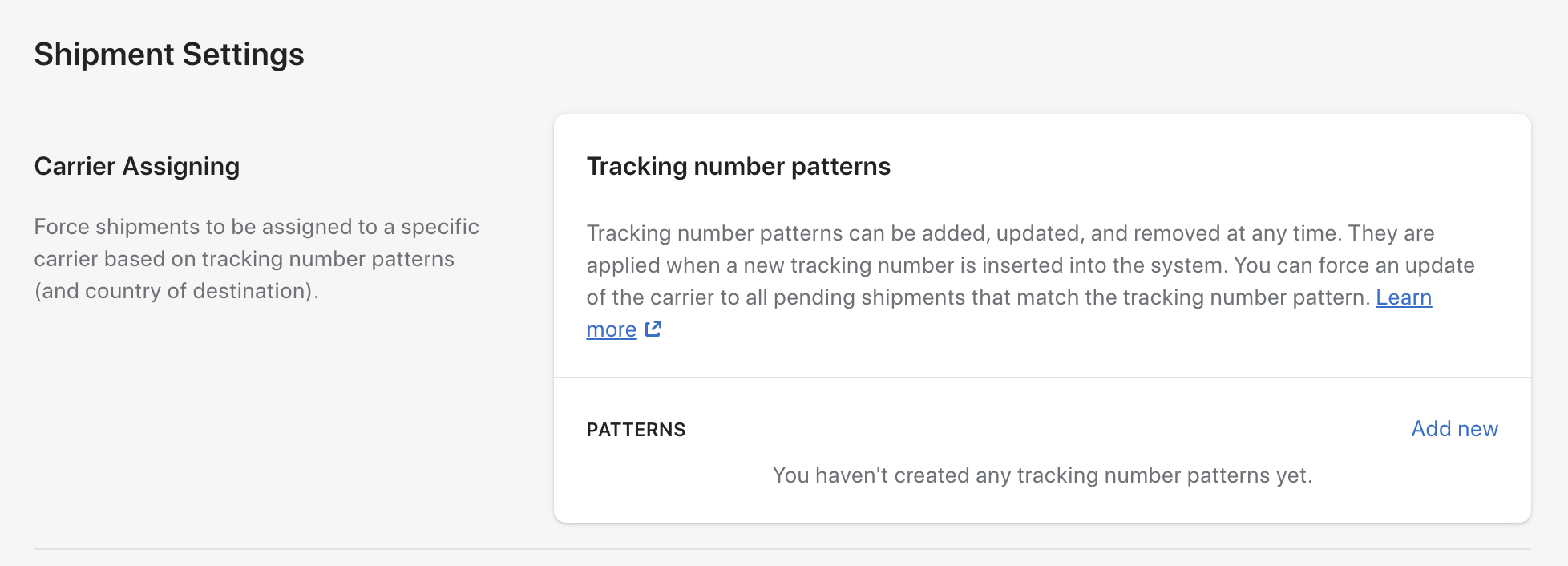
Note
Learn more about carrier assigning in the article Assign Carriers Based on Rules.
- Shipment Checkpoint Location Details: Configure the Rush app to retrieve location information from your carriers during the shipping process.
Note
Refer to the article Shipment Checkpoint Location Details for more information.
- Shopify Fulfillment Preferences: Choose options that best suit your needs for flexible integration with Shopify accounts. Reprocess fulfillments ranging from the last 3 to 60 days.
Note
For more information, refer to the article Shopify Fulfillment Preferences.
Contact Us
For information and feedback, feel free to reach out to us. We’re here to help.