Connect Yotpo SMS & Email (ex SMS Bump) with Rush and supercharge your online store!
Overview
Connect Yotpo SMS & Email (ex SMS Bump) with Rush and supercharge your online store! This integration lets you send targeted emails and SMSes based on customer orders and shipping events. Plus, you can customize your marketing strategies with real-time data.
Perks of Integrating
- Send important orders and shipping updates to customers.
- Create tailored flows using order and shipping data.
- You can optimize your email and SMS marketing with key events and post-purchase activities.
👉 For Review Integrations: Check out our article on Yotpo Reviews Integration.
📘 More Integrations: For a full list of Rush integrations, visit our Rush Integrations article.
Supported plan
Available from Rush Growth Plan.
Step-by-Step guide
1. On the left sidebar, click on Apps. Choose Rush
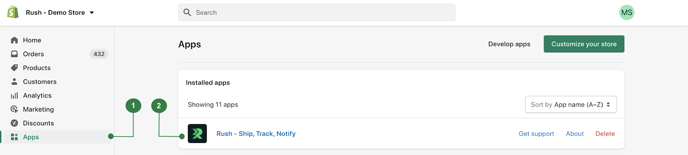
2. Go to Notifications and find Yotpo SMS & Email card. Hit the Configure button.
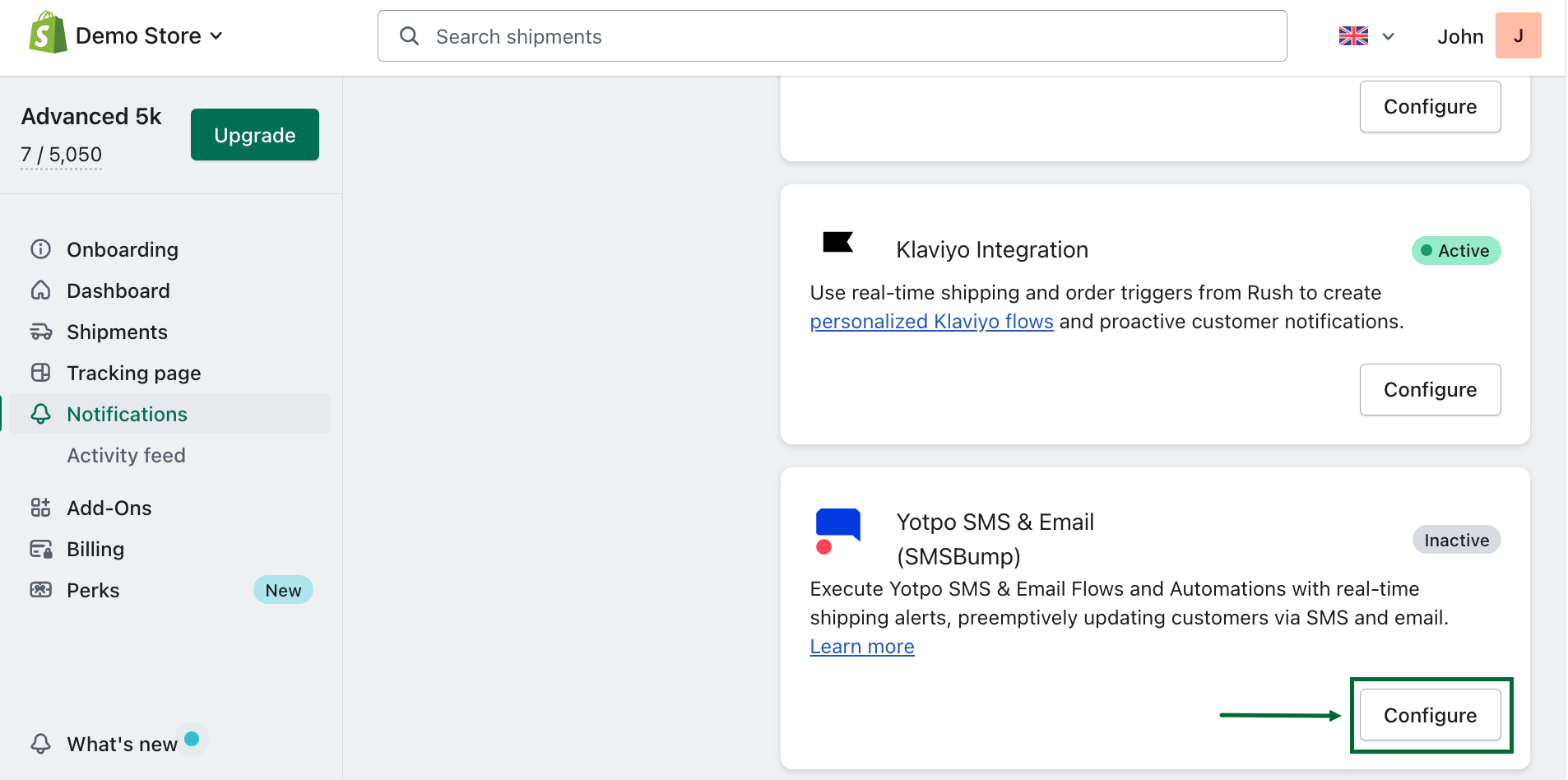
3. Click on Connect.
Note: You must be logged into your Yotpo SMS & Email account before clicking on connect.
4. Approve Access - An access approval window from Yotpo SMS & Email will pop up. Follow the on-screen instructions and click Next step to finalize.
🔒 Tip: If you have multiple stores, make sure you're connecting the correct one.
7. Rush will send test events to Yotpo SMS & Email Flows and be redirected back to Rush with present events:
8. Choose Events - decide which events you want to keep active or deactivate. Note that your plan may limit which events you can use.
That's it! You've successfully integrated Yotpo SMS & Email with Rush. Happy marketing!
Verify Your Integration
During testing, we noticed that sometimes it took 15+ mins for triggers to get received and show in Yotpo SMS & Email. So if you do not see them immediately, please wait for 30 min, and if not - connect to the support team.
Want to make sure it worked? Go to your Yotpo SMS & Email account and try creating a few flows. You should see Rush in triggers.
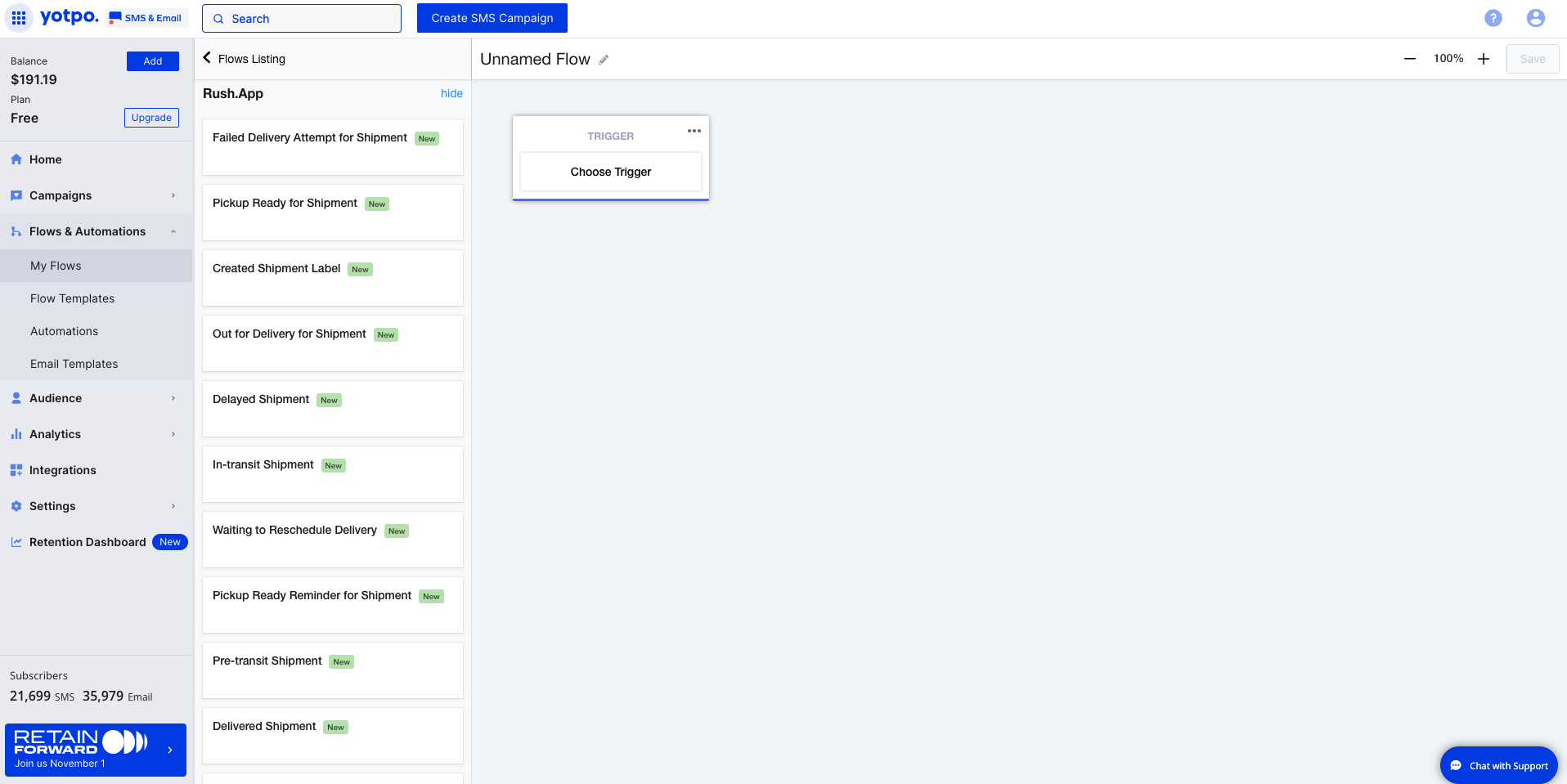
Now you can build your flows
Related articles:
- Creating a Flow in Yotpo SMS & Emails - Delivered
- Creating a Flow in Yotpo SMS & Emails - Out For Delivery
- Creating a Flow in Yotpo SMS & Emails - Pickup Ready
- Creating a Flow in Yotpo SMS & Emails - In Transit
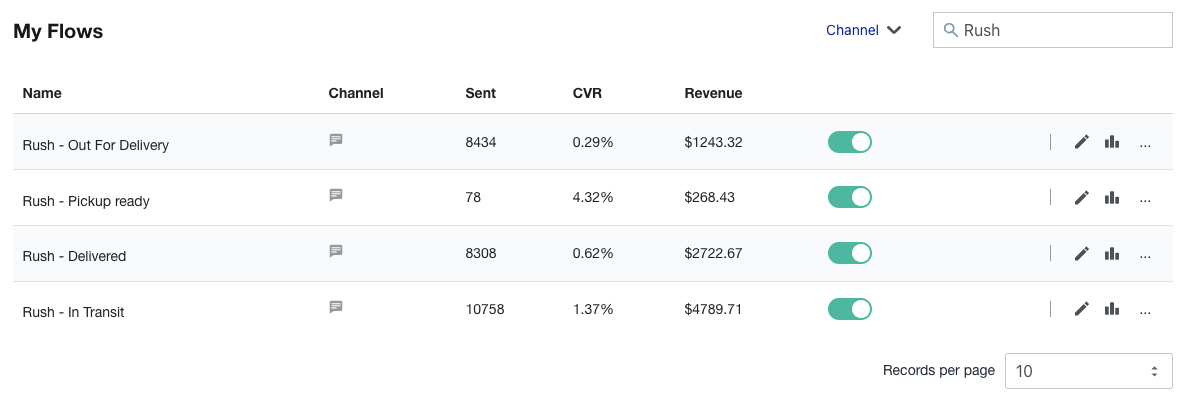
How to Test Events
💡 Debugging Tip: Test events include a 'Is test event' variable for easy tracking.
We've made testing simple:
Click Send test notification for each event you want to test.
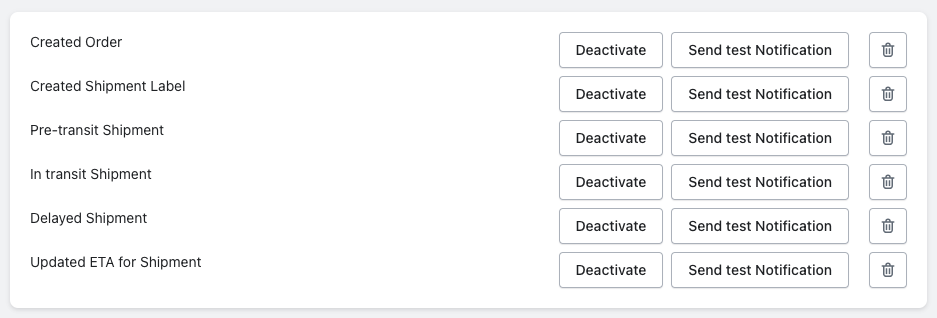
Or, use the Send test notifications option from the top menu.
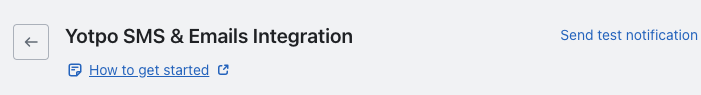
Data Details
Curious about what data is shared? Here's a handy spreadsheet.
Available Shipping Events
📝 Note: Some features may require an advanced or enterprise plan.
For a full list, visit our Notification Triggers article.
Disconnecting Yotpo SMS & Email and Rush
Use the Remove button to disconnect. This will stop event sending immediately and erase your setup.
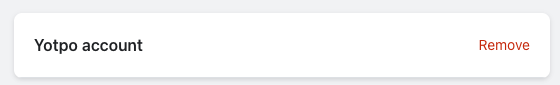
Need Help?
Got questions? We're here for you. Feel free to reach out.