Overview
This article will show you how to build an automation flow in Yotpo SMS & Email. Rush allows you to create flows based on different shipment statuses. These flows are then set up with trigger filters so that whenever a shipment reaches a Rush event, a corresponding notification can be sent out.
Precondition
Before creating the flow, you should connect Rush to your Yotpo SMS & Email account - Integrating Yotpo SMS & Emails with Rush
Step-by-step instructions
Let’s make a flow for shipment status Out for Delivery for Shipment:
- Go to your Yotpo SMS & Email account
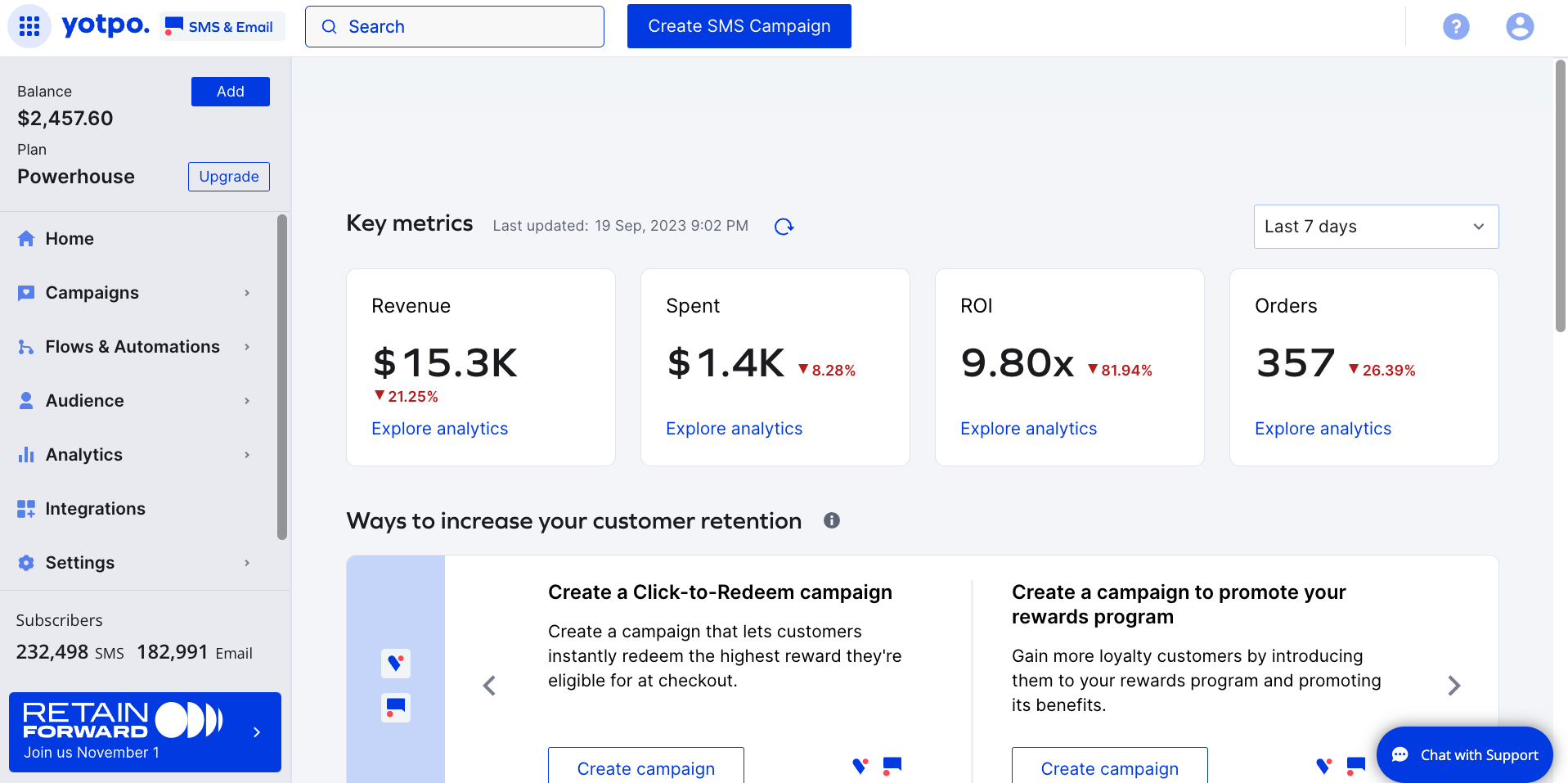
- Click on Flows & Automation from the navigation sidebar on the left.
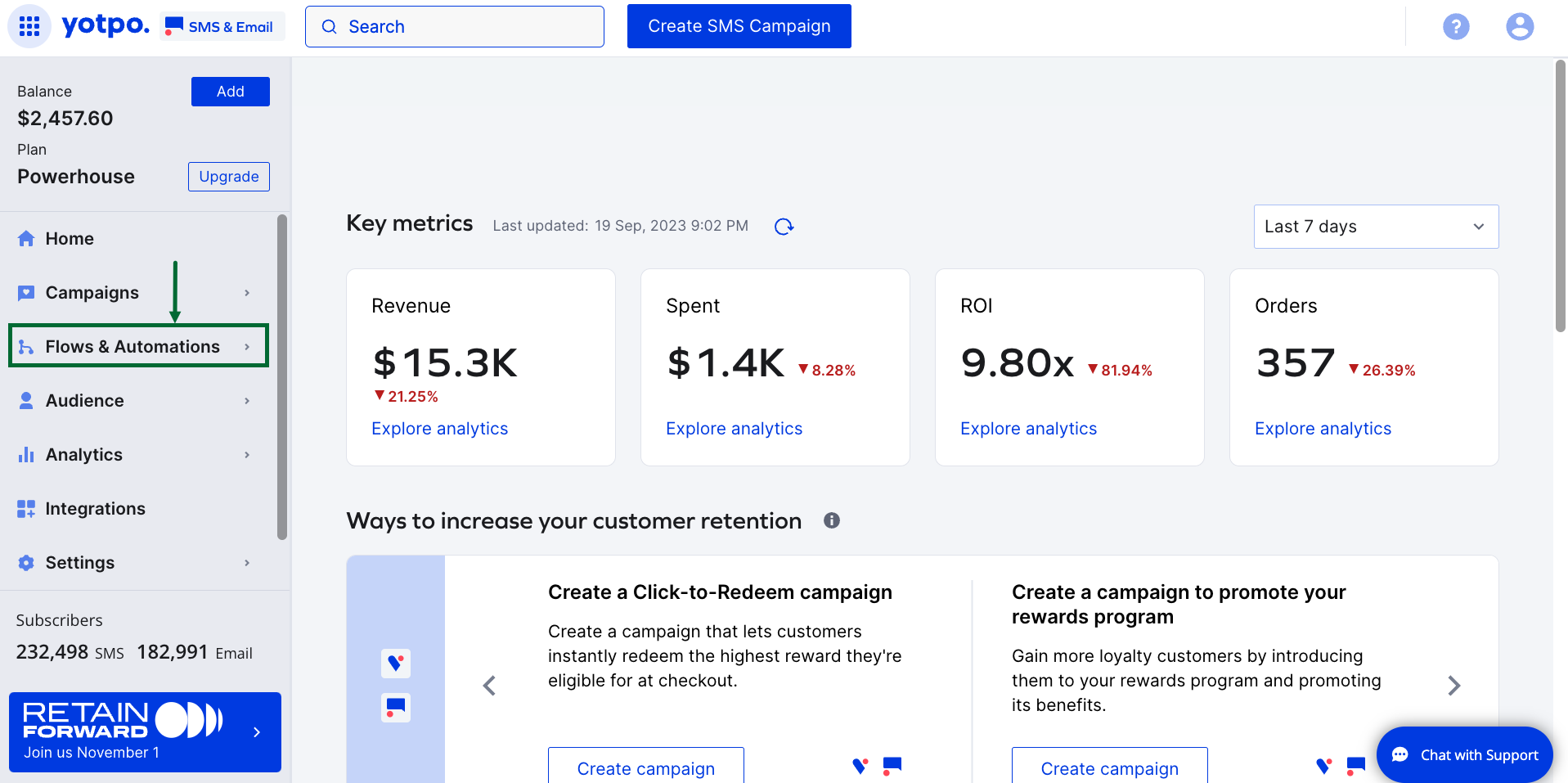
- Click on Create flow from scratch.
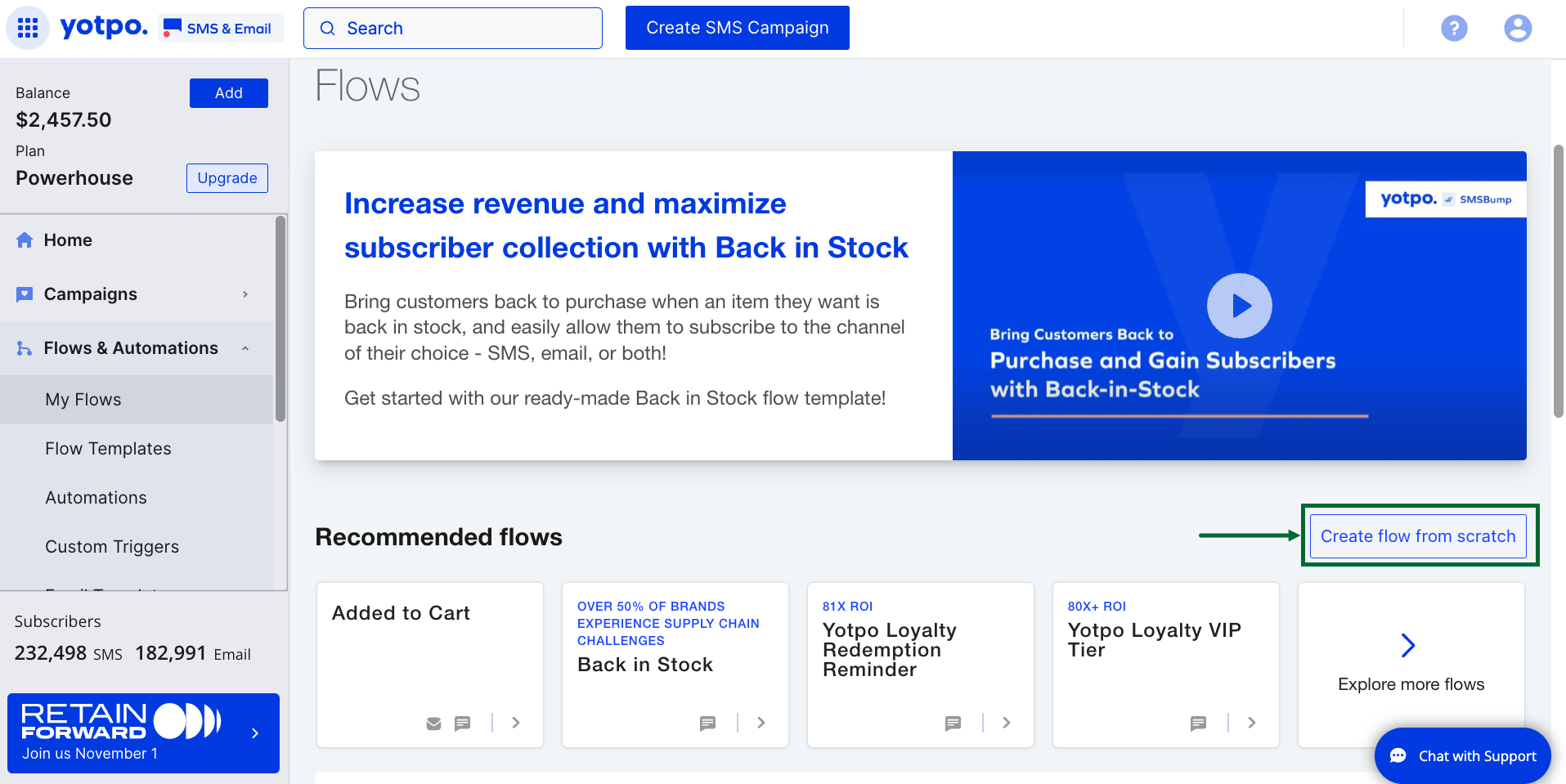
- From the Rush triggers choose the Out for Delivery for Shipment.
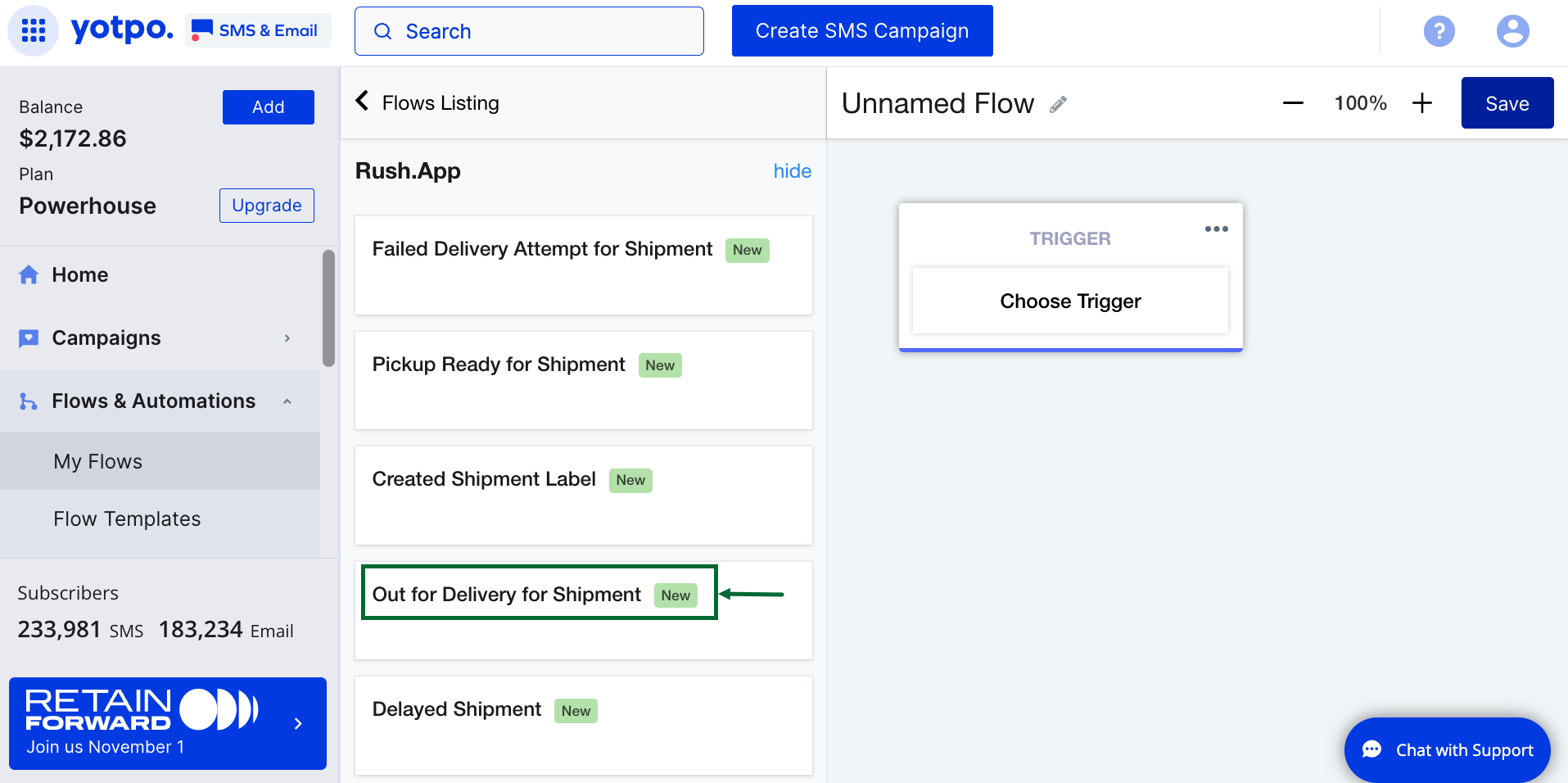
- Click on Add action
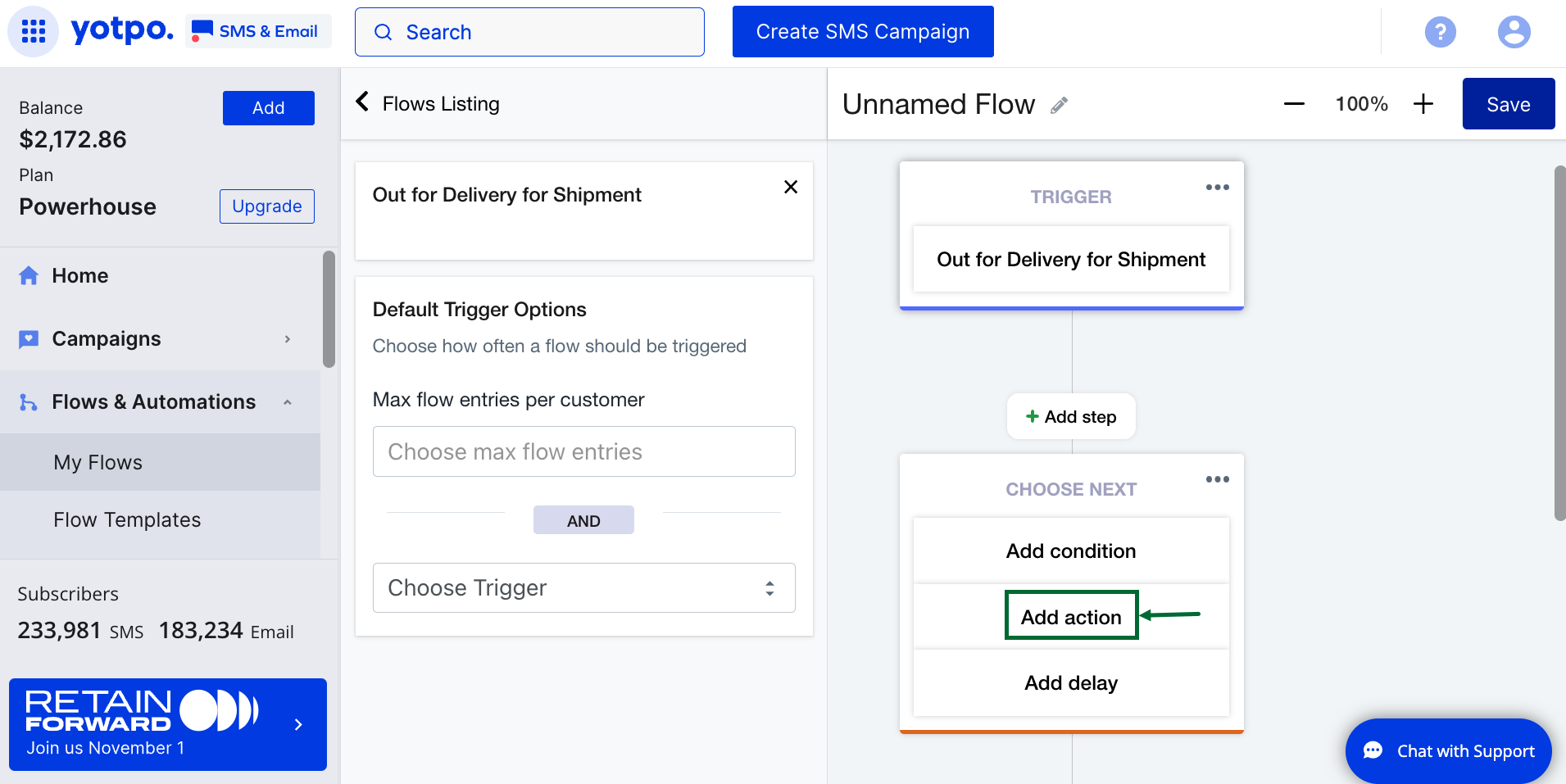
- Choose SMS/MMS message
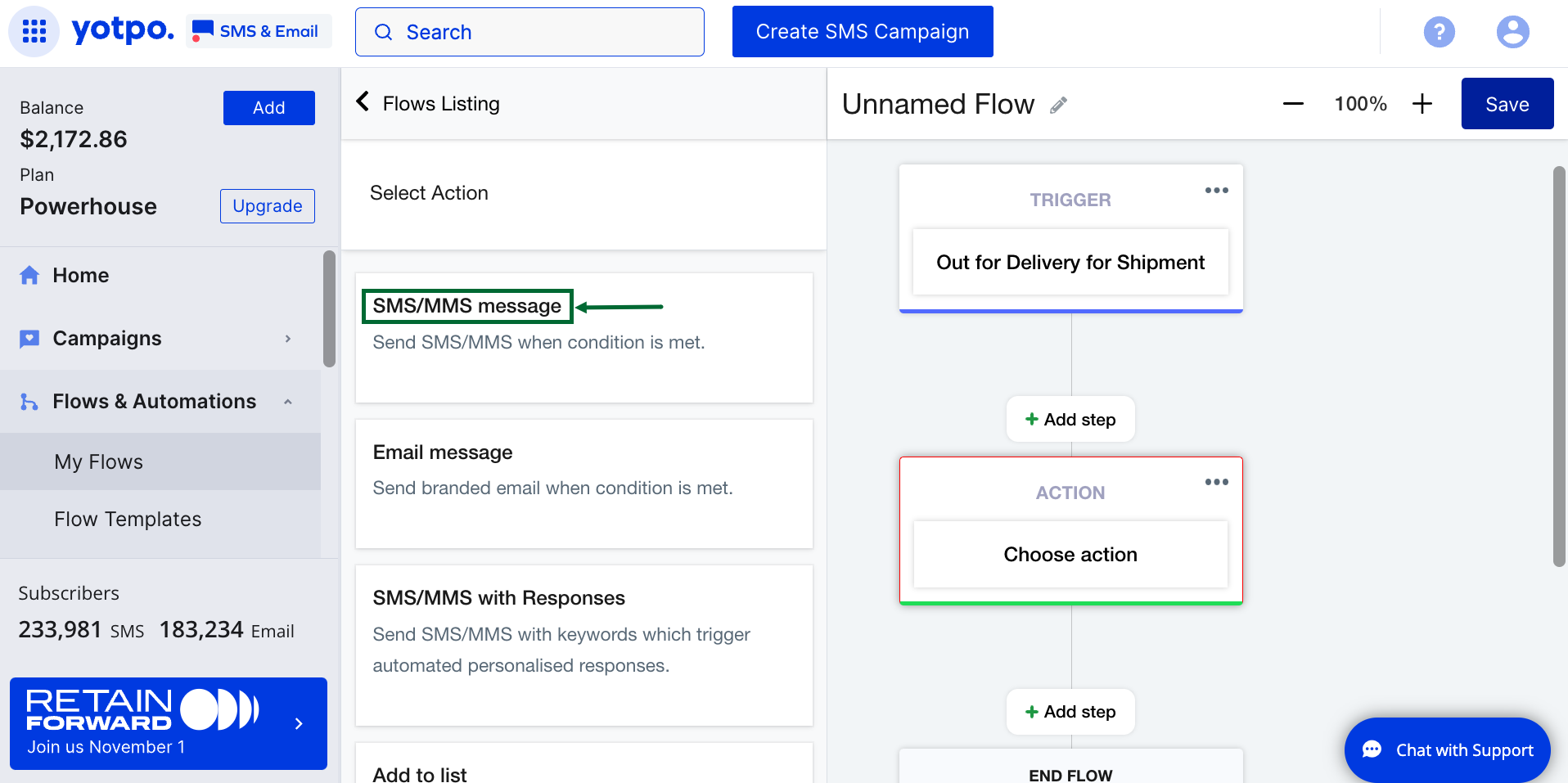
- In the text message field, add the text that you want to be sent to your customer
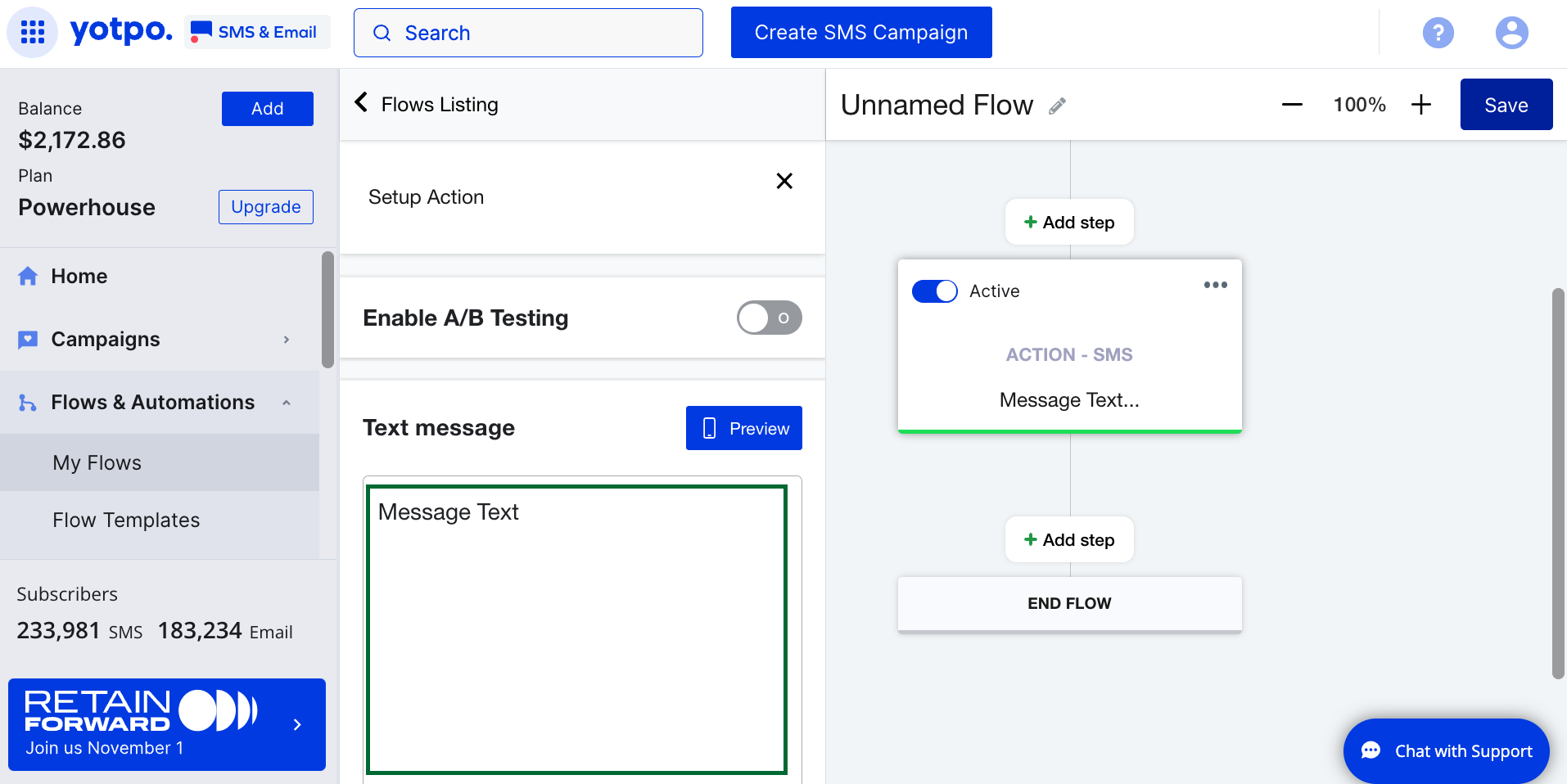
- For example, let's add: Your order {order_label} is Out for Delivery!
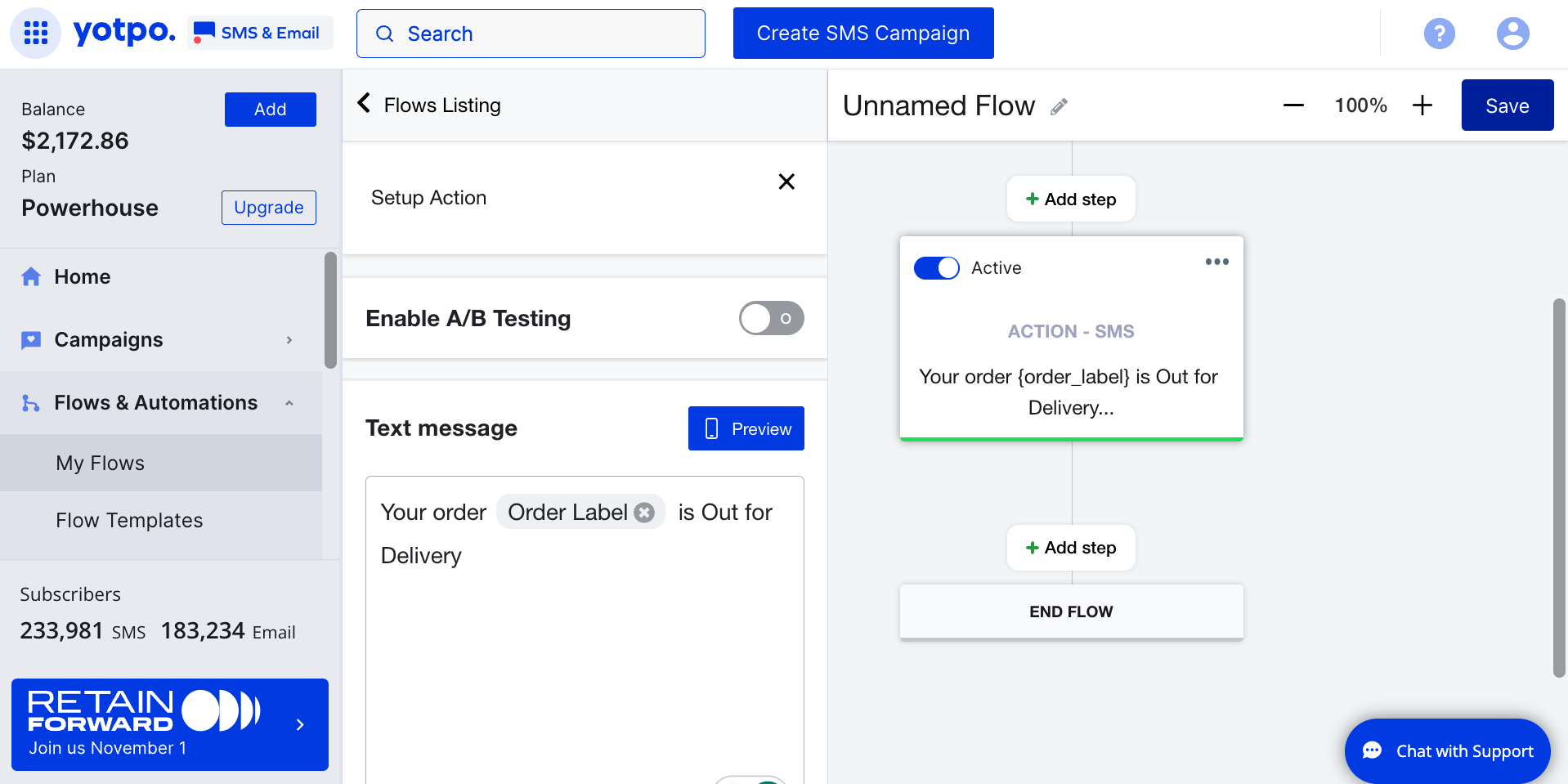
- Click on the Save button
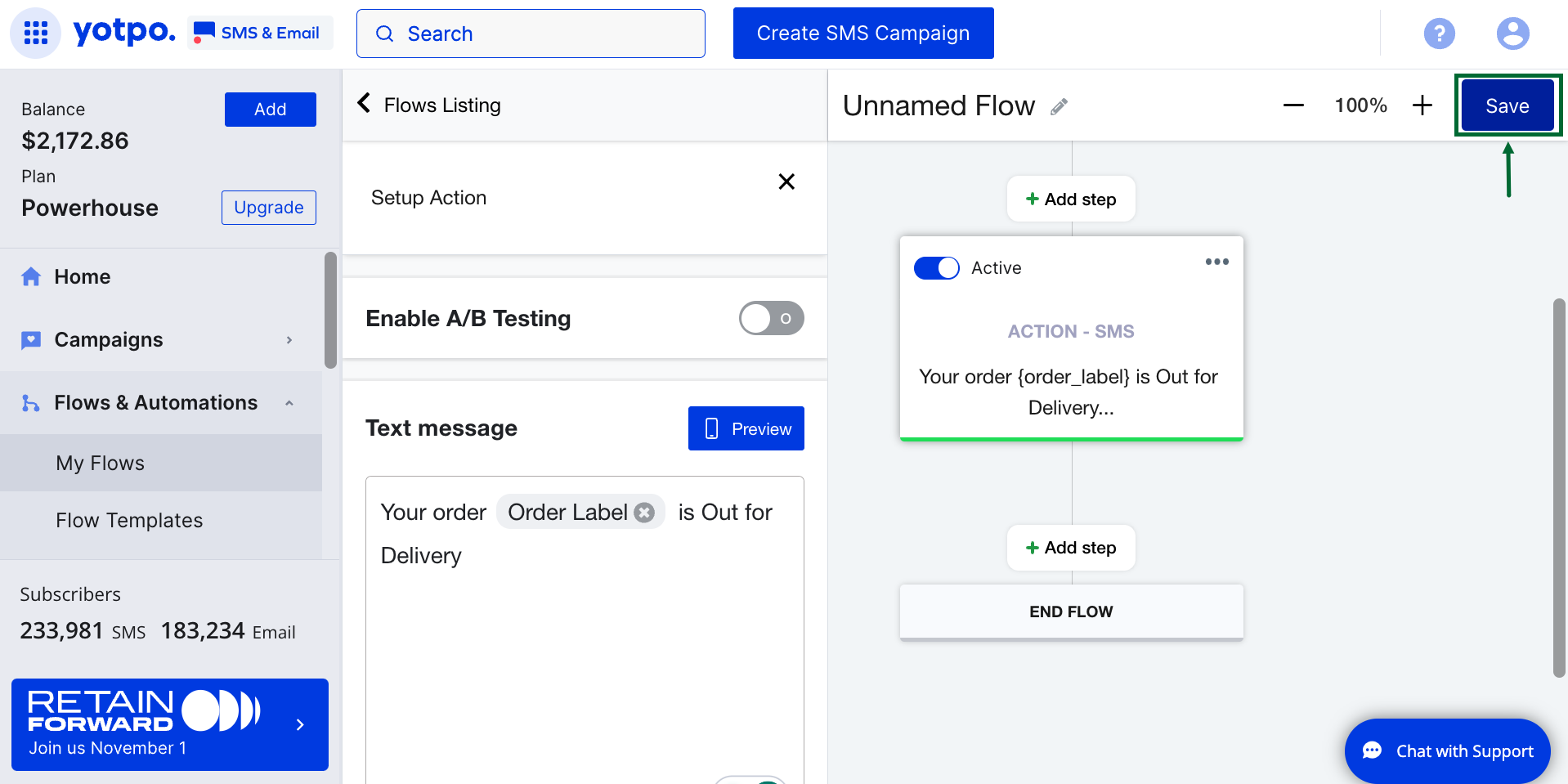
- Add a name for the flow
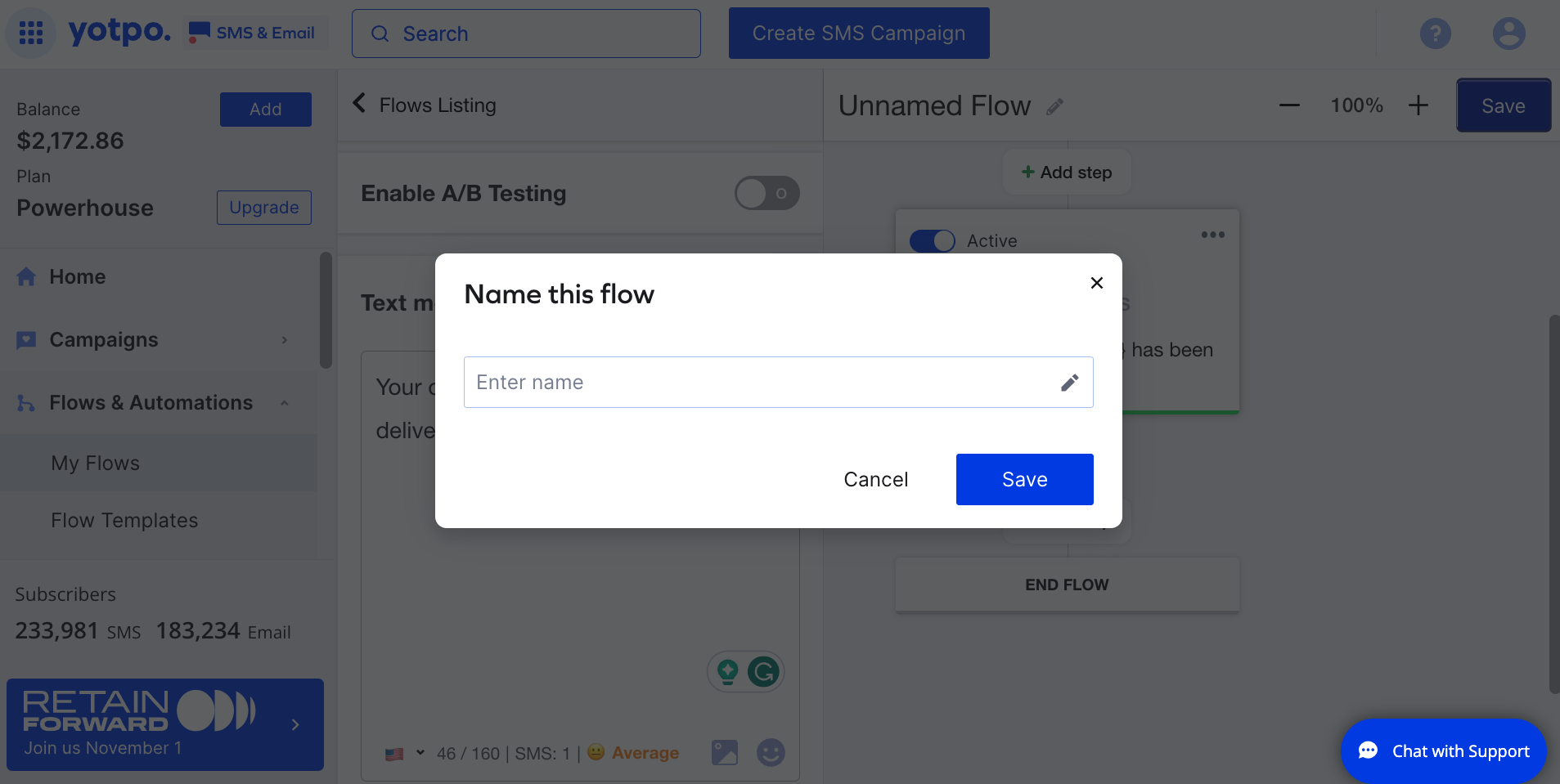
- Click on the Save button
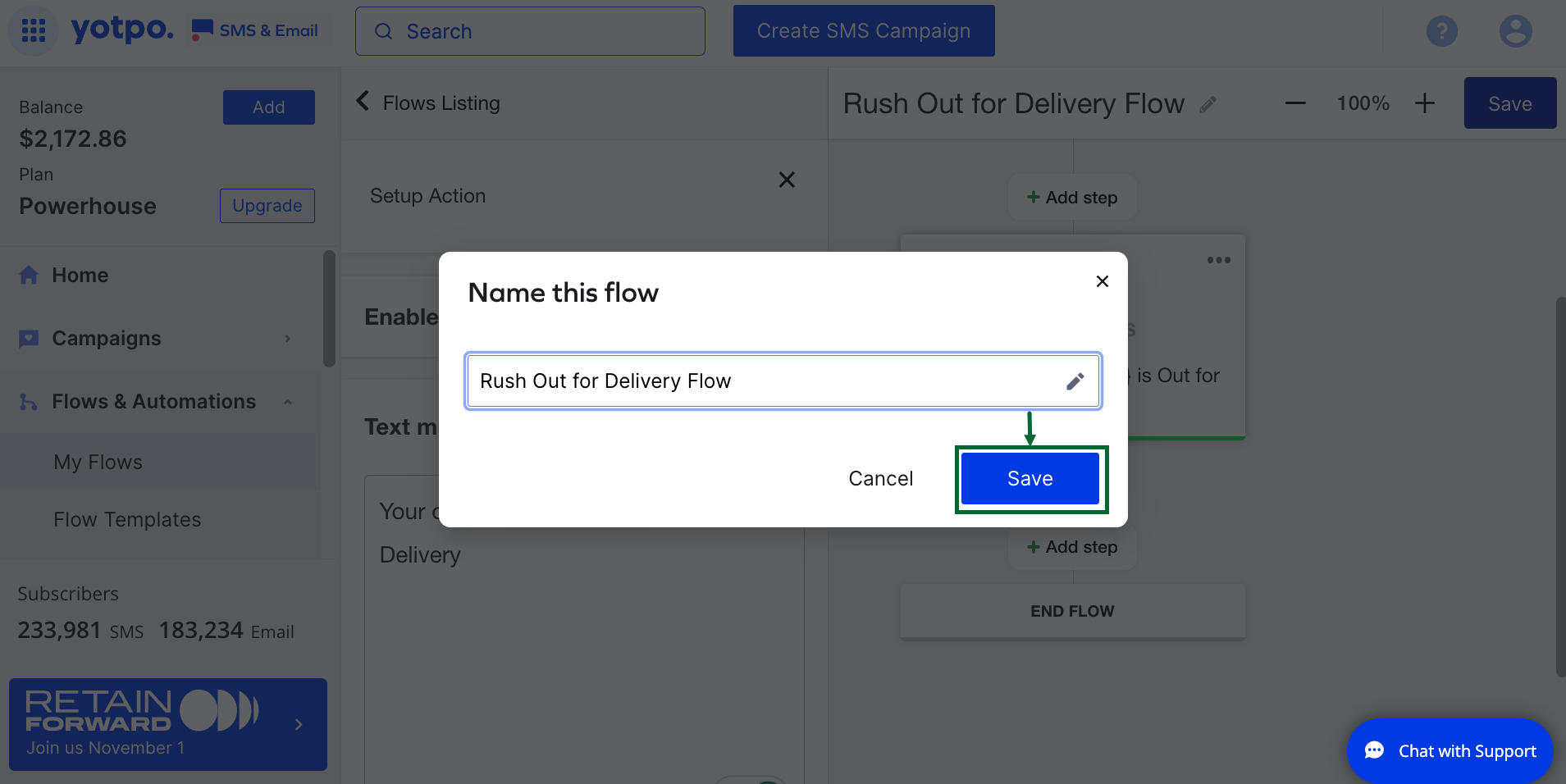
Confirmation
That’s all! You’ve built a flow for shipment status Out for Delivery. Now, Yotpo SMS & Emails will send an SMS notification when an order is out for delivery.
Contact us
For queries and feedback, contact us.