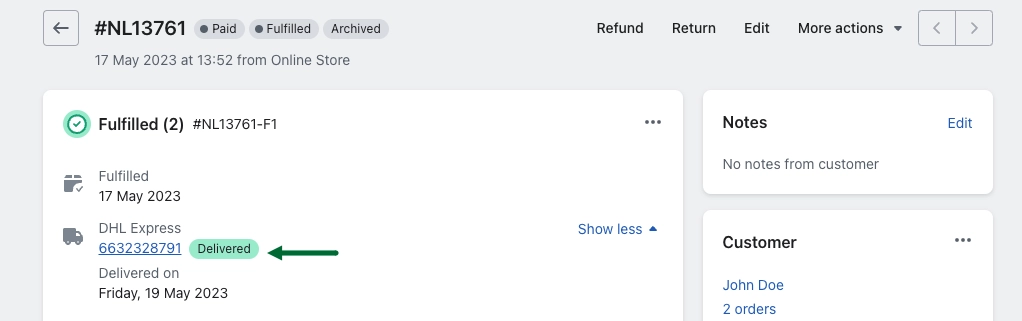Overview
The focus of this article is to share a step-by-step guide to integrating Postscrip with Rush. Postscript is a platform that enables businesses to engage with customers throughout their entire journey. It offers personalized and compliant text messages, allowing companies to have one-on-one interactions or reach a large audience. It is used for SMS Marketing to grow subscriber lists, create effective message strategies, provide customer service, and increase sales. The SMS Sales feature combines expert sales associates with specialized software to engage subscribers and enhance conversion rates
To see a full list of integrations, refer to the article Rush Integrations.
Prerequisites
Before starting the integration process with Postscript, you need to ensure that your Shopify fulfillment integration is marked as Active. You can go over to the article Send Shipping Tracking Events to Shopify and follow the steps there.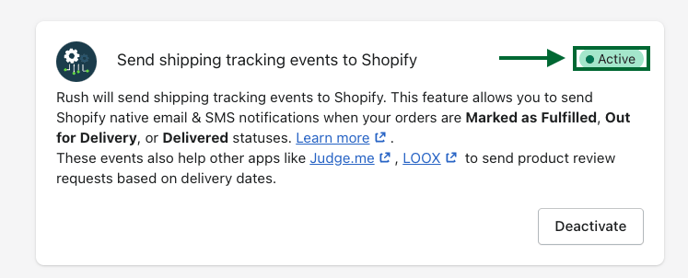
Step-by-step guide
1. Create a Postscript automation
To integrate Okendo with Rush, follow these steps:
- Open the Postscript app
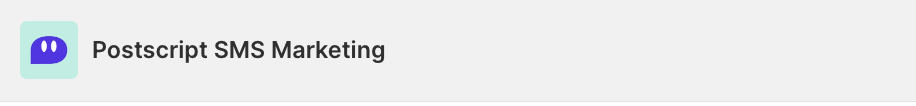
- Click on Messages from the navigation sidebar on the left.
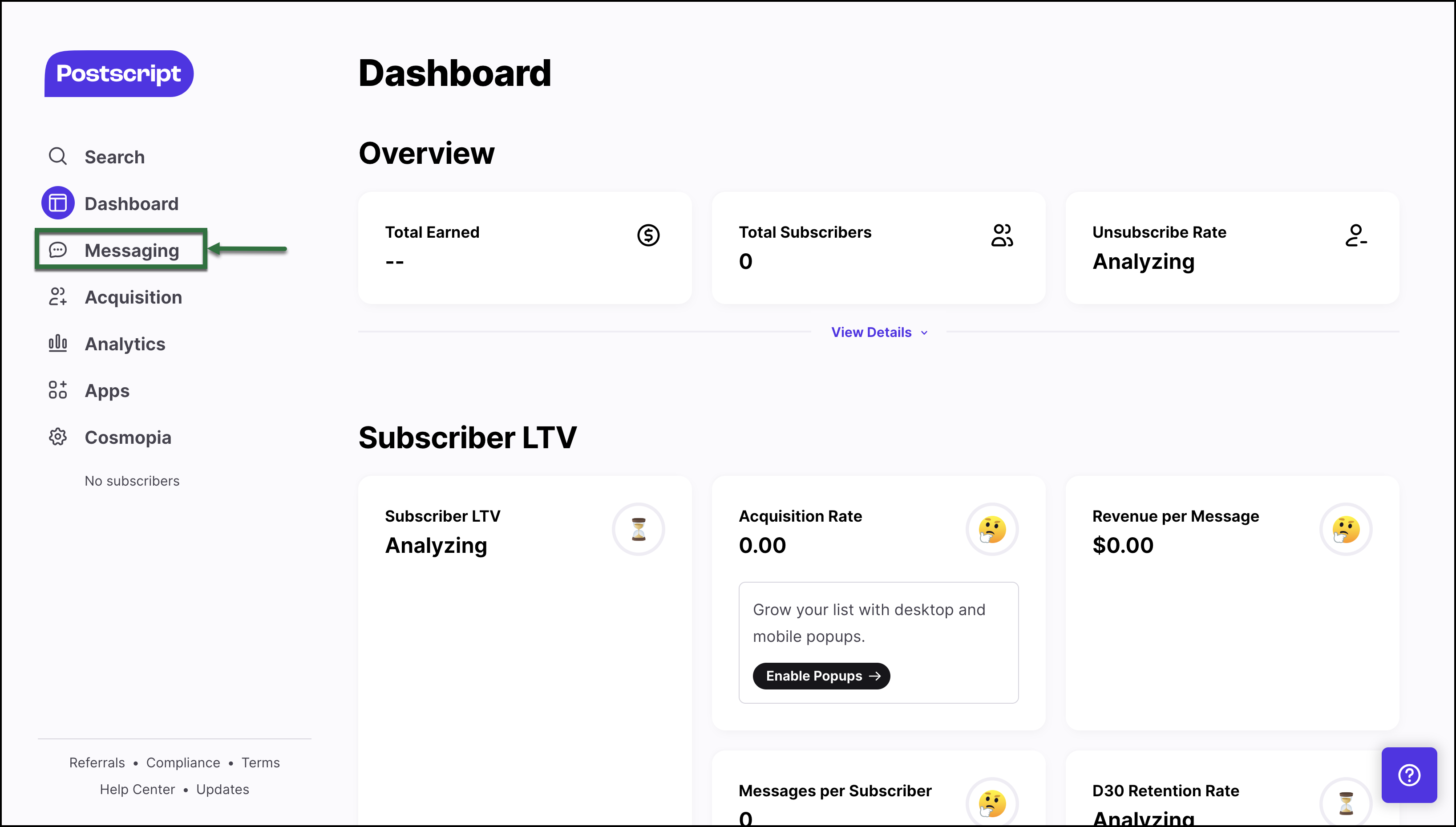
- Click on Automations
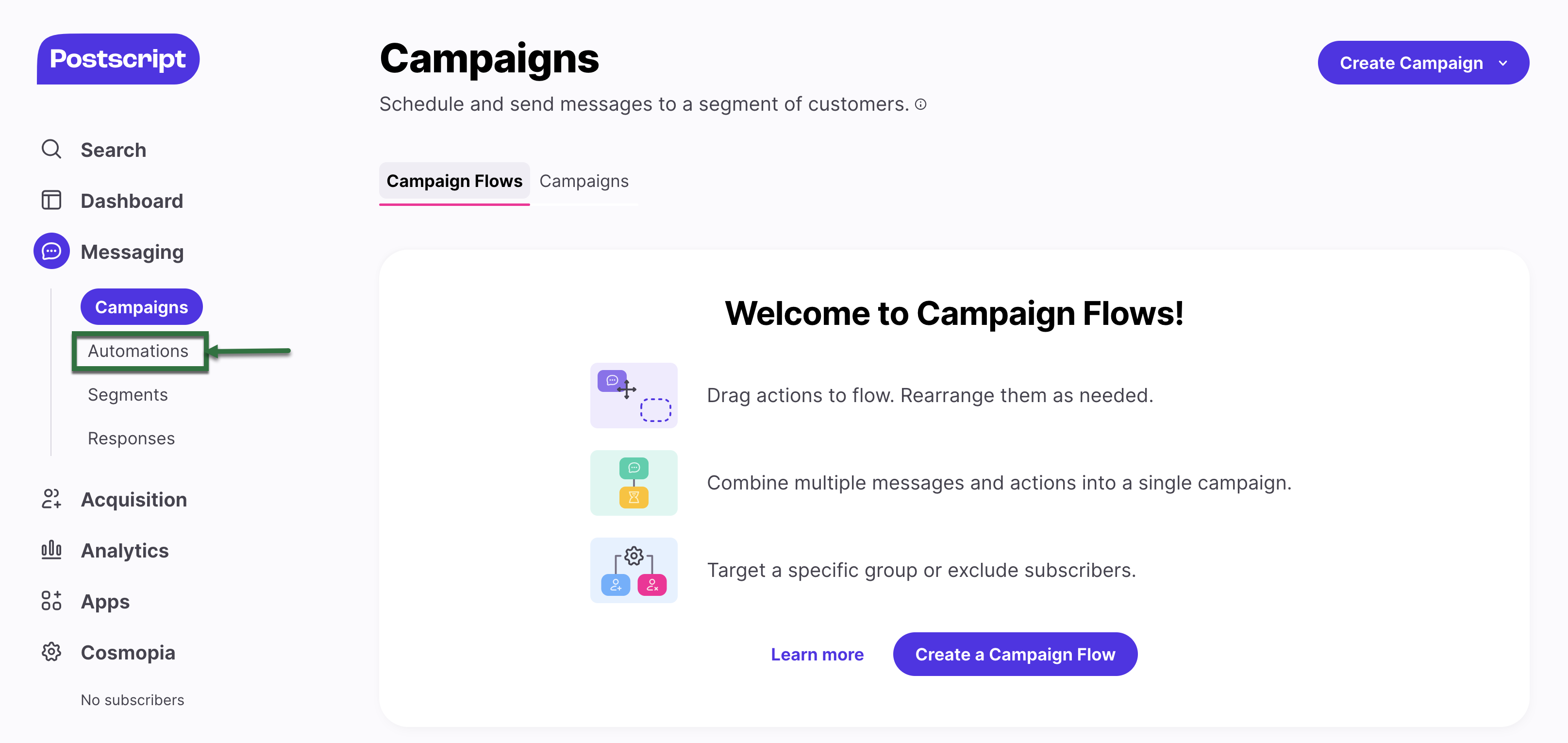
- Click on Create Automation
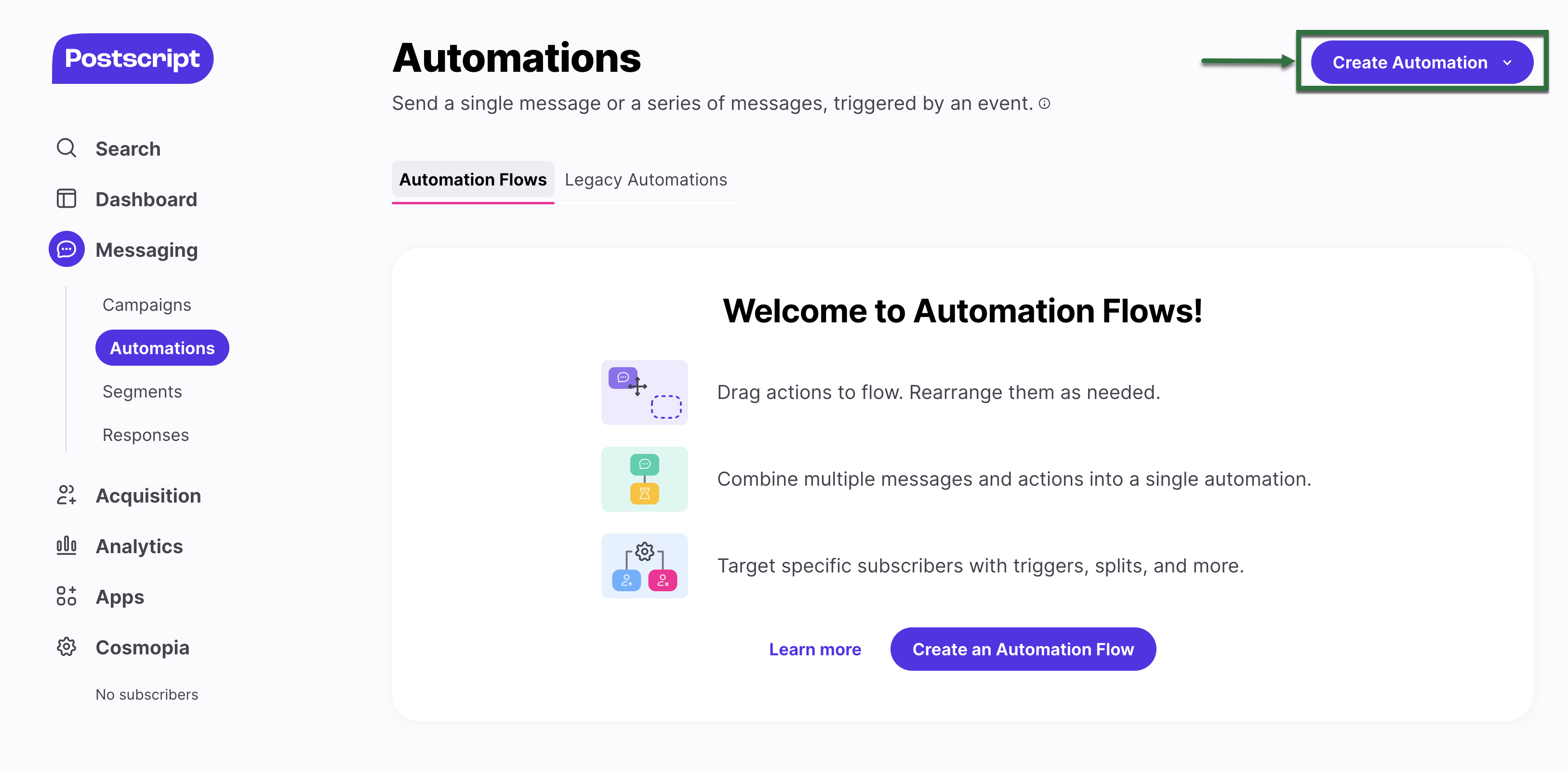
- From the dropdown choose Create Automation Flow
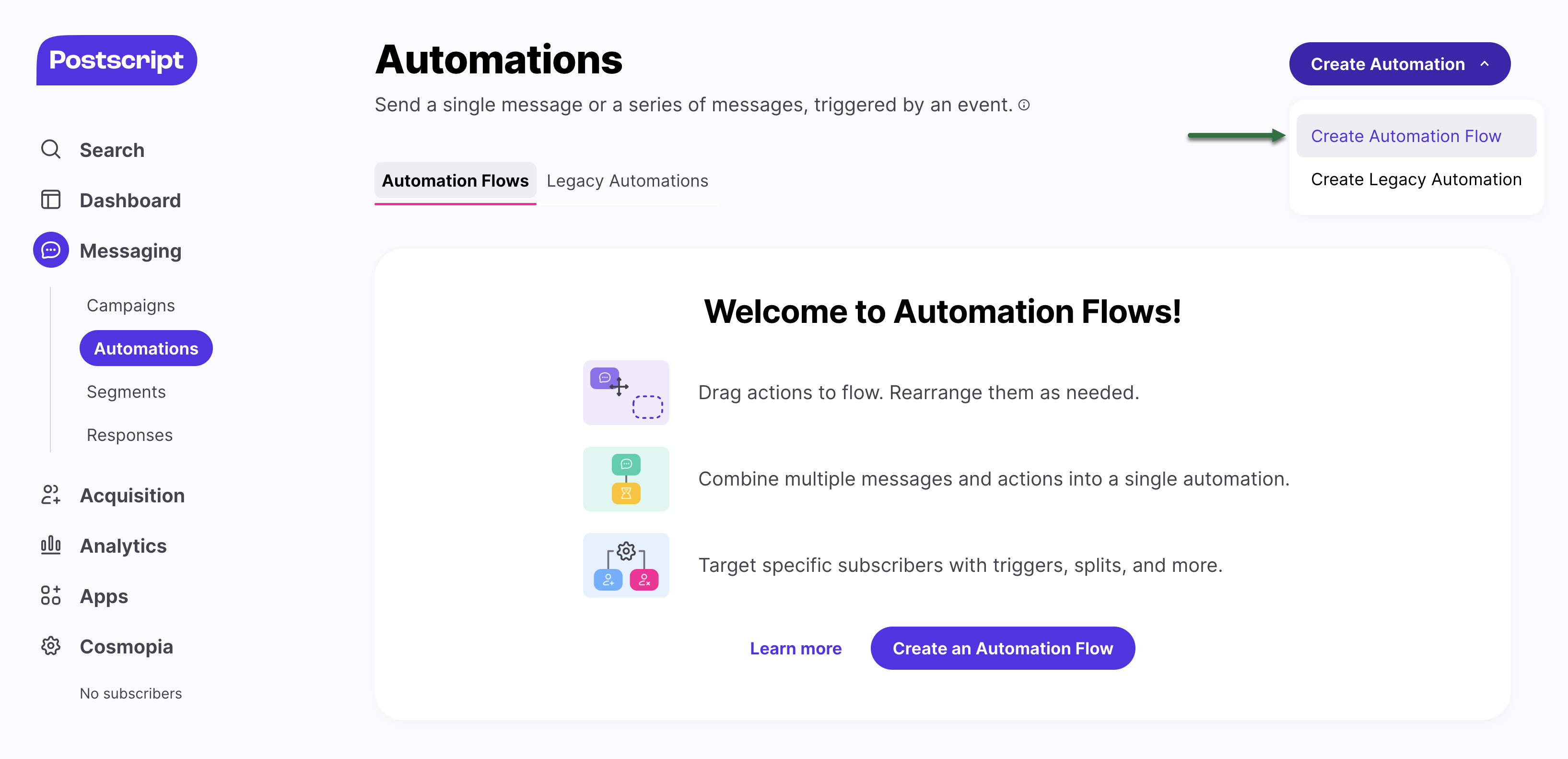
- Select to Create a new automation and click on Create flow
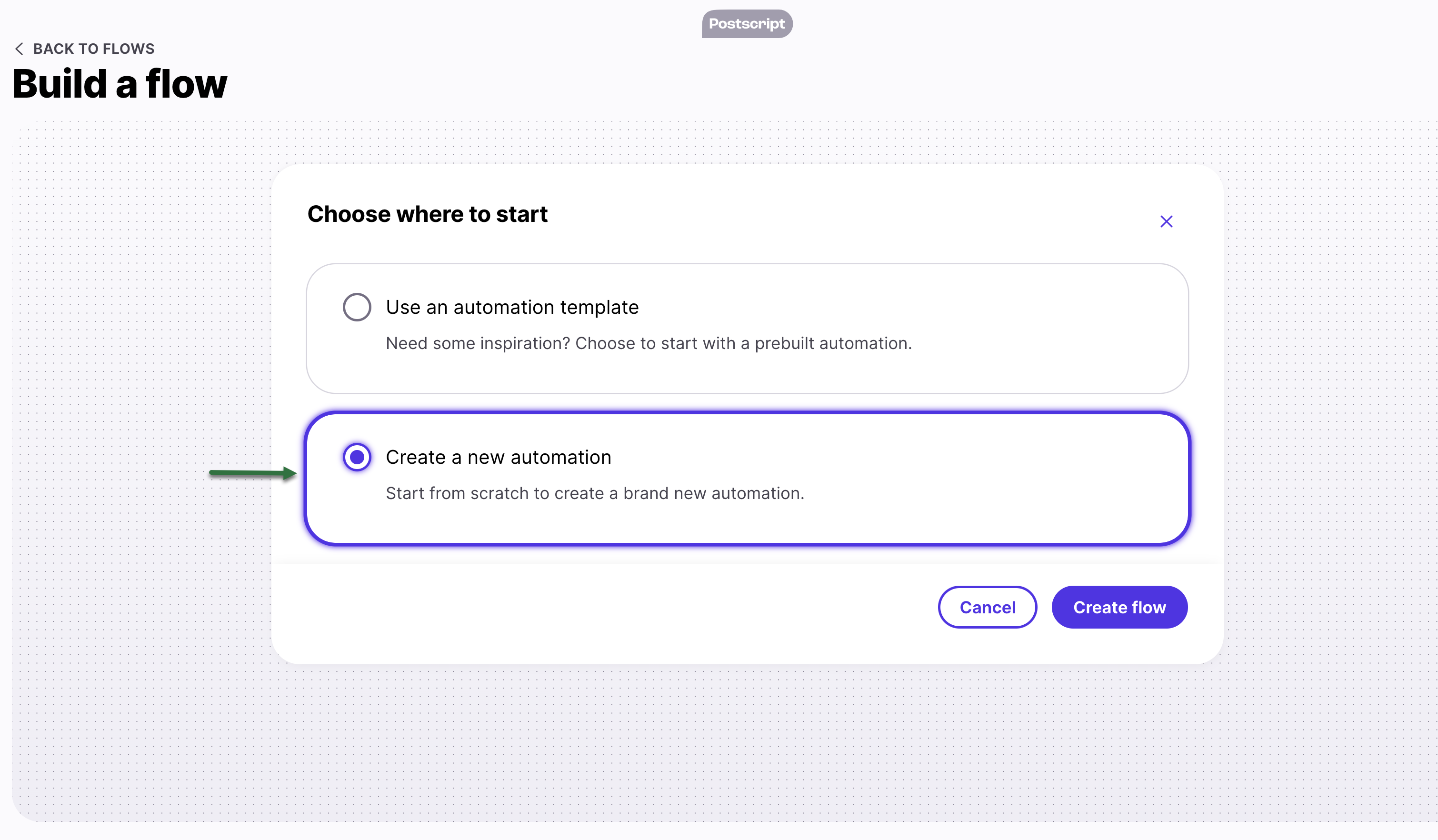
- Click on the dropdown menu under Trigger event or property
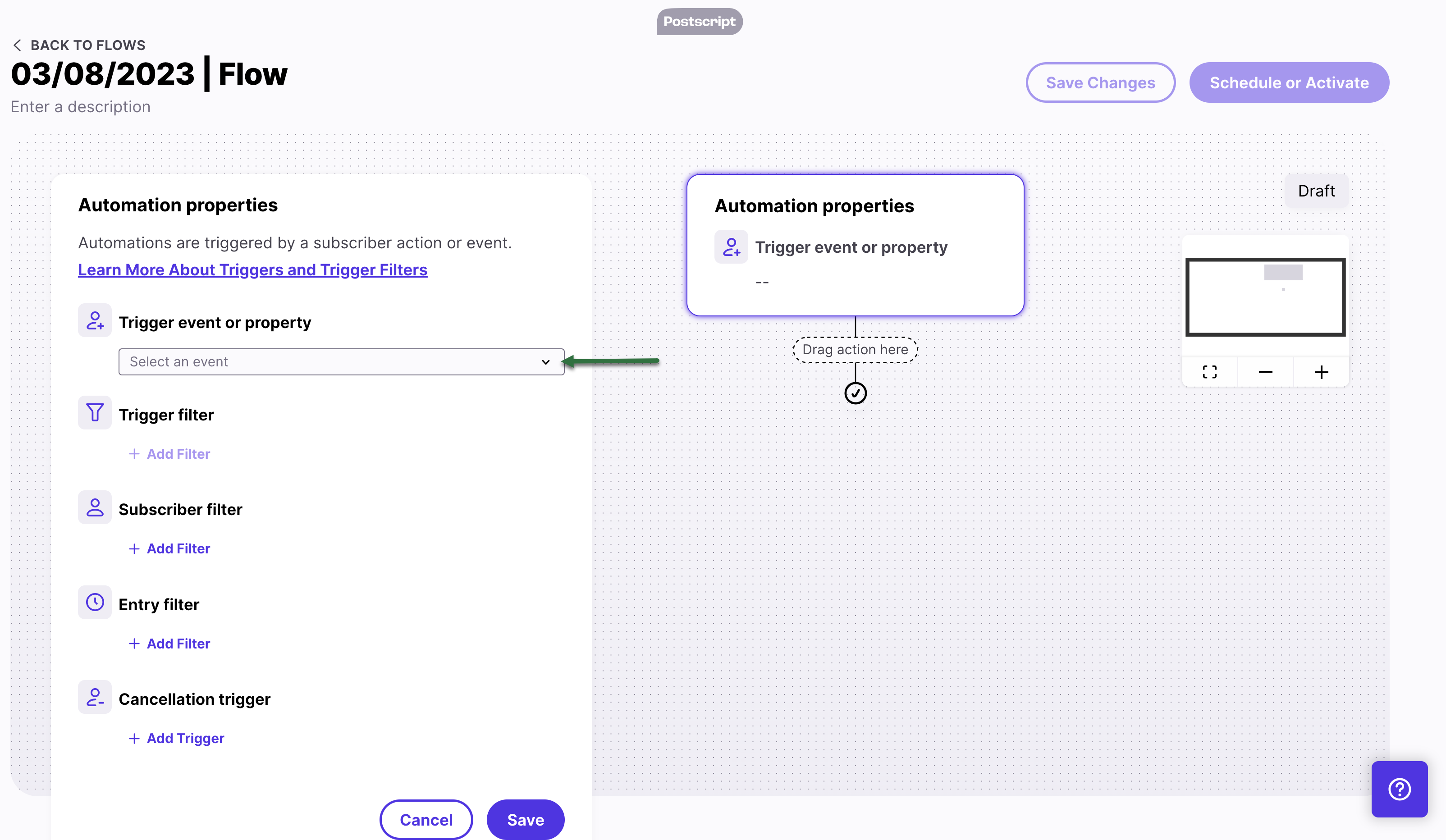
- From the dropdown menu select for trigger Order In Transit
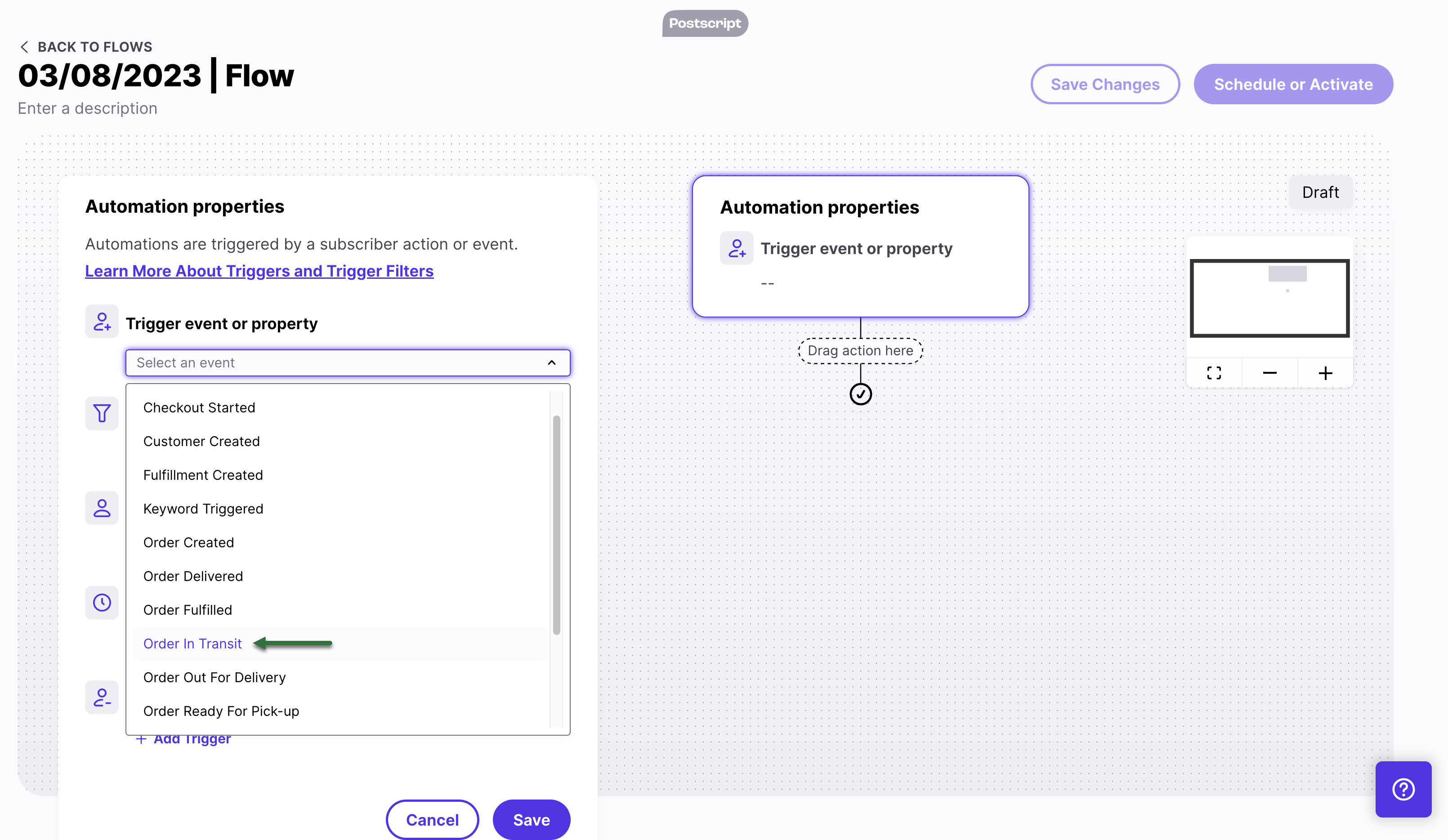
- Click on the Save button
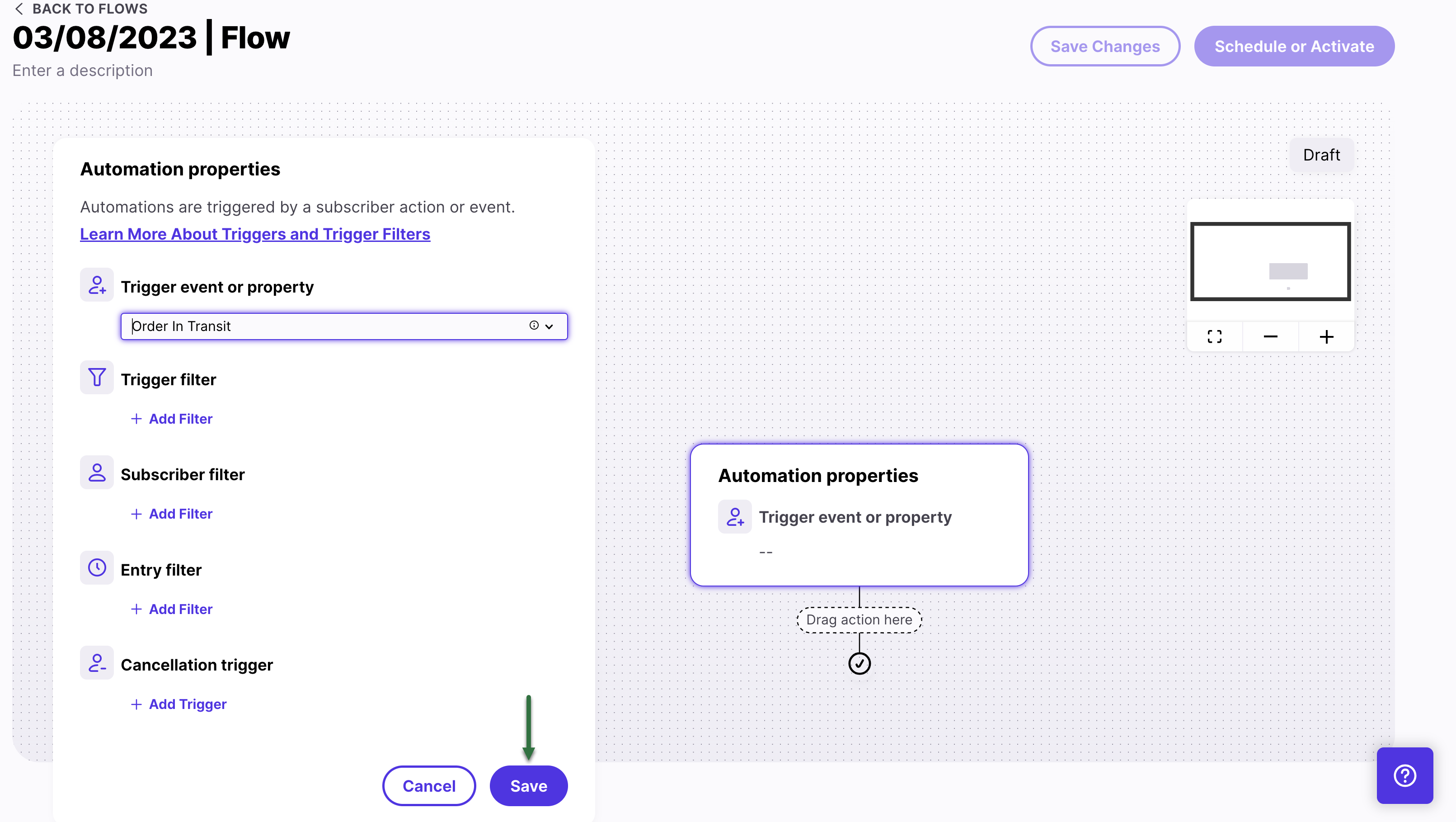
- From the Flow Action on the left menu drag and drop a Send message block
.gif?width=688&height=375&name=2023-08-03_16-59-51%20(1).gif)
- Now you can update the text in your message
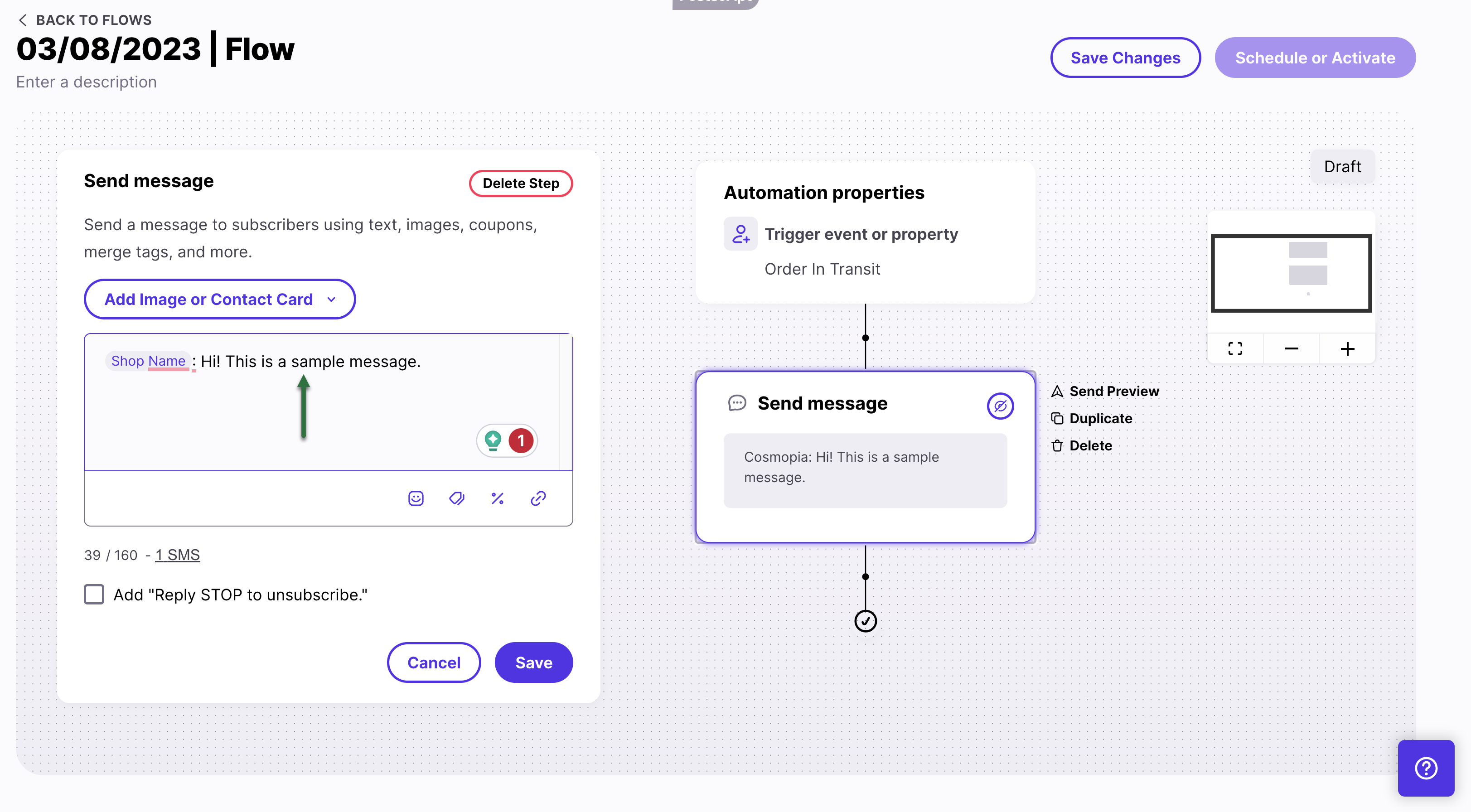
- Update regarding the status you are building the automation and click on the Save button
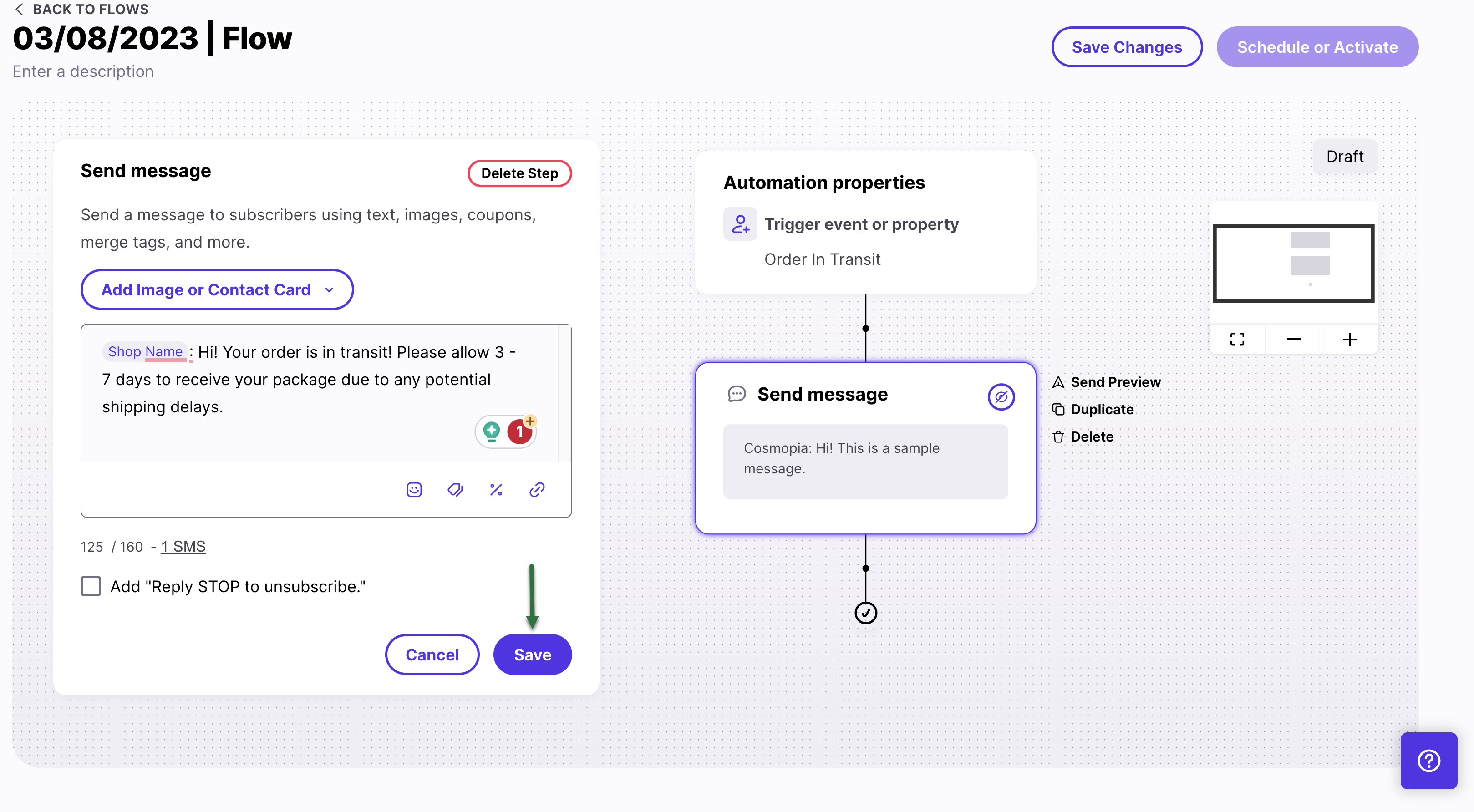
- Click on Save Changes
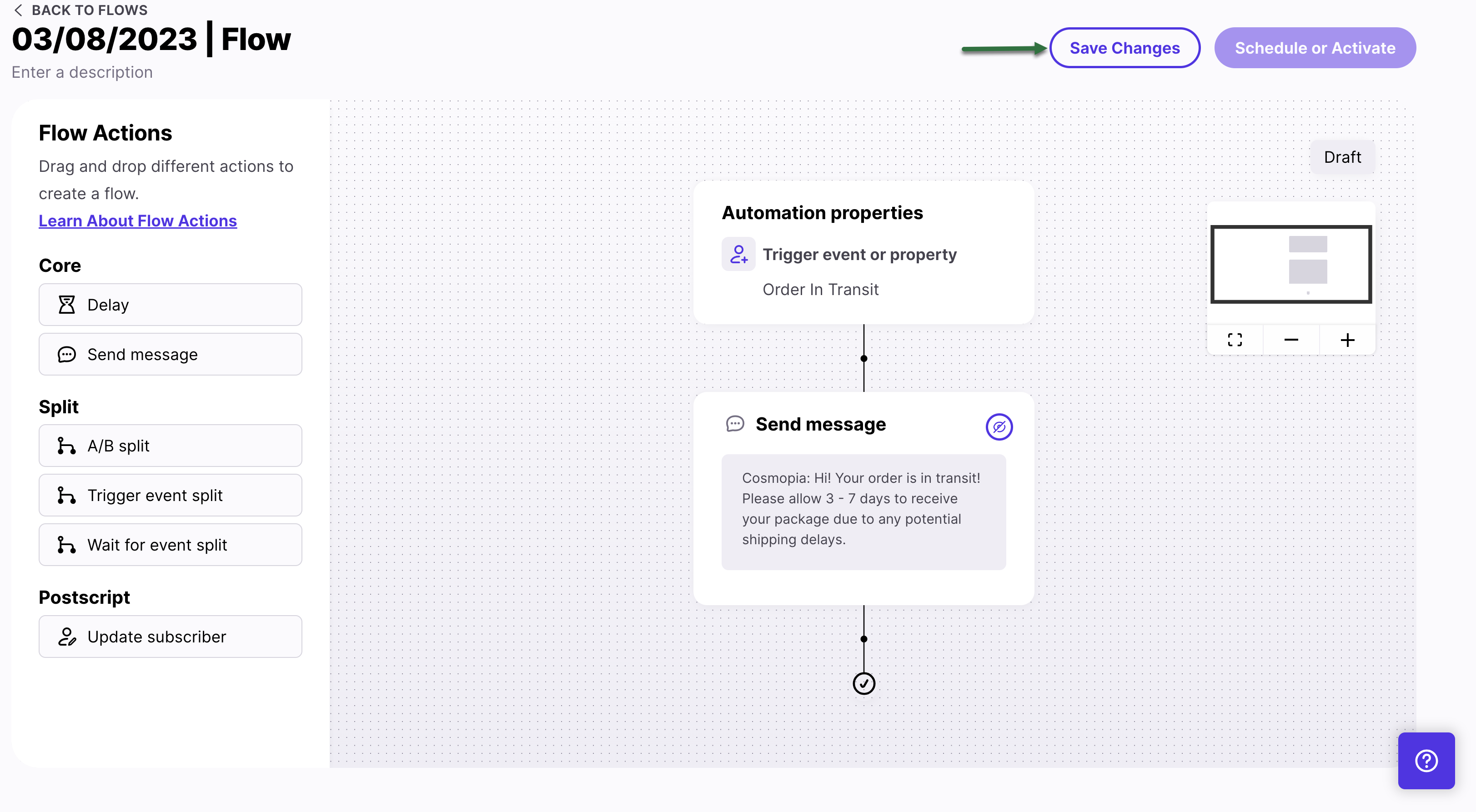
- Click on Schedule or Activate button
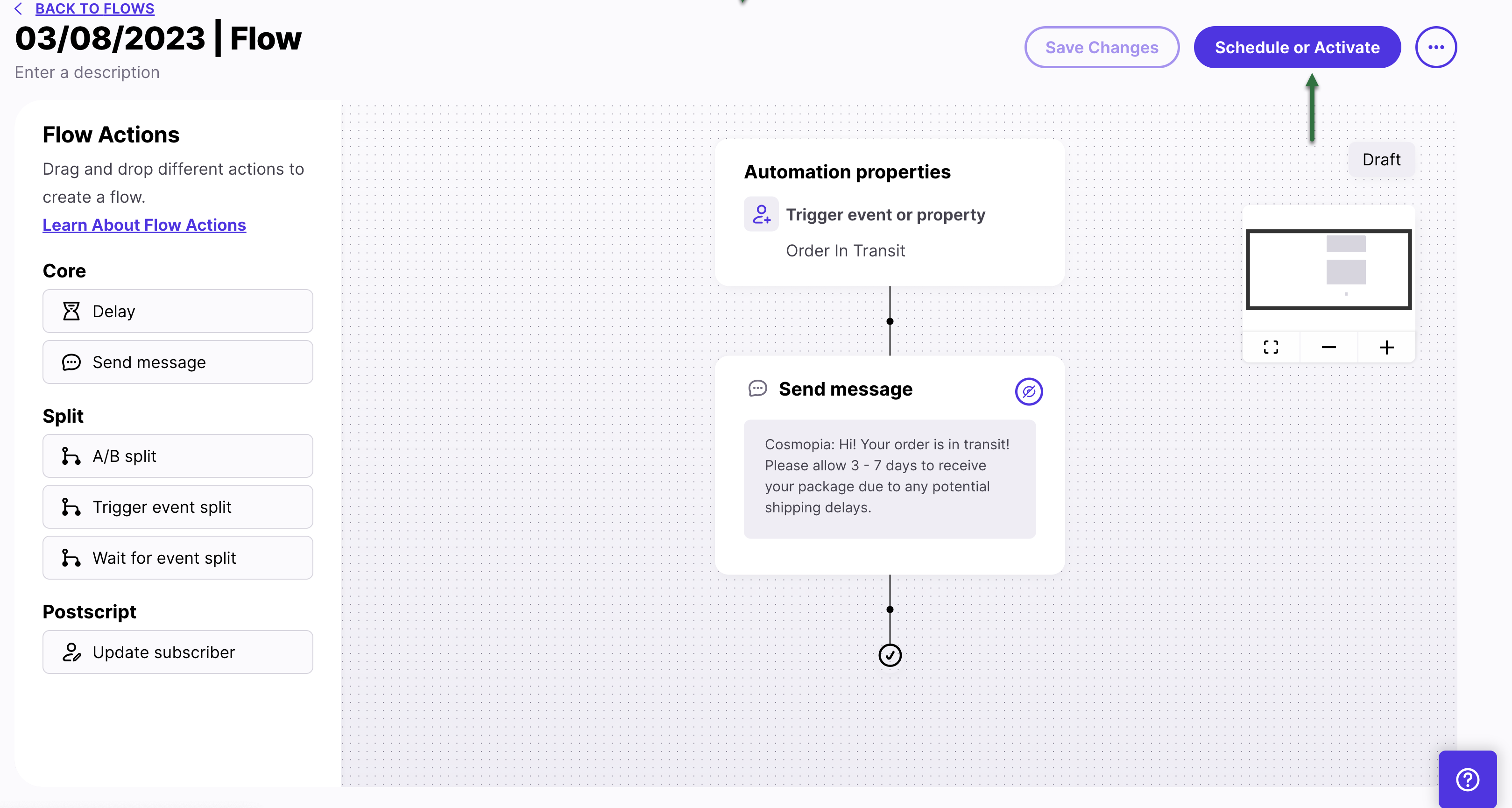
- From the Pop-up menu select to Activate automation immediately and click on Activate Automation Now
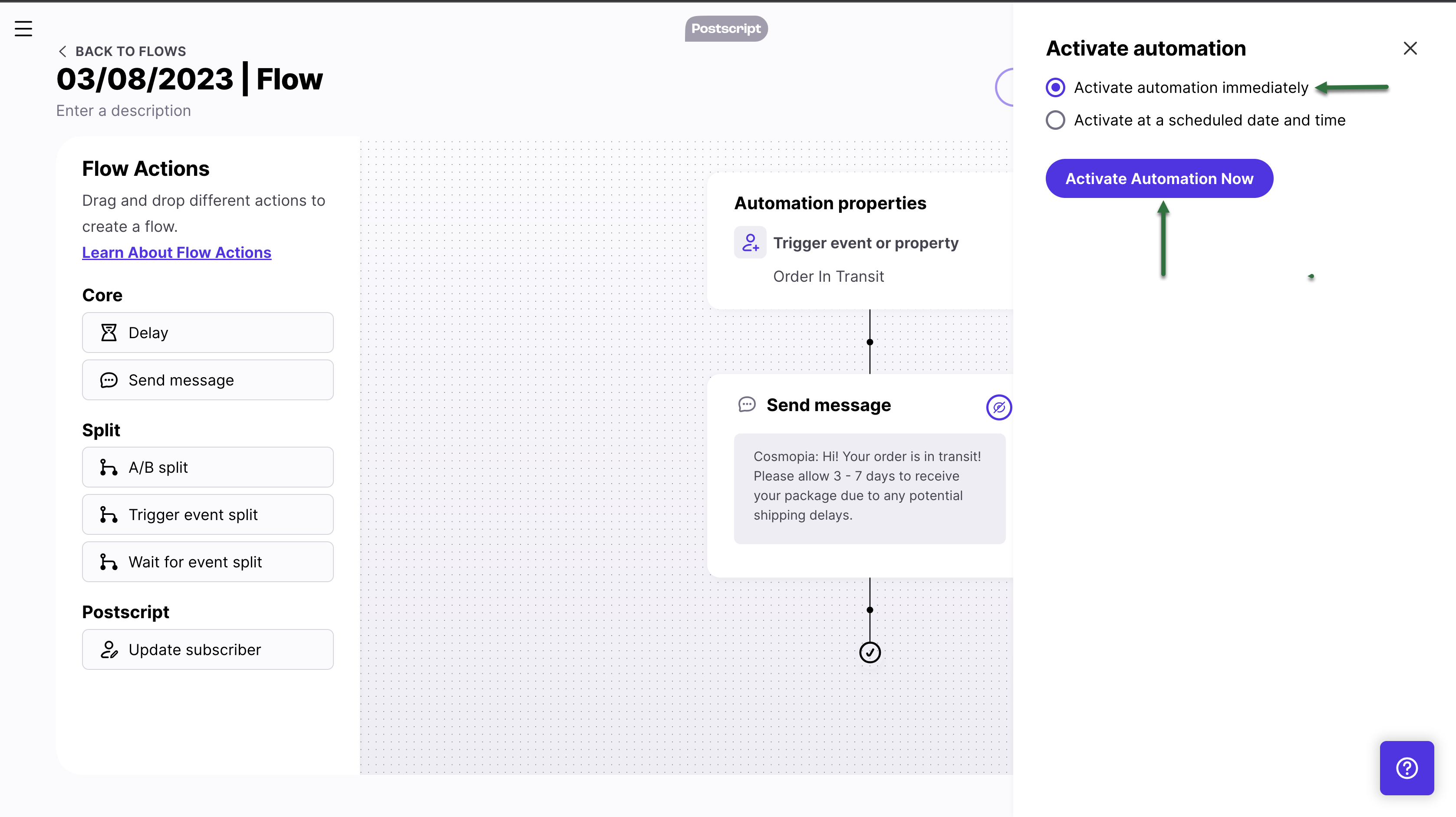
- Repeat steps 4 - 15 and create automation using triggers Order Out for delivery and Order Delivered
Confirmation
That’s all. You’ve integrated Rush with Postscript. Now, whenever you see Delivered, In Transit or Out for delivety next to your order’s fulfilled status, your SMS flow automation will be sent automatically to the customer.
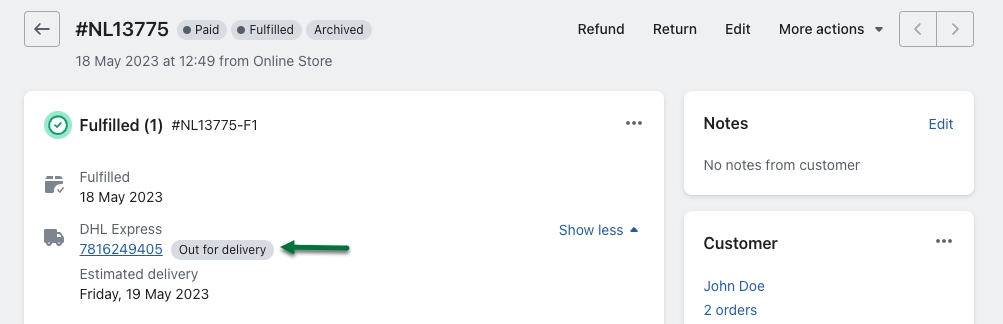
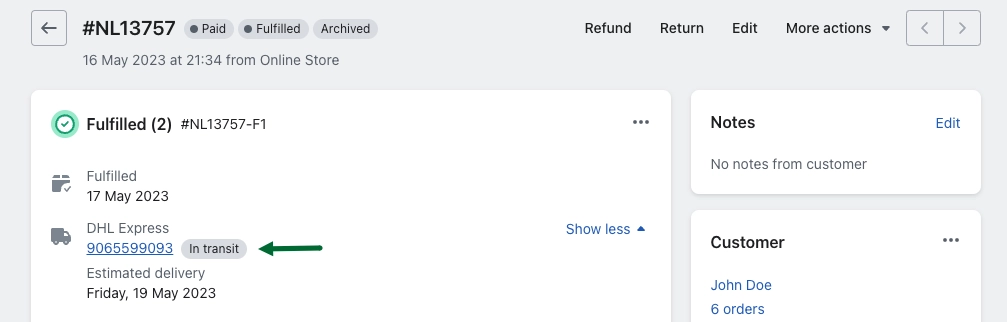
Contact us
For queries and feedback, contact us.