Watch a demo of Rush 🎥 Let us help you setup Rush in no time, see some best practices and use cases
A 42:20 min video to walk you over the main features of the Rush app:
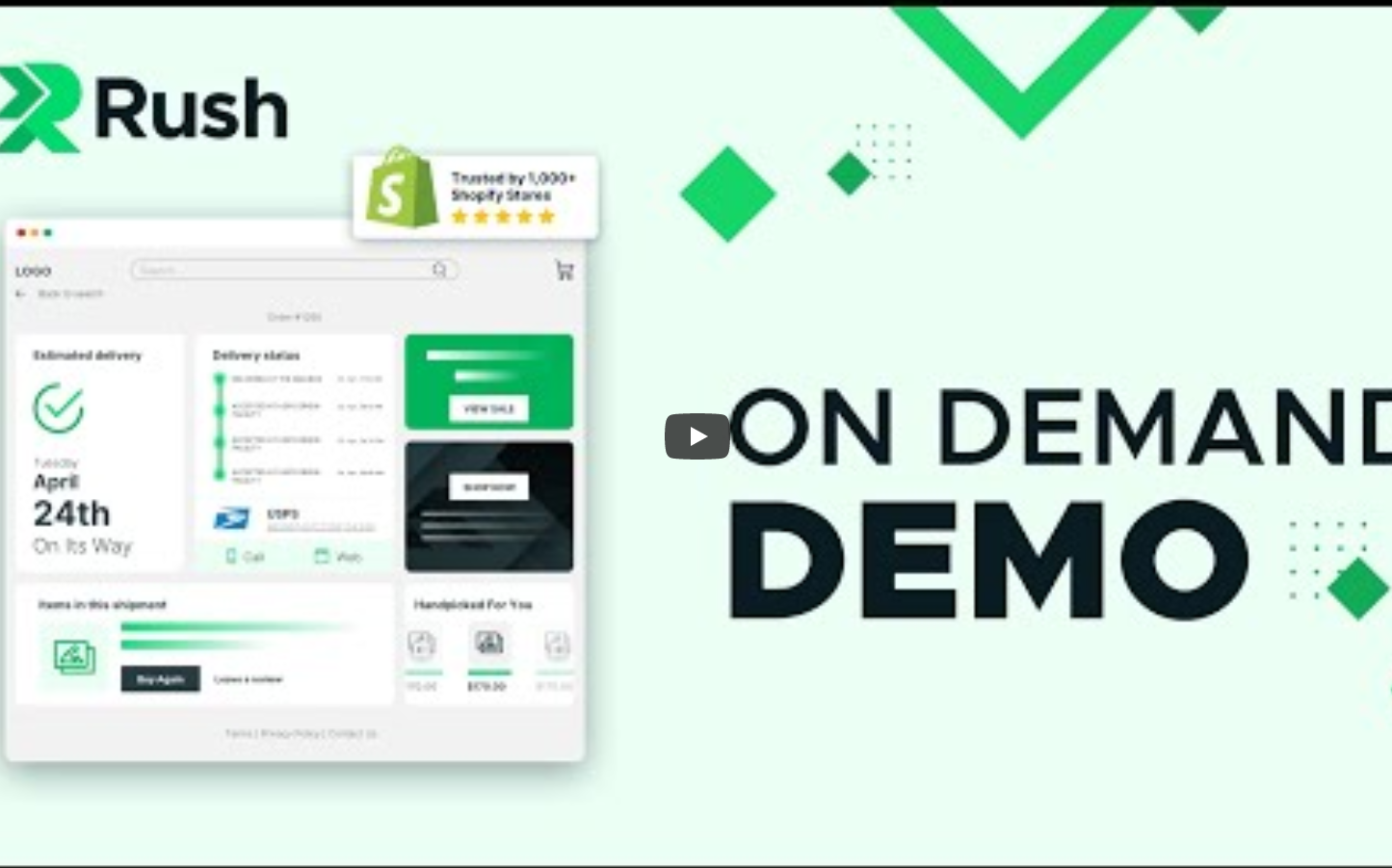
Timestamps:
0:00 - Intro
0:23 - Features
3:45 - Post-Purchase Optimization
7:03 - Neglecting Your Customer Once The Purchase Is Completed Is LOSING You Money
8:03 - Klaviyo, Omnisend Shipping Notifications
9:02 - Case Studies, Results
10:42 - Branded Tracking Page Analytics
11:22 - Rush App Dashboard
12:34 - Localization
12:59 - Shipments Dashboard
13:39 - Order Shipping Information Lookup
13:48 - Last-mile Carrier Updates & Notifications
14:11 - Rush Settings
14:52 - Branded Tracking Page Configuration
15:14 - Tracking Page Layouts
16:00 - Modern Layout Lookup
18:05 - Blacklisting (hide) location
20:06 - Traditional Fully Customizable Native Tracking Page Layout
21:12 - Upsells / Cross-sells
21:58 - Demo Customer Order Lookup on the Tracking Page
22:55 - Track Single Order with Multiple Fulfillments
23:29 - Do It Yourself (DFY) Fully Customizable Branded Tracking Page Layout
24:33 - Live Branded Tracking Page Example of a Rush' Customer
25:03 - Client Results #1 - 17X ROI Case Study
26:17 - Client Results #2 - 65X ROI Case Study
26:50 - Order Confirmation Page Settings
28:09 - Customized Order Thank You Page Example
28:41 - Rush Smart Email Notifications System
30:30 - Klaviyo & Omnisend Setup Configuration
31:08 - Klaviyo Live Demo Overview
32:20 - Setup Flow & Triggers
35:18 - Configure Email Notification Content
36:02 - Preview Email Setup
36:32 - Email Track Order Button
37:20 - Send Review Email Requests Based on Delivered Status
38:01 - Custom Shipping Reports / Analysis
38:34 - Live Custom Report Demo
40:30 - Supported Shipping Carriers
41:04 - Benefits Recap
42:01 - Thanks for Watching
Did this answer your question?