If you need help with tracking numbers not being mapped to a carrier in the Rush, this guide is here to help.
At times, tracking numbers may not be correctly mapped to their respective carriers. This issue can arise due to various factors such as system glitches, updates from carriers related to tracking number support, and other changes.
To tackle this challenge and maintain the efficiency of your tracking process, we've compiled a straightforward FAQ. These steps will guide you in resolving the issue promptly, ensuring your tracking system remains highly functional.
Our support team is always ready to assist you with any further queries.
FAQ Section
Q1: What should I do if my tracking number is not mapped to a carrier?
First, ensure the accuracy of your tracking numbers and check if they are visible on the carrier's tracking page. If they are, you can easily map them by selecting "Pick a carrier" in the Rush shipments section.
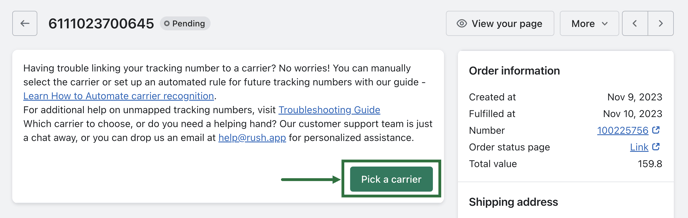
The update should take effect within 2-3 minutes. If you encounter any errors during this process, please inform our support team.
For multiple tracking numbers, use our automatic assignment feature at Assign Tracking Numbers Automatically.
Q2: How can I manually map a tracking number to the correct carrier?
There are two methods: For bulk updates, go to 'Shipments', select the tracking numbers you wish to update and choose 'Update carrier'. A dialog box will appear for you to select the appropriate carrier.
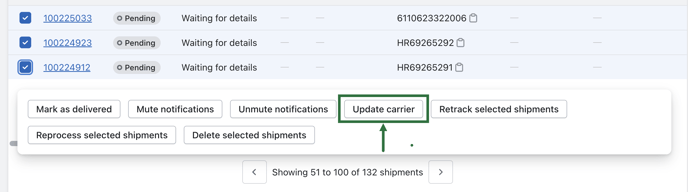
Alternatively, in the shipment details, you can edit the carrier directly by clicking 'edit' next to the carrier field and selecting a new one.
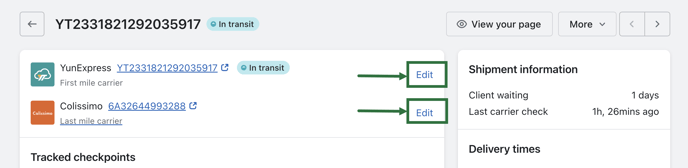
Q3: What if I can't find the correct carrier in the list?
Should the correct carrier not be listed, contact Rush support with the specific tracking number and carrier details. We may need to incorporate this carrier into our system.
Q4: How long does it take for a tracking number to be mapped after I've corrected it?
Once you manually update the carrier, the tracking information should be updated within a maximum of 2-3 minutes. If the problem persists, please contact our support team for further assistance.
Q5: Can I prevent this issue from happening in the future?
To reduce the likelihood of unmapped tracking numbers, regularly review shipments that haven't been processed 1-2 days after entry. Our tracking system is updated daily to accommodate more cases of unmapped tracking numbers and new carriers. If you experience issues for longer than a couple of days, inform us so we can investigate your specific situation.