Overview
This article will focus on answering the frequently asked questions regarding the free trial period on Rush. All paid plans at Rush come with a 10-day free trial period. This way store owners can play around with the available features which are offered on any of the plans of their choice, completely free for a week. The relevant information about the free trial period that Rush offers is shared within the FAQs section of this article.
Supported platform
Shopify
Accessing the free trial period page
To access this section, follow the steps given below:
- Select Apps from the navigation sidebar on the left.
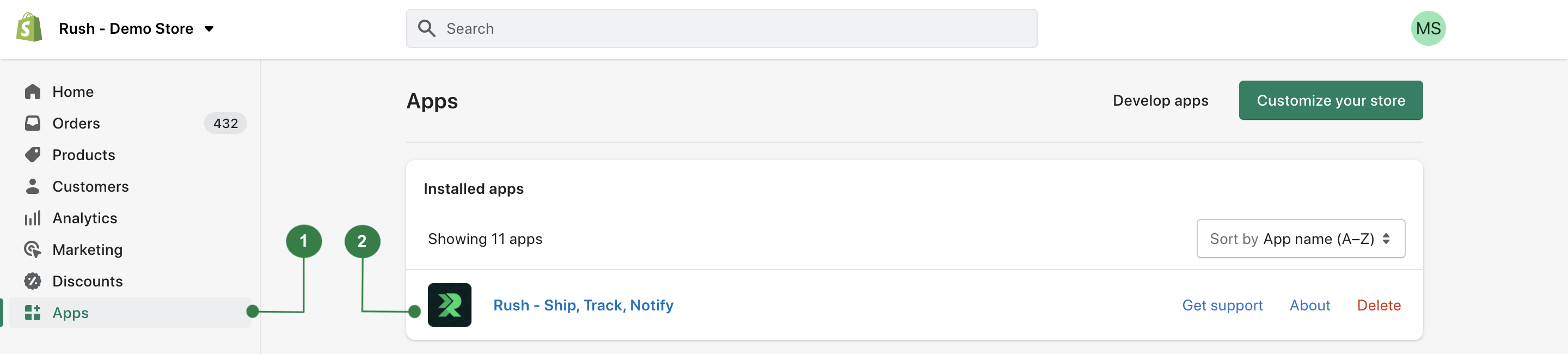
- From the list of installed apps, select the Rush app.
- Select Billing from the navigation sidebar to the left.
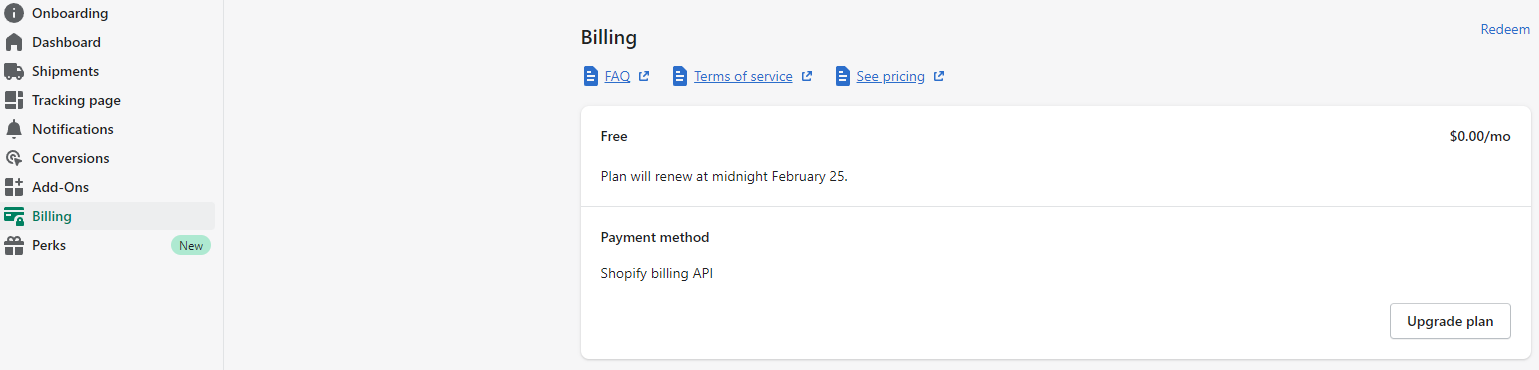
- Click on the Upgrade plan button.
- A pop up window will appear on the screen that will show you all the details needed in deciding which plan to choose.
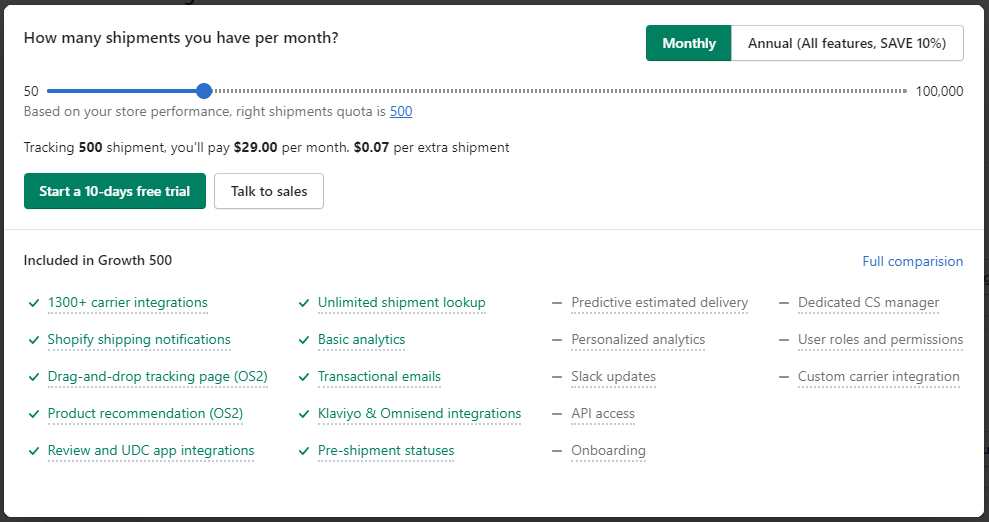
FAQs
- Who is eligible for a trial?
A trial is a means to give a safe way for Rush store owners who are unfamiliar with the app’s features to test the app out. Some stores get results in the first 2-to 3 days; for others, it might be later down the road based on their niches and season.
This means trials are offered to:
- Stores that have never used a free trial
- Stores that have never been on a paid plan
Free trial is not offered to:
- Stores previously or currently on paid plans
- Stores that were on trial previously and then downgraded to free plan
- How do I start a free 10-day trial?
You can start a free trial by navigating to the app's Billing section, and clicking on Upgrade plan. Then pick any plan from inside the panel. If you are eligible for a trial, you will be able to start it. - What plans support trials?
All plans support trials by default. However, if you see Subscribe instead of Start a 10-day free trial, this means that you are not eligible to access the free trials.
- Will I get charged to start a trial or any time during my trial?
Rush will not charge you to start your trial, or at any time during your 10 days. Once you start your free trial, you’ll be prompted to authorize Shopify payments. Keep in mind that Shopify will reconfirm your trial information on the confirmation screen and will also show an Approve button.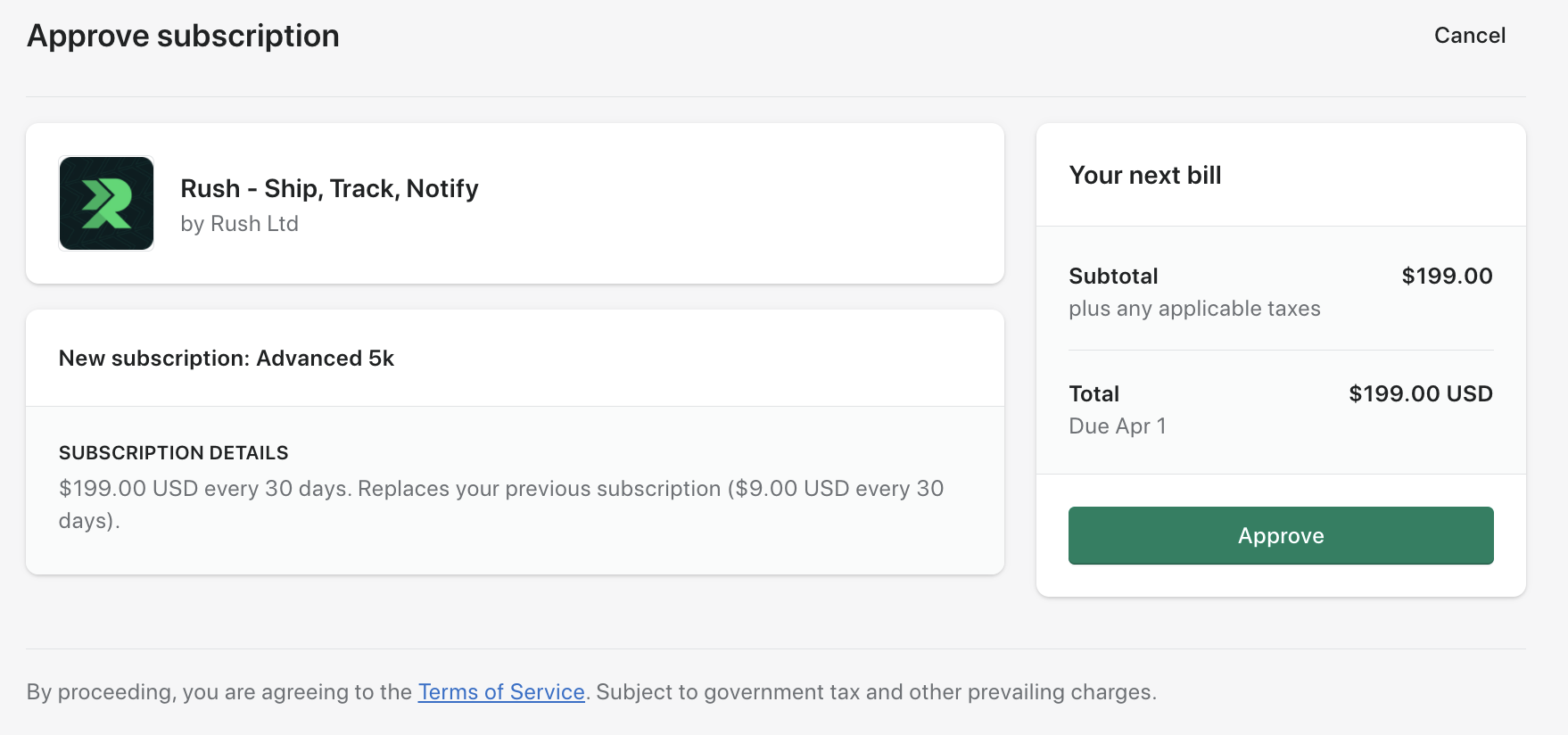
- Are trials available for the annual plan?
Yes, the annual plan includes trials as shown in the image below:
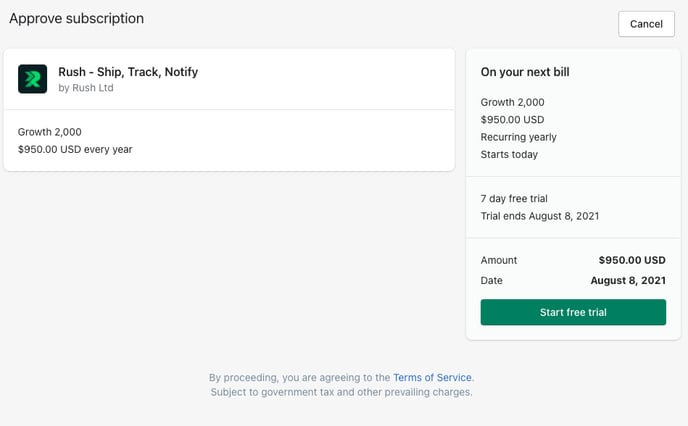
- How can I cancel my trial?
If you decide not to continue with a paid Rush subscription, you can cancel your trial subscription before the 10 days are up. Doing so will take you back to the free plan and you will not get charged.
To cancel your free trial, open the Pricing panel by clicked the Upgrade plan button and move the slider to 50 shipments. This way, your free trial will be canceled and you will be moved back to the free account again.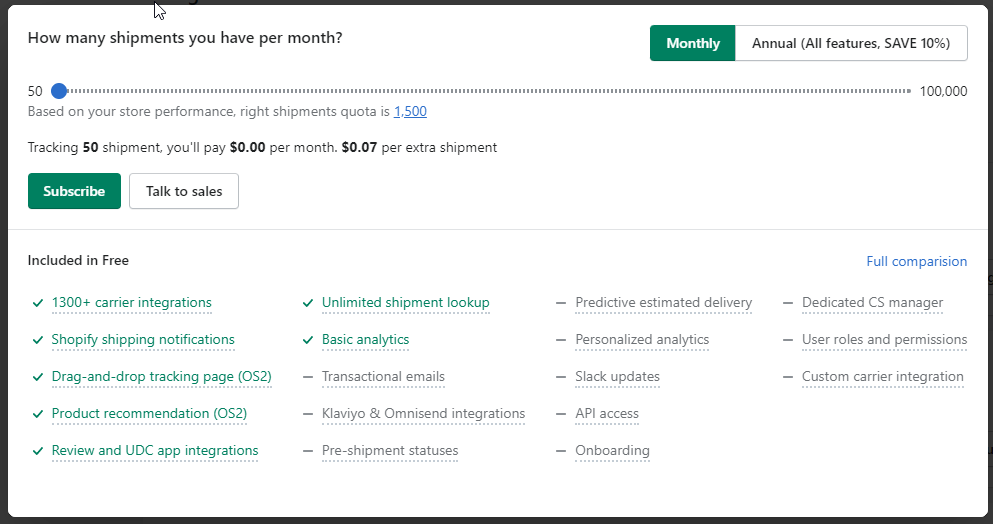
- What happens at the end of my trial if I don’t cancel?
If you don’t cancel your trial by the time your 10 days are up, your subscription will automatically start and you will be billed for the selected trial plan. - Can I switch between Trial plans?
Yes, you can. For example, if you started a trial with a Basic plan but want to move to Growth, you directly go and Subscribe to the Growth plan. The days left on trial can be used for Growth features and quota.
Contact us
For further queries, feel free to reach out to us and let us assist you.