Overview
This article shares information about the feature of tracking page analytics provided by Rush. This feature allows Rush store owners to see how their tracking page is doing in terms of activity, engagement, and number of views. For this, the brands can connect Google Analytics, GTM, Facebook Pixels, or Google remarketing code with Rush.
Step-by-step guide
To enable the feature of tracking page analytics, follow the steps given below:
- From the list of installed apps, click on Rush – Ship, Track, Notify.
- Click on Tracking Page from the navigation sidebar on the left. and click on Customize
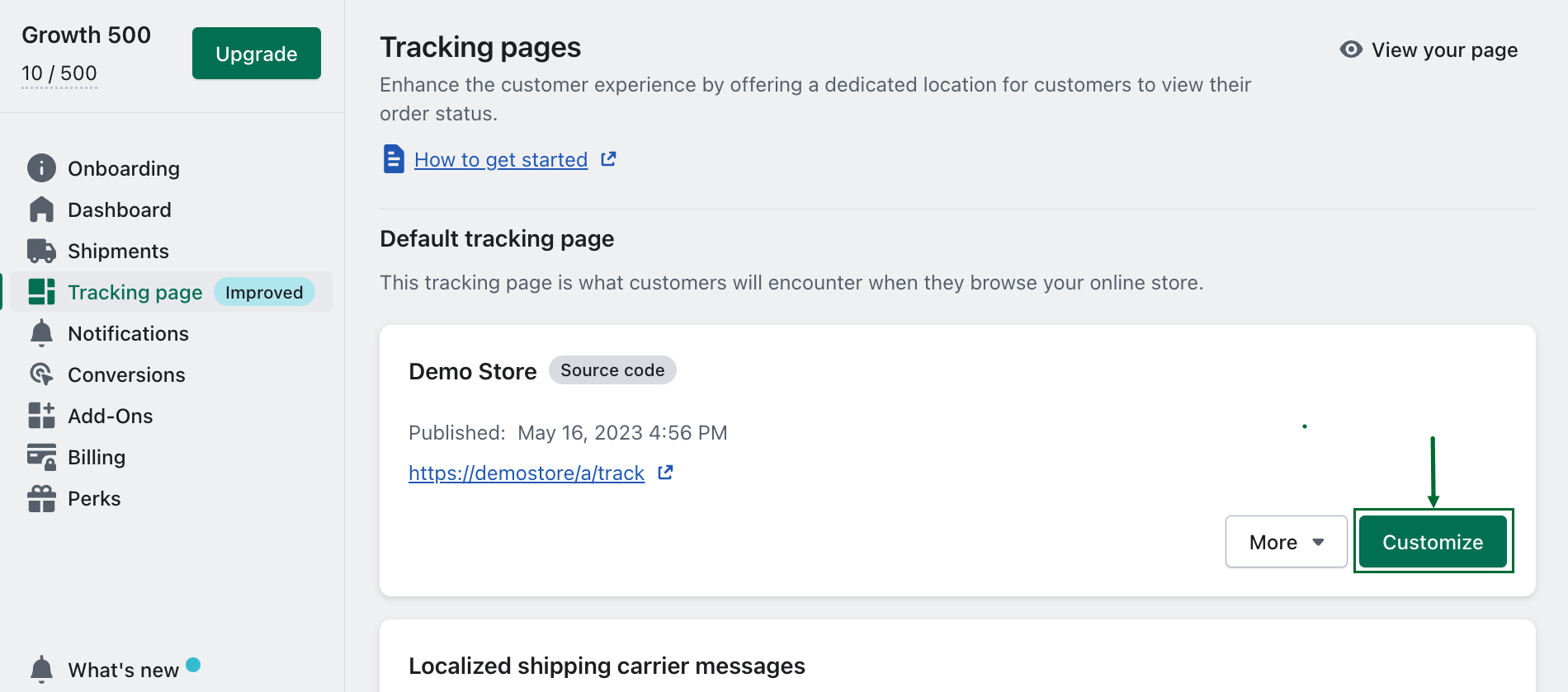
- Scroll down to the Tracking & Analytics section.
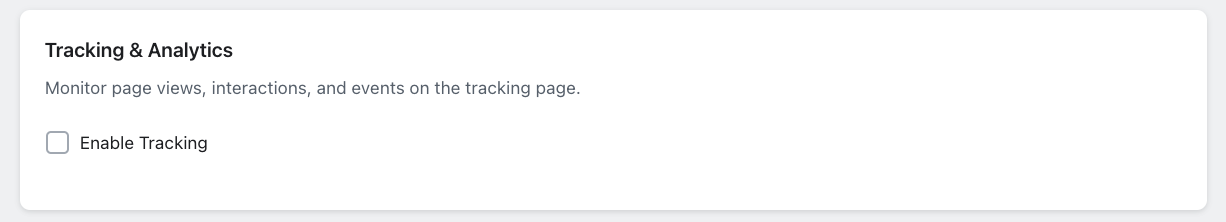
- Click on Enable.
- In the Tracking options section, fill in the relevant fields as required.
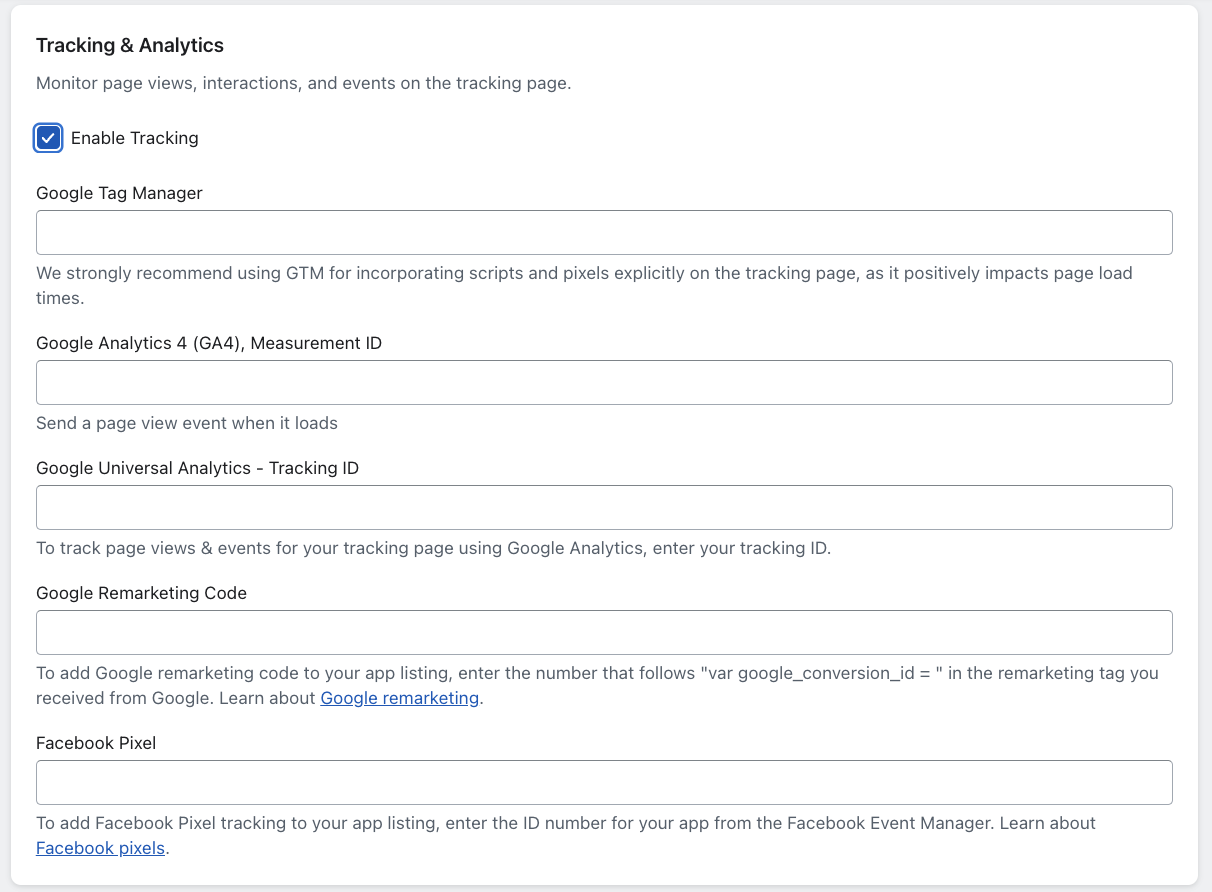
Warning
Unchecking Enable will disable all options capturing the tracking page analytics.
Confirmation
That’s all!
Keep in mind that this is an additional feature that can be enabled or disabled based on your business preference.
Contact us
Feel free to reach out to us for further information.