Overview
This article will provide information on adding a review link inside the tracking page. Rush has made available the feature of adding a product review link for the brands. This feature applies to all the product items inside a tracking page. It also works with Klaviyo integration.
Supported themes
- Traditional
- DIY
Currently supported review apps:
- A2Reviews - Product Reviews
- Ali Reviews
- AliReviews: Ali Reviews App
- AreReviews - Reviews Importer
- Fera
- Helpful Product Review App
- Judge.me
- Junip
- LAI Ali Reviews
- LOOX
- Okendo
- Opinew Product Reviews App UGC
- Product Reviews & photos - EA
- Product Reviews Autoketing
- Product Reviews by Shopify
- Proviews - Product Reviews Q&A
- Stamped.io
- REVIEWS.io
- Rivo
- Rivyo Product Reviews & QA
- Ryviu: Aliexpress Reviews App
- Trustpilot
- VS Ali Reviews
- Yotpo
Note
If you do not see the review app that you would like to use in the list above, drop us a line on our feedback page so we can prioritize your request.
Step-by-step guide
-
Select Apps from the navigation sidebar on the left.
-
From the list of installed apps, select the Rush app.
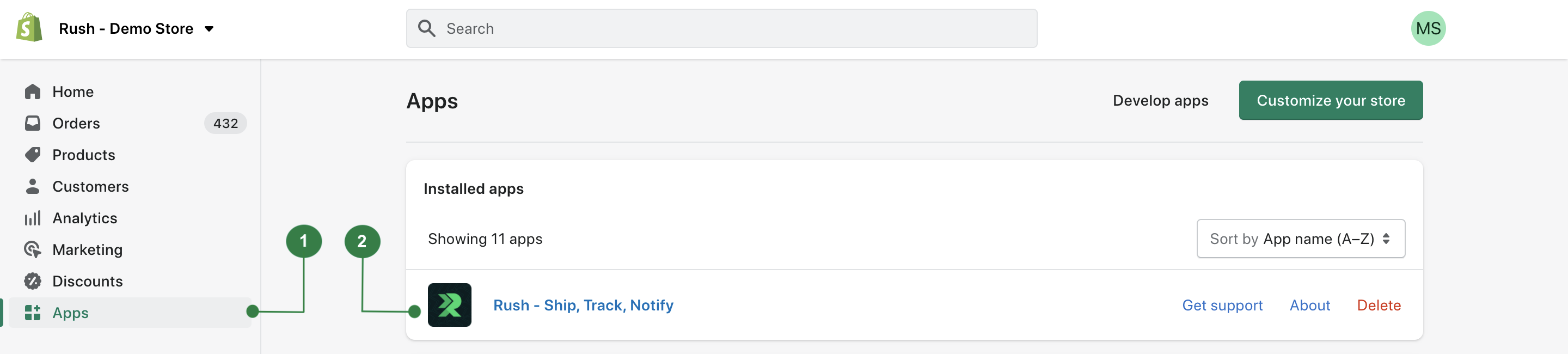
-
Select Add-Ons from the navigation sidebar on the left.
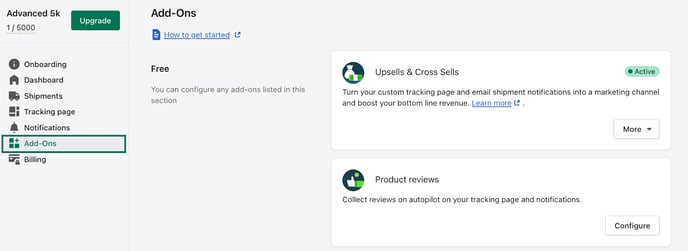
-
In the Product reviews section, click on Configure.
.png?width=688&height=251&name=pasted%20image%200%20(1).png)
-
The Product Reviews configuration page will open. By default, none of the Rush-supported apps are enabled here.
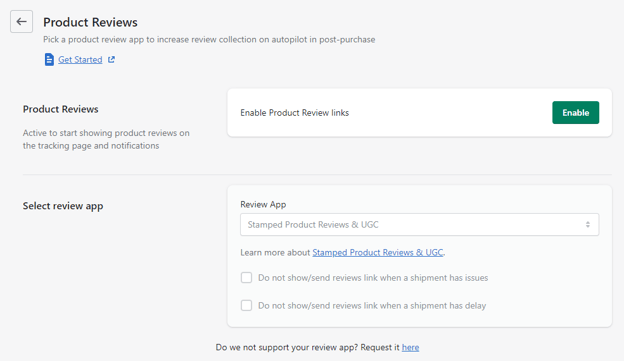
-
Click on the Enable button.
.png?width=688&height=146&name=pasted%20image%200%20(2).png)
-
In the Select review app section, click on the Review App dropdown and select the review app from the list of apps supported by Rush.
.png?width=688&height=311&name=pasted%20image%200%20(3).png)
Confirmation
That's all! You have successfully added a product review button next to the ordered items. Clicking on that button will take the customer to the product review page.
Examples and previews
Let’s see how different apps display the product review button and what the product review page looks like.
Judge.me
When using the Judge.me app for reviews when your clients are tracking their shipment on the tracking page, they will see the Write a review button next to the ordered item.
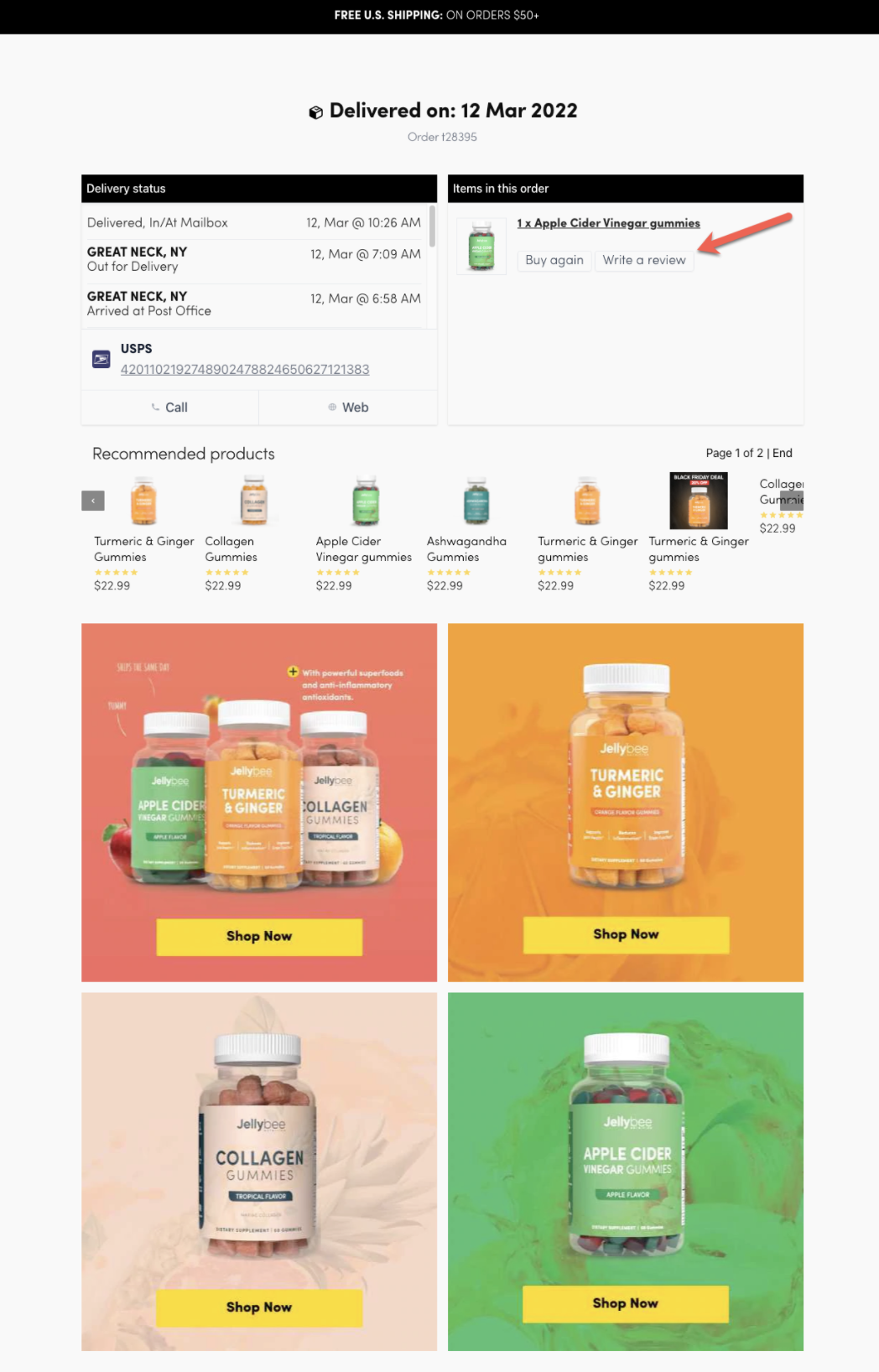
Clicking on the button will lead to this product review page:
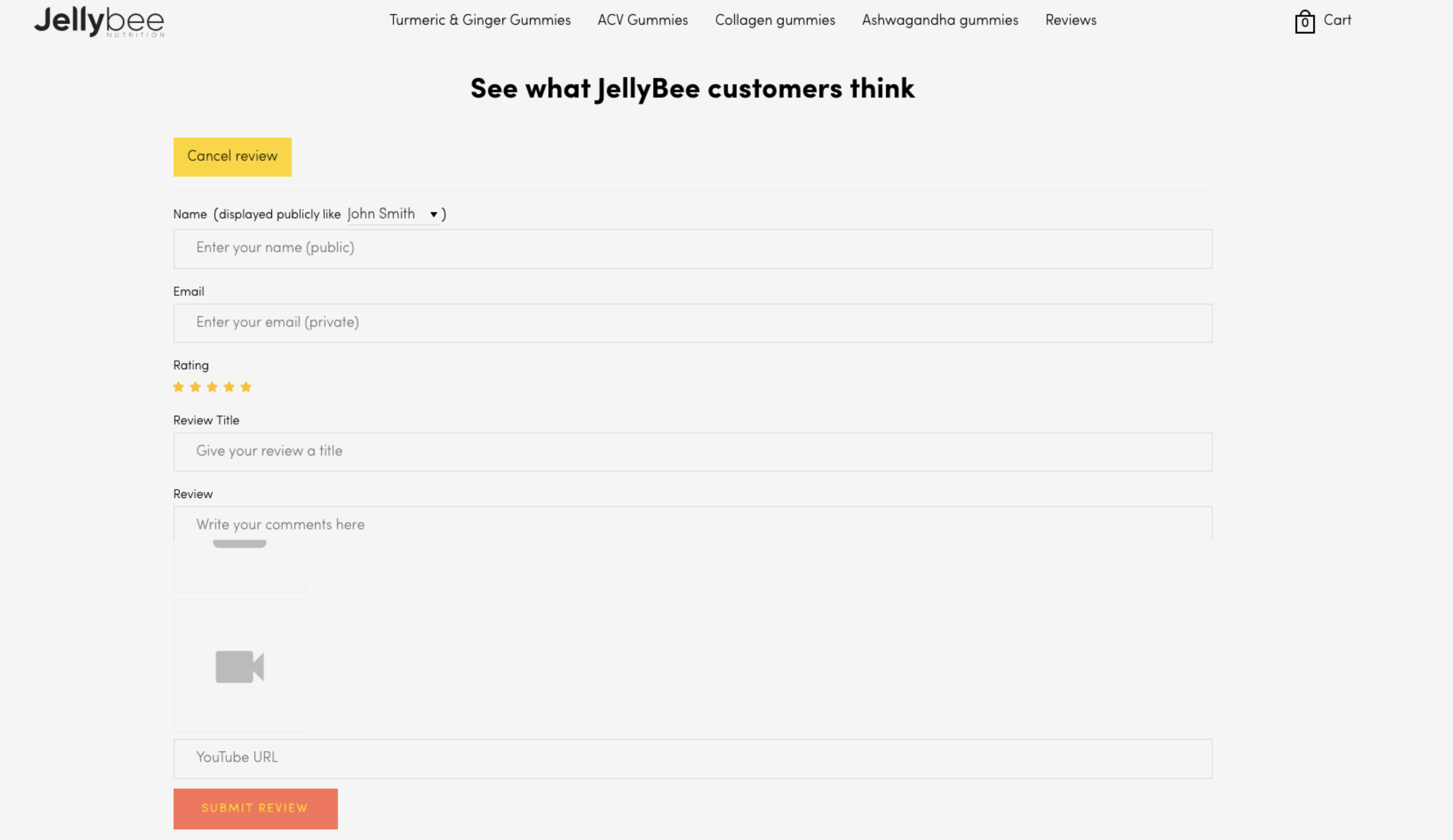
Stamped.io
When using the Stamped.io app for reviews, if the customer visits the tracking page, the customer will see Write a review button next to the ordered item:
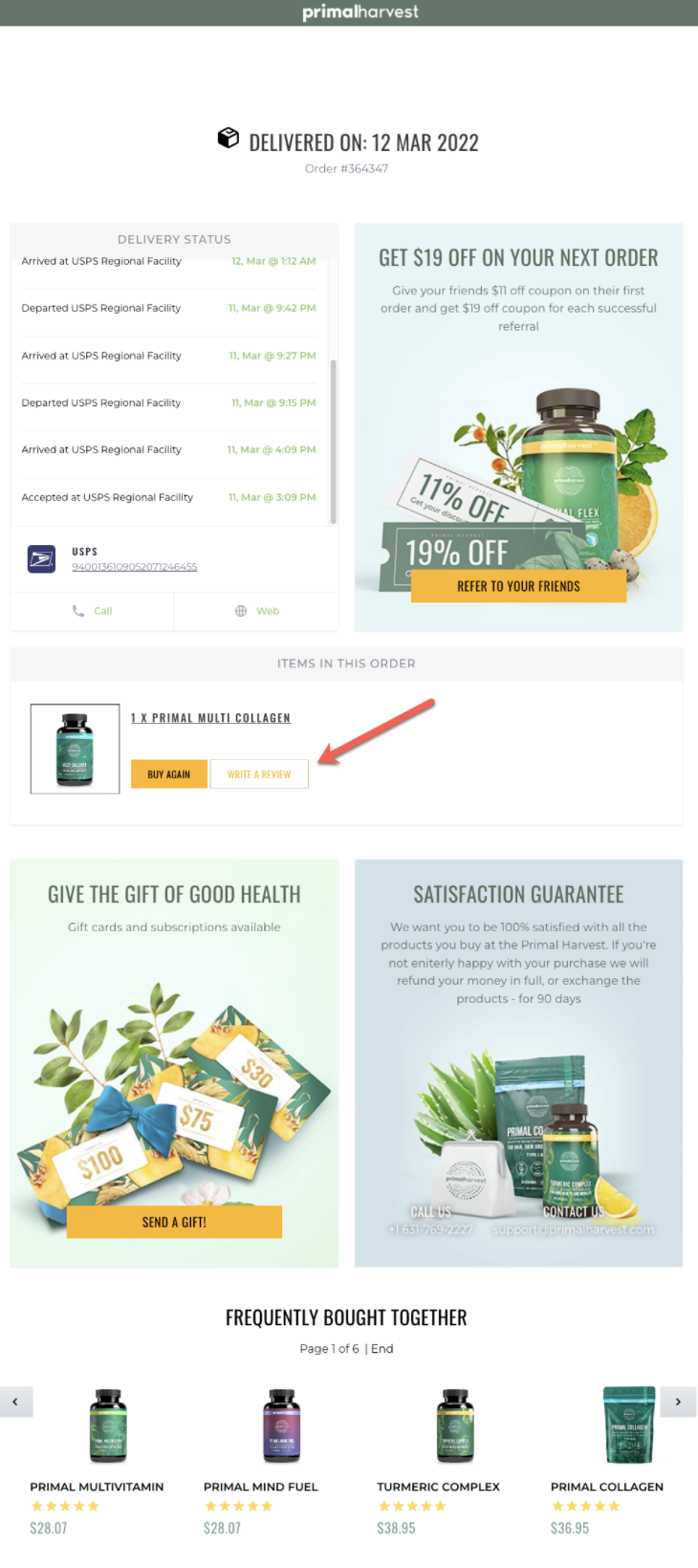
Clicking on the button will lead to this product review page:
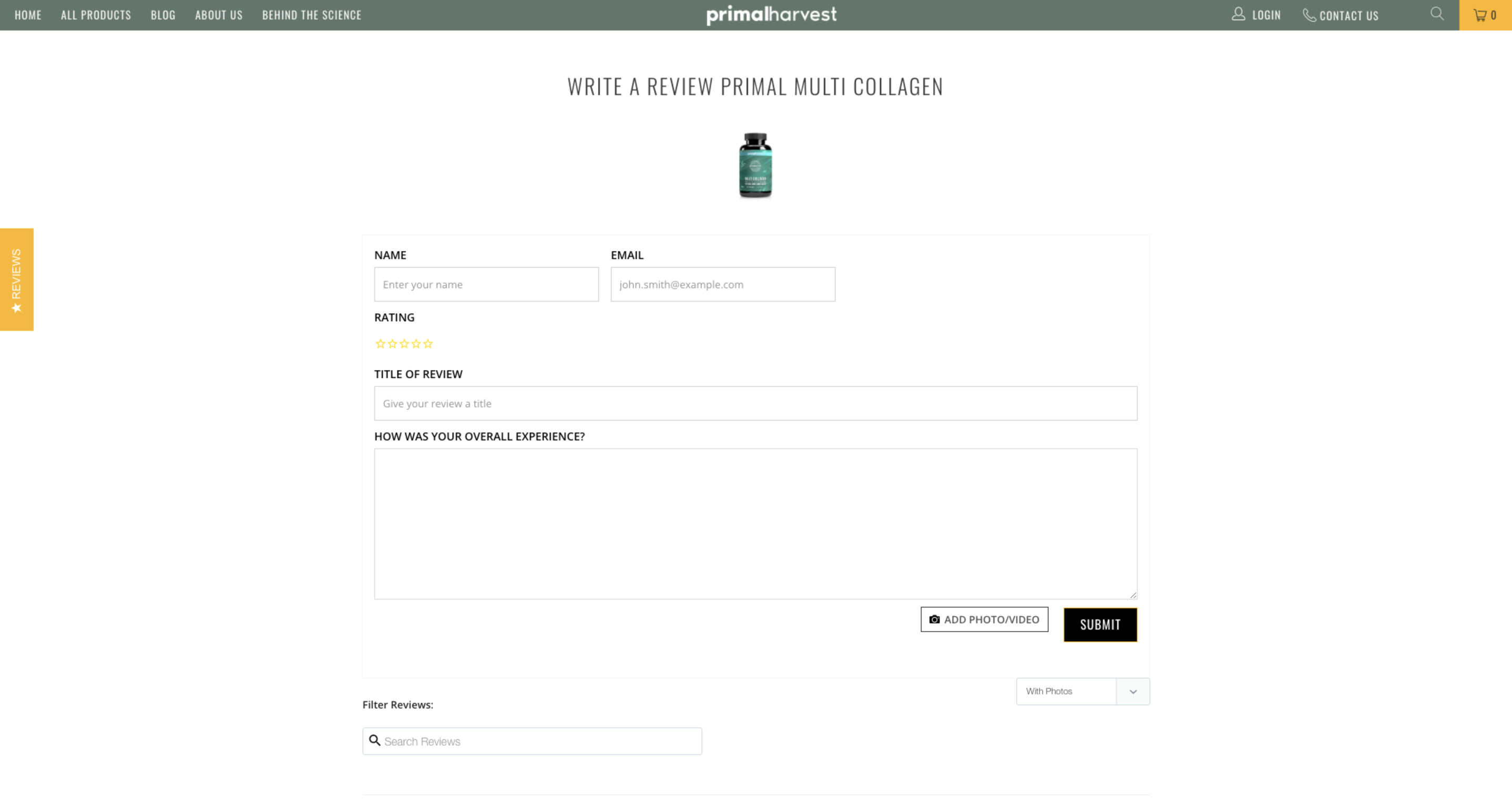
LOOX
If you are using the LOOX app for reviews, if the customer visits the tracking page, they will see the Write a review button next to the ordered item:
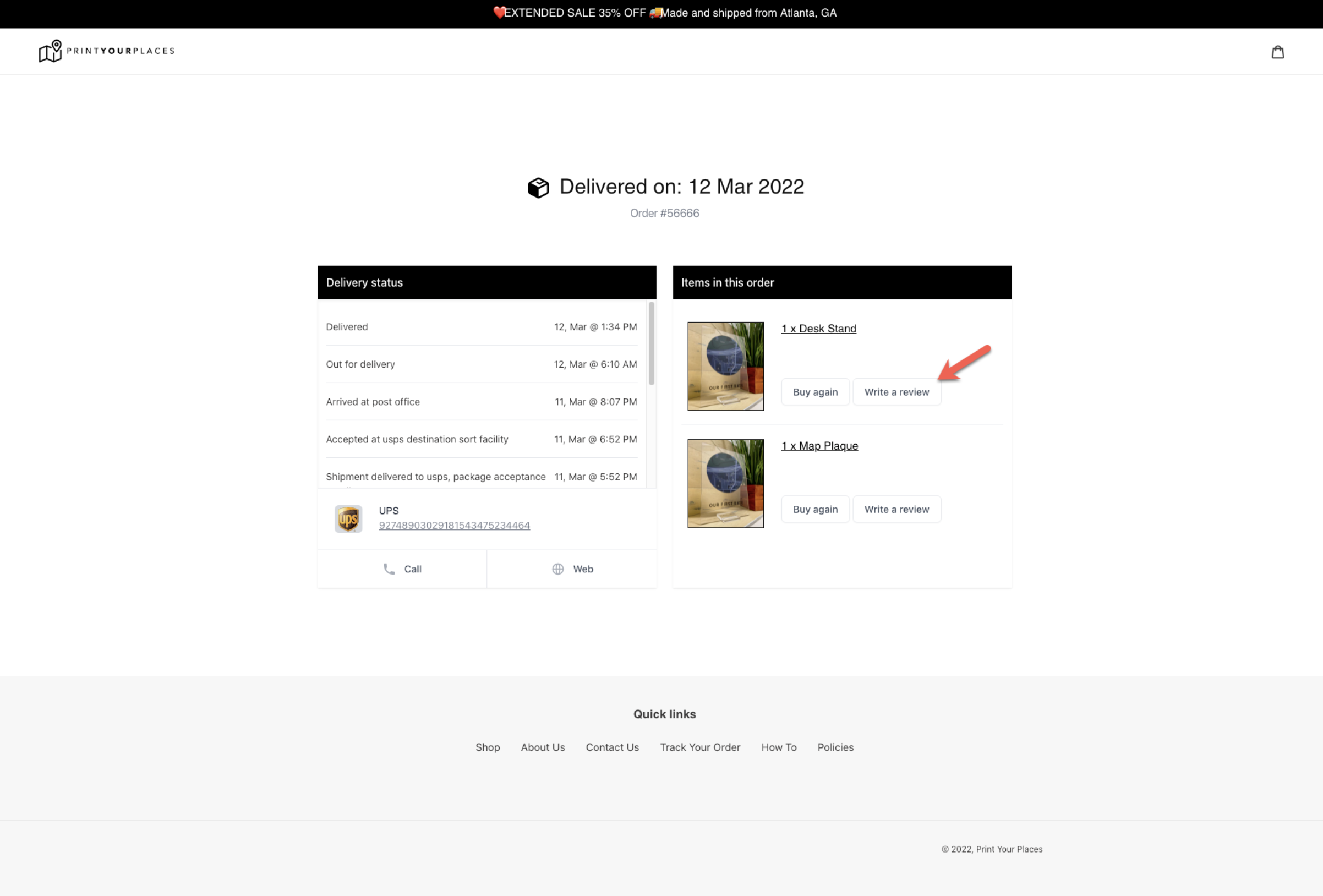
Clicking the button will open a pop-up window displaying the following options:
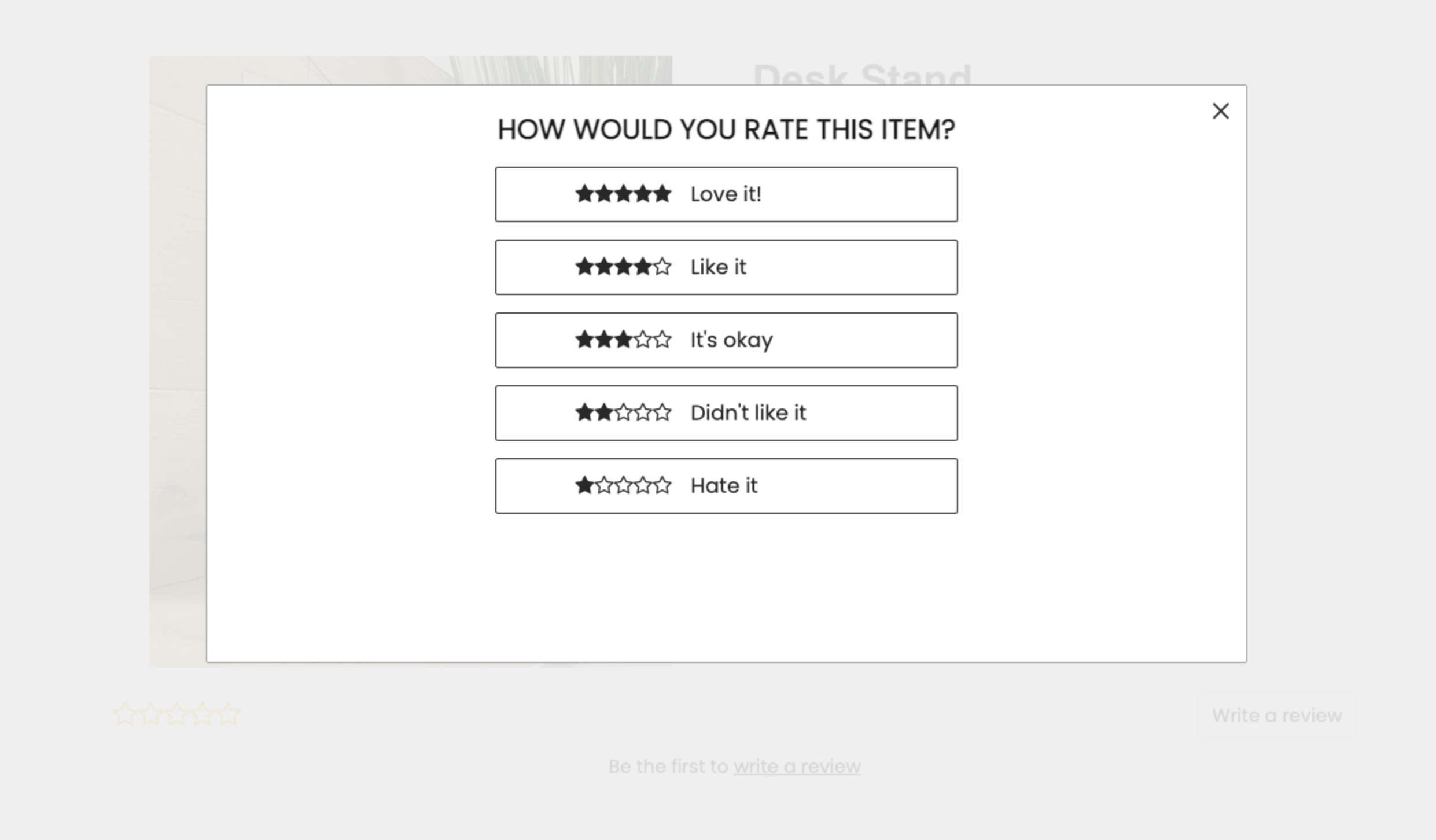
Contact us
For queries and feedback, feel free to reach out and let us help you.