Overview
This app block shows the summary of the order shipping status. If the order is still not delivered and there is ETA, it will be shown in the right corner.
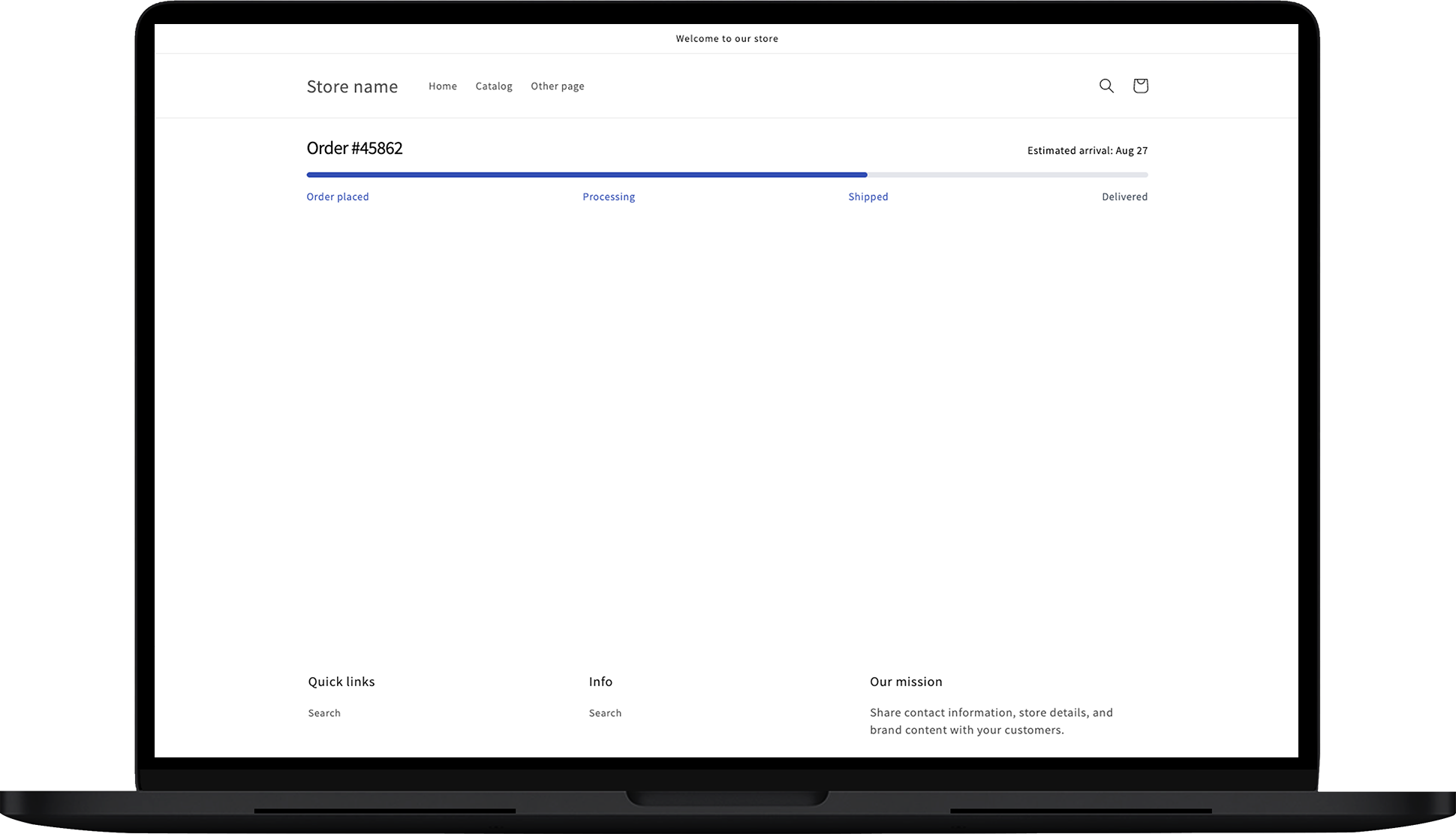
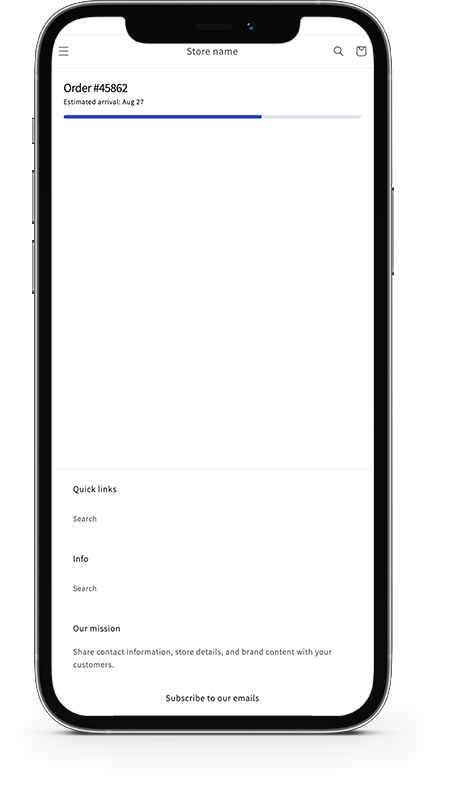
Customization
Let’s explore these properties.
General
In the GENERAL section, you can set the date format.
Date format
It sets the date format for the app block. You can click on the dropdown to choose a format.
Available formats are:
- Aug 31 (MMM D)
- Wed, 31 Aug (ddd, DD, MMM)
- 31 Aug (D MMM)
- Wed, Aug 31 (ddd, MMM DD)
- 31.8 (D.M)
- Wed 31.8 (ddd D.M)
- 31-8 (D-M)
- 2021-08-31 (YYYY-MM-DD)
- 2021.08.31 (YYYY.MM.DD)

Style
You can customize the format, color, and direction of the text using the components in this section.
Right-to-left
Check the box next to Right-to-left to set the direction of the text in the app block.
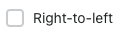
Title text color
You can set the color of the app block title.
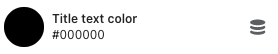
Date text color
Using your brand-specific color palette, you can customize the color of the date.
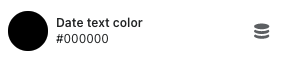
Text primary color
Choose the main color for the text in this block.
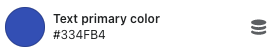
Text secondary color
You can set the secondary text color. It can be a contrast to the primary color or you can follow a personalized theme.
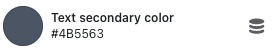
Timeline primary color
This lets you set the primary color for your timeline.
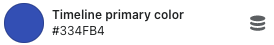
Timeline secondary color
You can also set the timeline in the secondary color, or the background of the timeline.
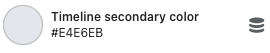
CSS style
Here, you can see a box to insert custom CSS and further customize the style of this app block.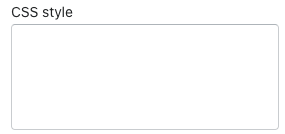
Contact us
For information and feedback, contact us.