Overview
This article will guide Rush clients toward obtaining API Keys from Klaviyo. To integrate Rush and Klaviyo, you need to insert two keys:
- Public API Key
- Private API Key
Explanation
There are the following ways to generate API Keys. Read on:
- Login to Klaviyo.
- On your account information (left bottom), click the up and down arrow icon and click on Settings.
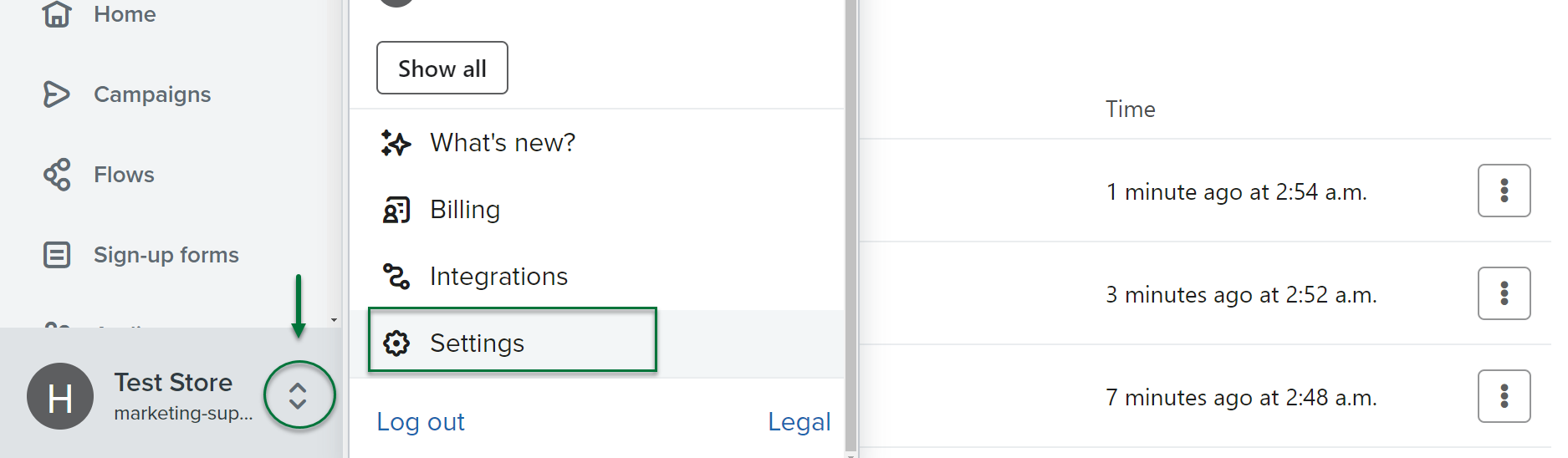
- You'll be brought to the Settings page and then click on API Keys.
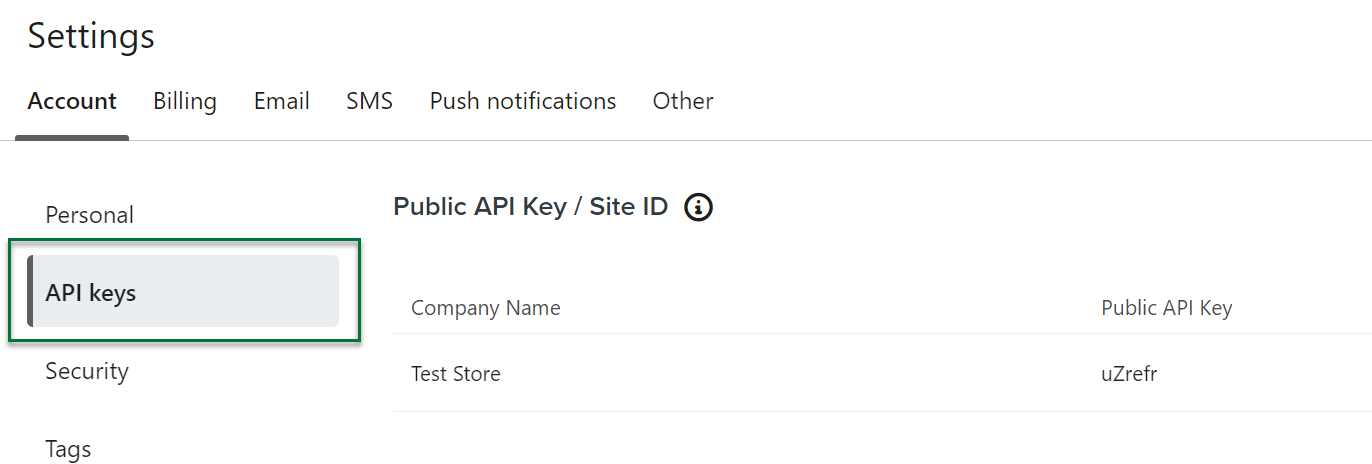
- From the Public API Key / Site ID section, copy the Public API Key, to later enter it into the Rush App Klaviyo configurations field and continue integrating the two apps.
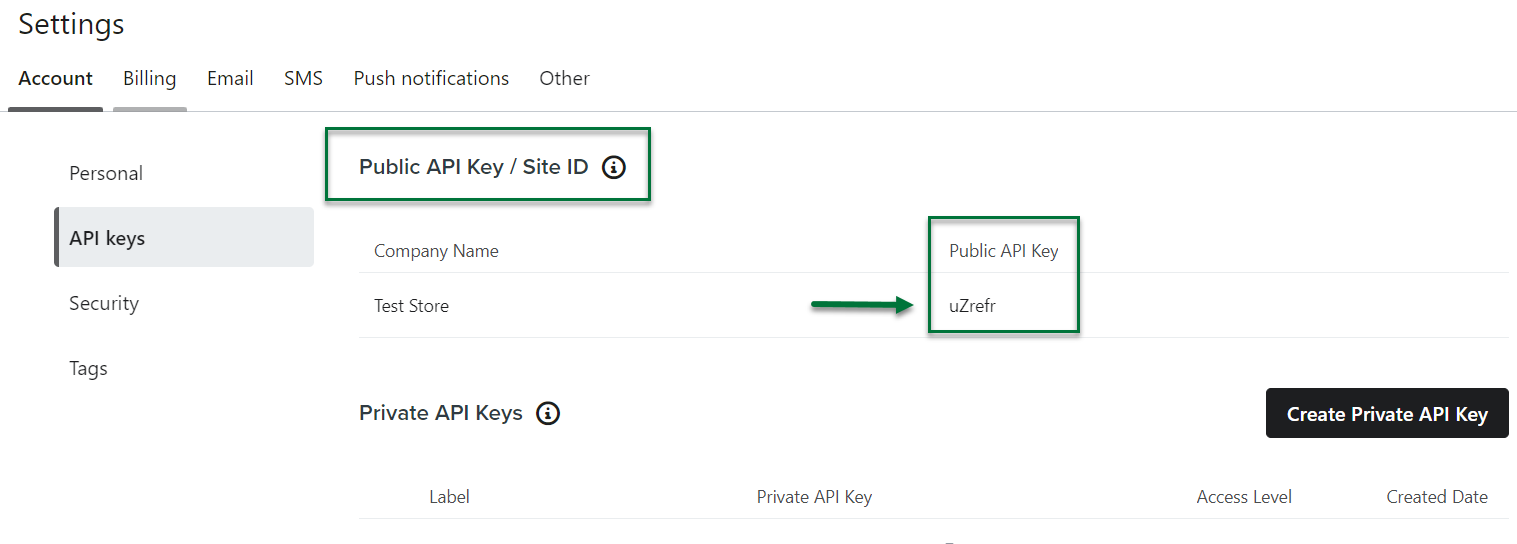
- To generate a private API key, click on the Create Private API Key button.
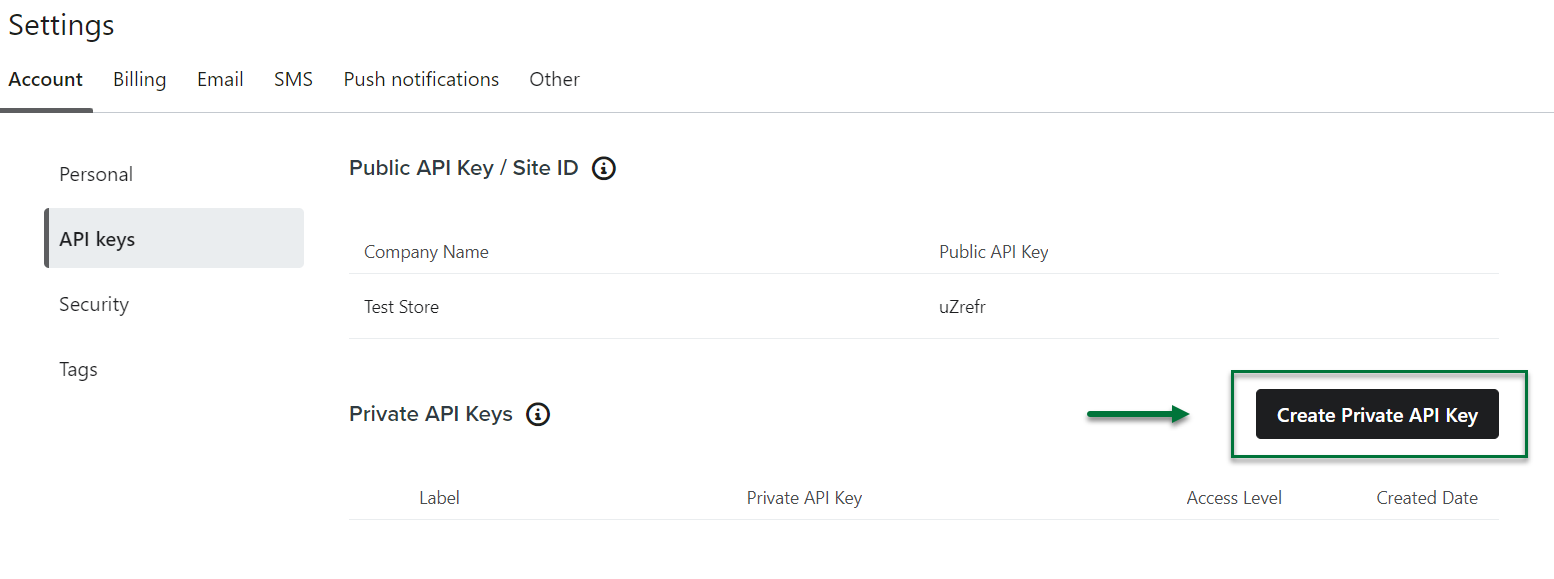
- Fill in the Private API Key name so you do not forget where this key is used and select the access level
- Once done, click Create
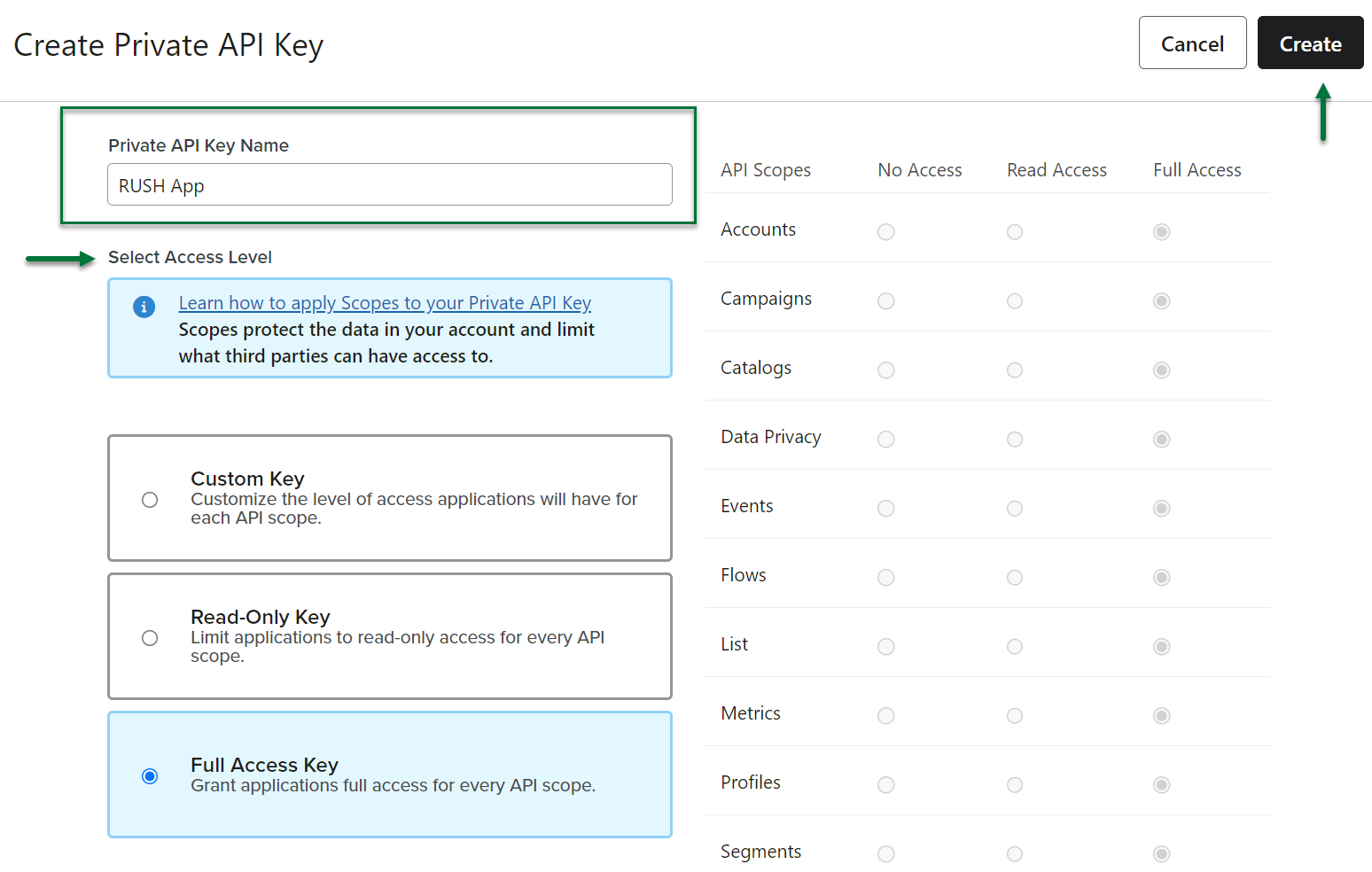
- Click on the eye icon to see and then copy the Private Key.
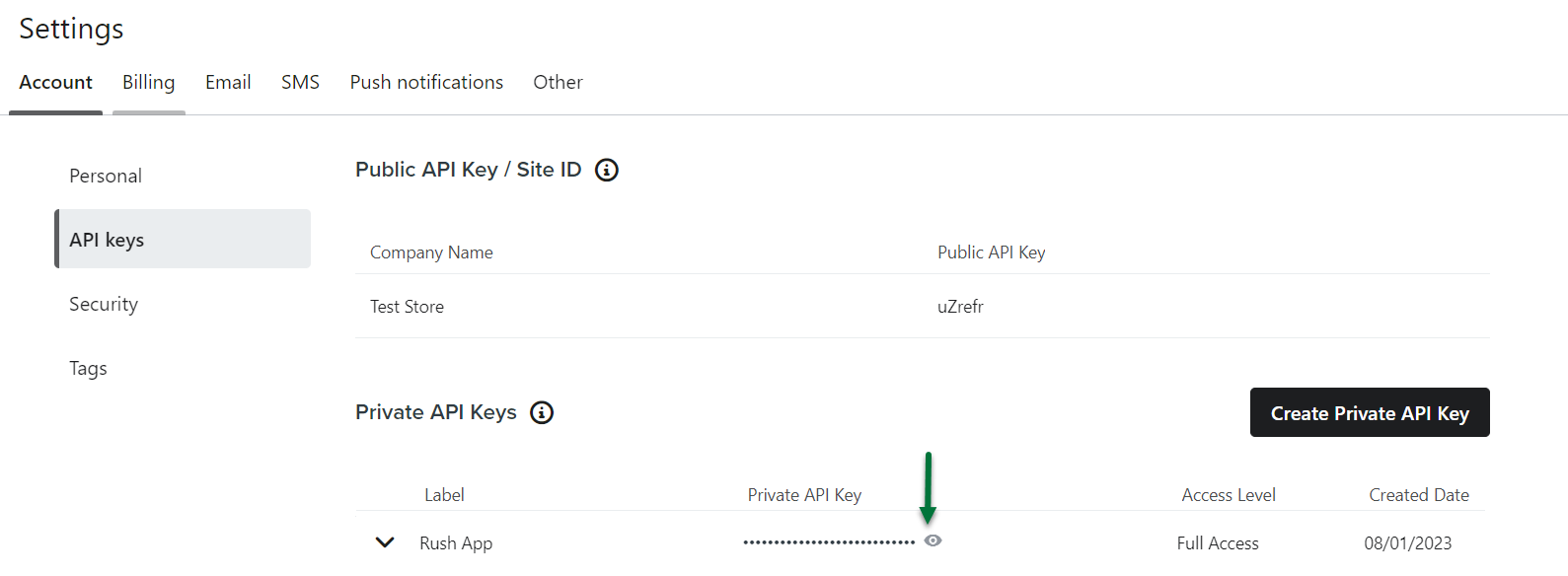
- You can now enter it into the Rush App Klaviyo configurations field.
Confirmation
That’s all! Now you can continue integrating Klaviyo with Rush.
Note
Refer to the article Integrating Klaviyo and Rush to see how the two apps can be integrated.
Contact us
For information and feedback, feel free to reach out and let us assist.