Overview
This guide provides instructions on integrating Cooee popup campaigns into your Rush Open Store tracking page, enhancing the customer experience and boosting conversions for first-time and returning visitors.
Supported platform
Shopify
Step-by-step guide
Following are the steps to follow to connect Cooee and Rush:
- Start by installing Cooee from the Shopify App store.
- After successful installation, open the Cooee app.
- In the app's menu located on the left side of the interface, click on 'Templates'.
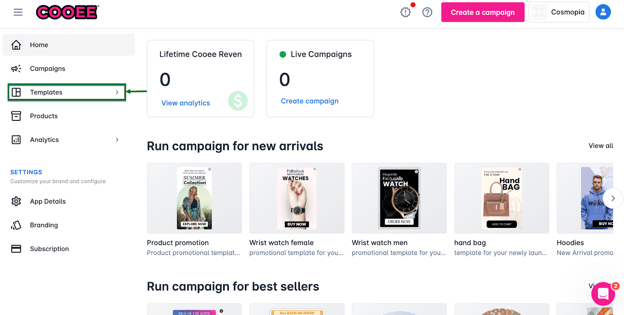
- You can filter templates by category, ensuring you find one that perfectly suits your campaign's needs. For instance, you might select 'New Arrival' or any other template that fits your customers' targeting strategy.
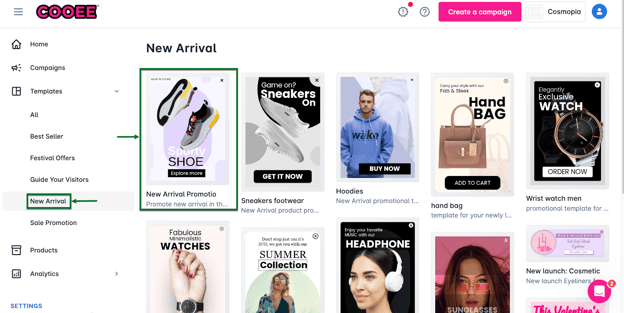
- Choose your preferred template and click on 'Customize this template' that appears in the popped-up preview window. This will open the Cooee editor, providing you with various customization options for buttons, text, shapes, images, and more.
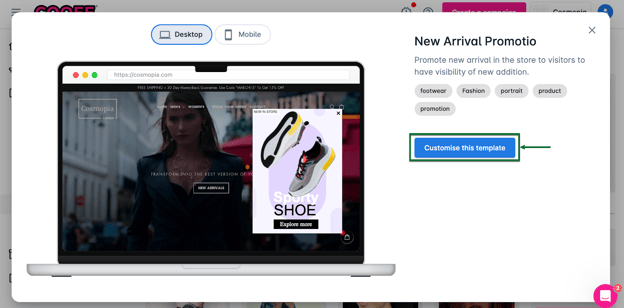
- After successfully tailoring the template to your preferences, click the 'Next' button.
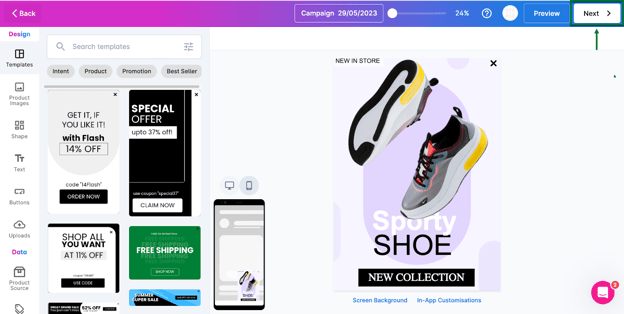
- A 'Criteria' menu will appear on the right side of the interface. Here, you can determine when to engage your customers. You can just navigate to the 'When to display' section and select 'Screen/Page view' from the dropdown menu.
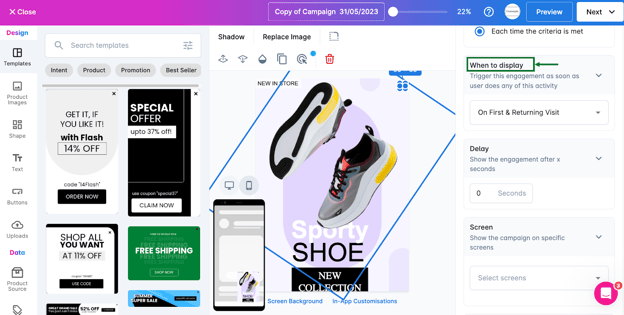
- Proceed to the 'URL Filter' section and input the URL of your tracking page in the provided field.
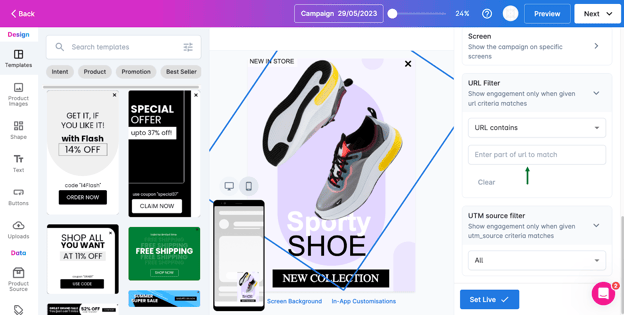
- Cooee also allows you to choose the visitor demographics to whom the popup will be shown. You can display it during custom events or on specific pages.
- After you've set up your preferences, click on Set Live. A confirmation window will appear, signifying that you've successfully published the Engagement.
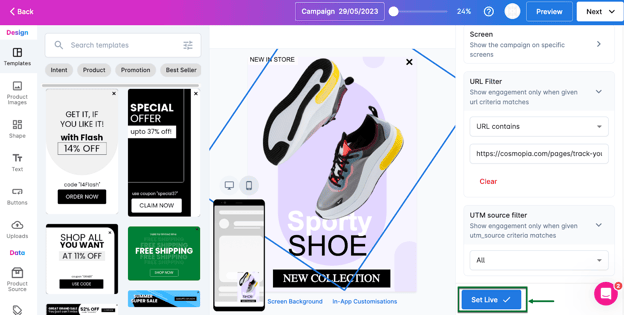
Once these steps are completed, customers will be greeted by your tailor-made banner when they land on your tracking page. The appearance of the banner will differ slightly depending on whether it's viewed on a desktop or mobile device.
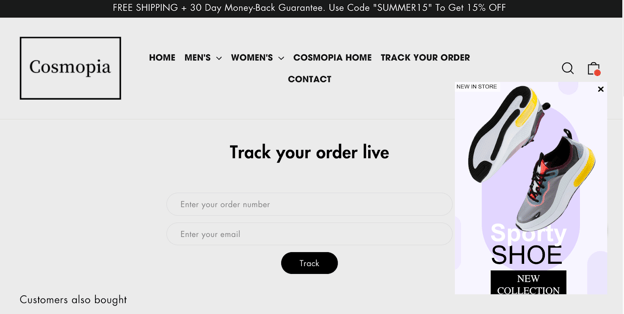
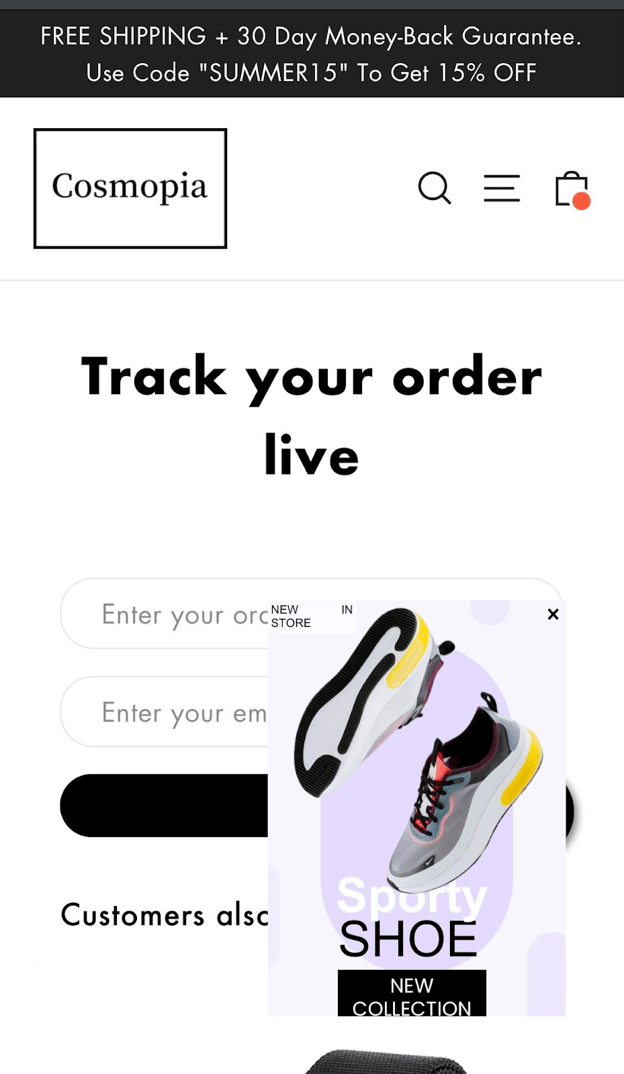
Contact us
For further assistance, reach out to us and we’ll be glad to help.