Overview
This article provides a step-by-step guide on how to apply a promo code and get the best deals for your brand.
Things to keep in mind
Here are a few things to keep in mind before starting the step-by-step guide to apply a promo code:
- Promo codes are case-sensitive, so make sure you enter the code correctly.
- Promo codes can be used only once.
- Promo codes can only be for your store.
Step-by-step guide
Follow these steps to apply a promo code successfully:
- Select Apps from the navigation sidebar on the left.
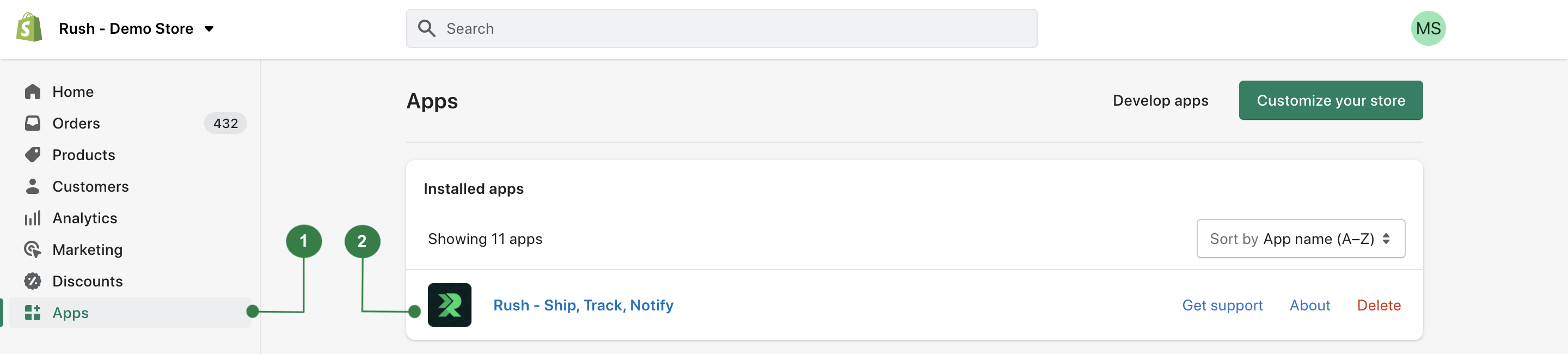
- From the list of installed apps, select the Rush app.
- Select Billing from the navigation sidebar on the left.
- Click the Redeem button in the upper right portion of the page.
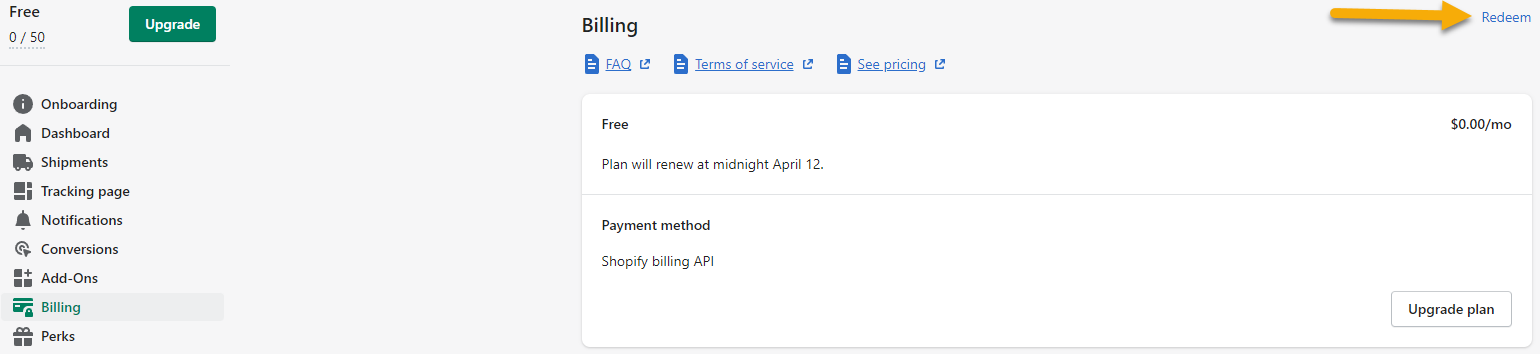
- Once clicked, a dialog box will appear on the screen.
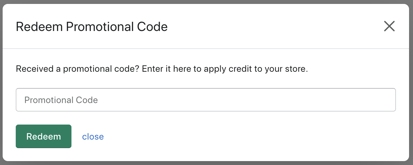
- Enter the promotional code.
- Based on the promo code, you might be redirected to approve Shopify or Stripe payment.
- On success, you will see the promo code applied and a message similar to this:
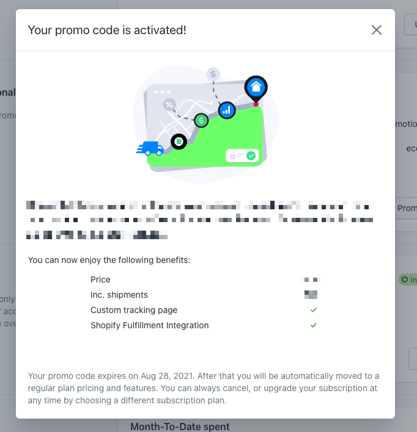
Confirmation
That’s all! The promo code is applied.
The promo code details will be visible in the Billing section.
Contact us
Feel free to reach out to us in case of any queries or to leave feedback.