Overview
This article will show you how to add a tracking link inside your Shopify Email App templates. This way, your customers will be able to track their parcels on your store’s tracking page by clicking the tracking link button inside their Shopify emails.
Step-by-step guide
- First, you need to install the Shopify Email app.
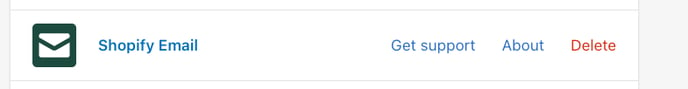
- Go to your store’s tracking page and copy the URL.
Ex. default tracking page's URL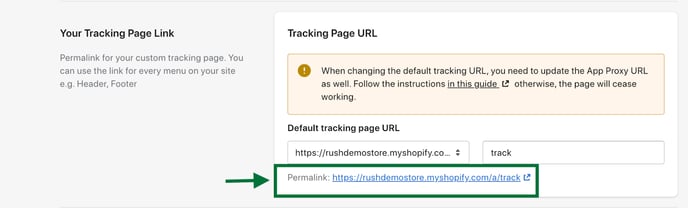
- Log in to your Shopify account.
- Click on Apps from the left navigation sidebar.
- Navigate to the Shopify Email App from the list of installed apps and open it.
- Click on Create an email campaign.
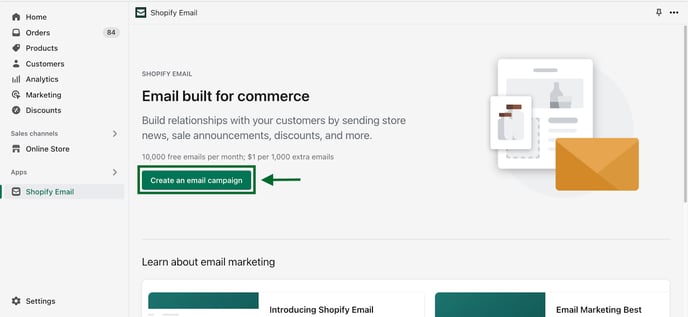
- Choose a template you want to use. Let’s pick Upsell, in this case.
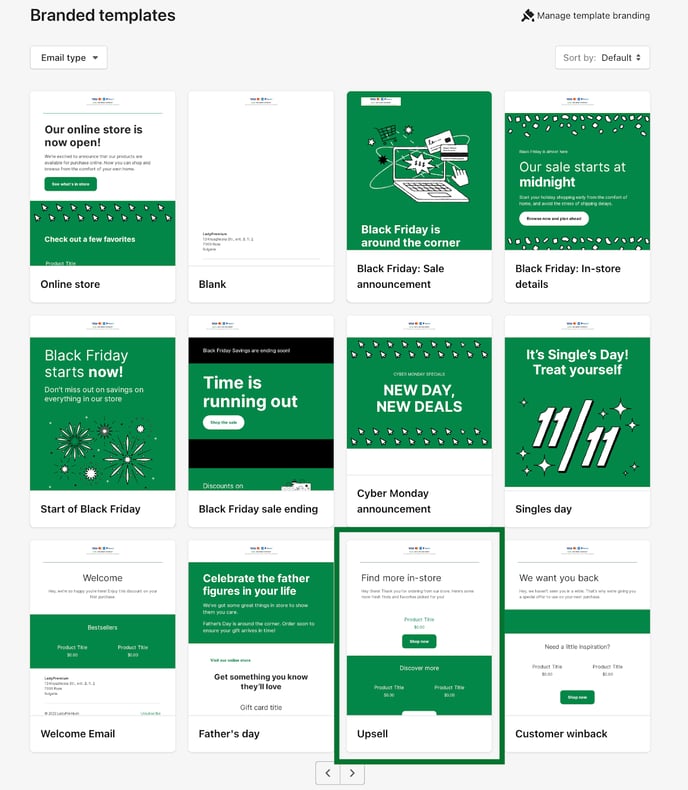
- Click on Select.
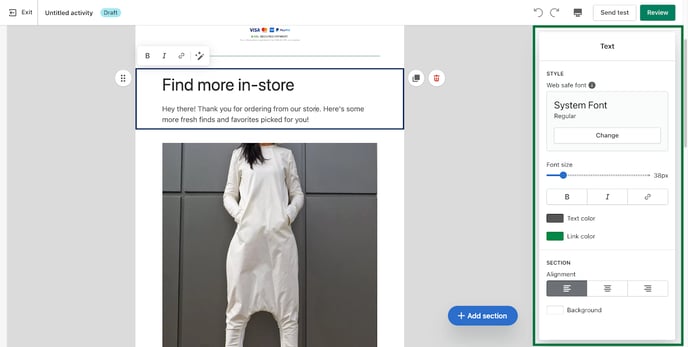
- The template builder will open on the right side and give you options to change colors/texts/fonts and also to add a new section.
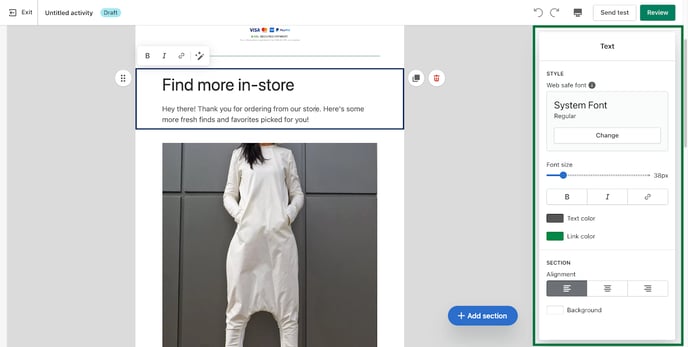
- To add a new section, click on Add section.
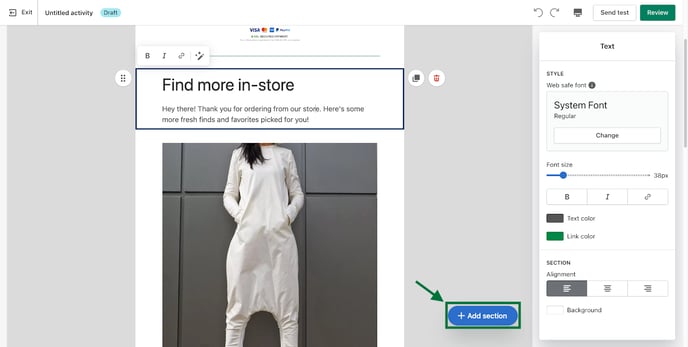
- Click on Button to add a new section.
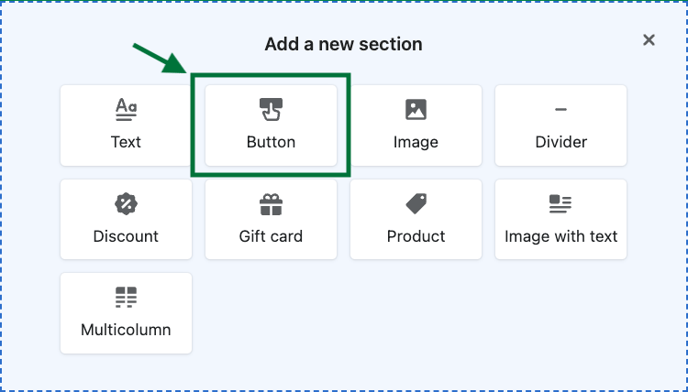
- For Button text, you can write Track your package and link it to your tracking page by pasting the copied URL in the Link field.
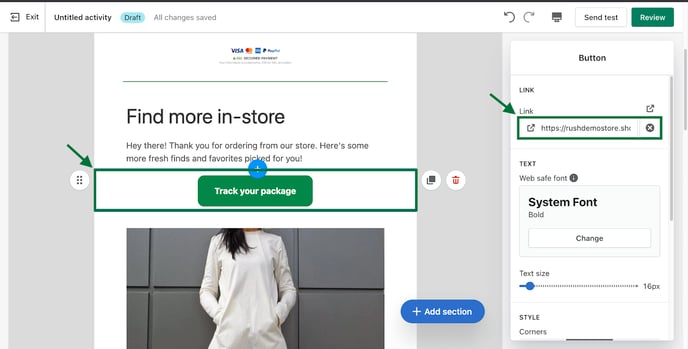
Confirmation
That’s all!
Contact us
Feel free to reach out for more information and feedback.